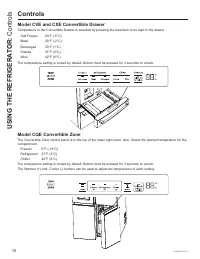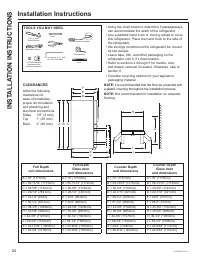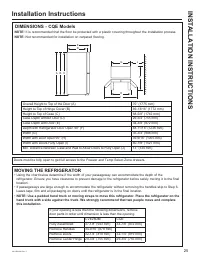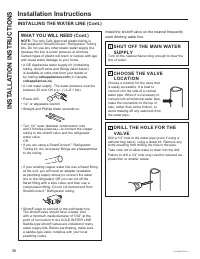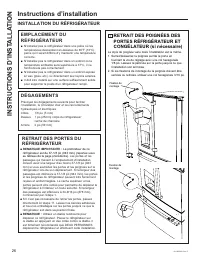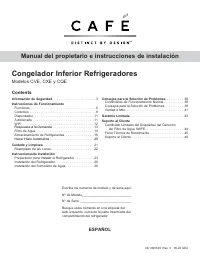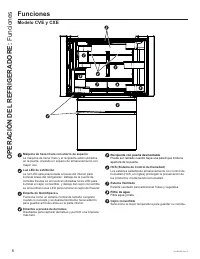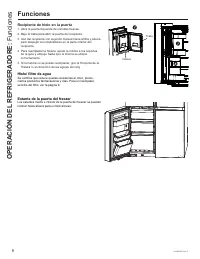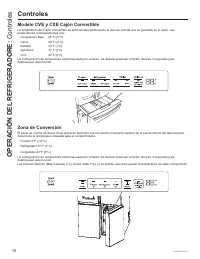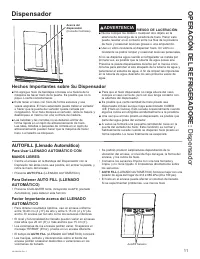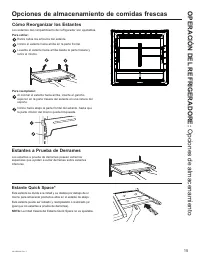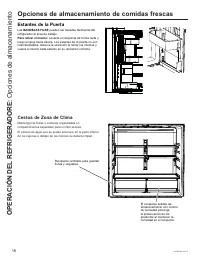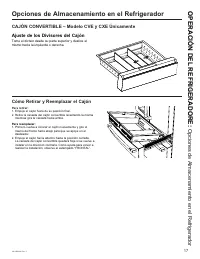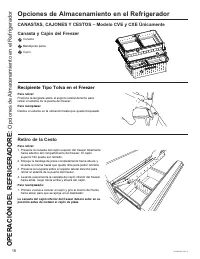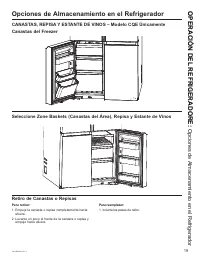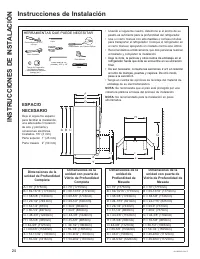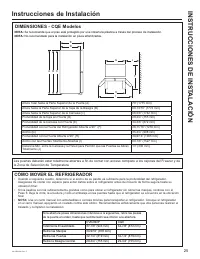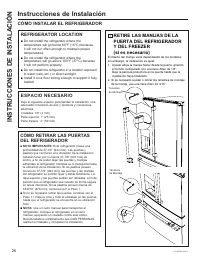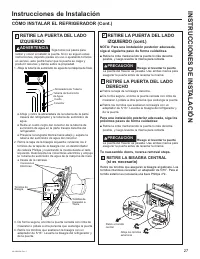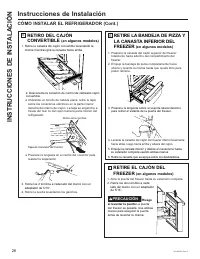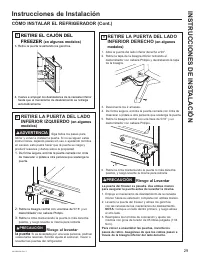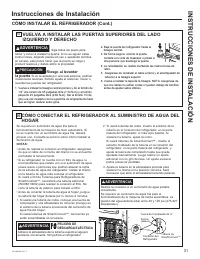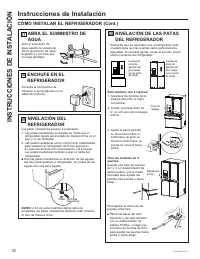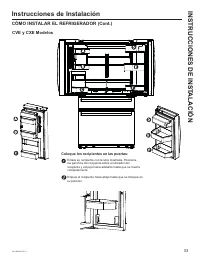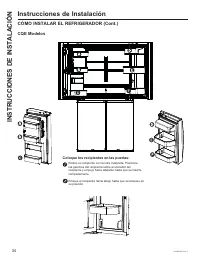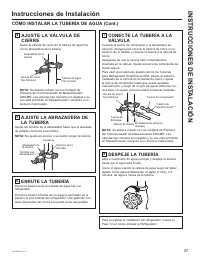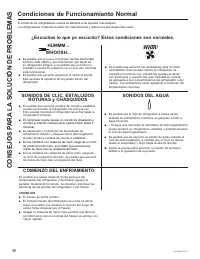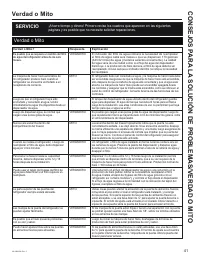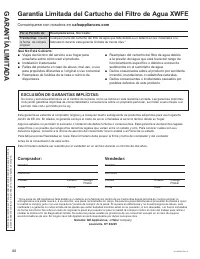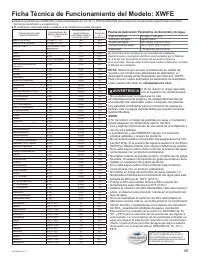Cafe CXE22DP2PS1 - Manual de uso - Página 2

49-1000329 Rev. 5
9
Controls
NOTE:
The refrigerator is shipped with protective film
covering the temperature controls.
If this film was not removed during installation, remove it
now.
The temperature controls are preset in the factory at
37°F (3°C) for the refrigerator compartment and 0°F
&IRUWKHIUHH]HUFRPSDUWPHQW$OORZKRXUVIRU
WKHWHPSHUDWXUHWRVWDELOL]HWRWKHSUHVHWUHFRPPHQGHG
settings.
To Change the Refrigerator Temperature:
Press the
Settings
button (
)
XQWLO³)ULGJH´LV
KLJKOLJKWHG3UHVVWKH8SRU'RZQDUURZEXWWRQVWR
increase or decrease temperature settings.
To Change the Freezer Temperature:
Press the Settings button (
)
XQWLO³)UHH]HU´LV
KLJKOLJKWHG3UHVVWKH8SRU'RZQDUURZEXWWRQVWR
increase or decrease temperature settings.
The cooling system can be turned off by pressing the
Settings button (
XQWLOHLWKHU³)ULGJH´RU³)UHH]HU´
LVKLJKOLJKWHG3UHVVDQGKROGERWKWKH8SDQG'RZQ
DUURZEXWWRQVIRUVHFRQGV³´ZLOOEHGLVSOD\HGZKHQ
the system is off. Turning the cooling system off stops
the cooling to the refrigerator, but it does not shut off
the electrical power. The cooling system can be turned
RQE\UHWXUQLQJWRWKH³)ULGJH´RU³)UHH]HU´VHWWLQJDQG
pressing the On button.
Control Settings
Settings
(
) - Press the Settings symbol (
) to scroll
through the refrigerator functions.
Ɣ&RQWURO/RFN3UHVV21WRORFNRXWLFHDQGZDWHU
dispenser and all feature and temperature buttons.
Press and hold OFF for 3 seconds to deactivate.
Ɣ)ULGJH3UHVV8SRU'RZQEXWWRQWRLQFUHDVHRU
decrease temperature from 34°F (1°C) to 42°F (6°C).
Ɣ)UHH]HU3UHVV8SRU'RZQEXWWRQWRLQFUHDVHRU
decrease temperature from -6°F (-21°C) to 5°F (-15°C).
Ɣ'RRU$ODUP6RXQGVDQDOHUWZKHQWKHIUHH]HURU
UHIULJHUDWRUGRRUVKDYHEHHQOHIWRSHQ6QRR]HWKH
alert by pressing any key. Press On or Off to activate
or deactivate Door Alarm while an alert is not active.
Ɣ,FHPDNHU3UHVV2QRU2IIWRVWDUWVWRS,FHPDNHU
Ɣ:L)L3UHVV
On
to start the WiFi connection process
per the instructions on Page 13. Press
Off
to disable
WiFi. Note that restarting WiFi requires repeating the
WiFi connection process.
Water (
)
- Press to select Ice or Water to dispense
when the paddle is pressed.
AutoFill
- Press to initiate automatic sensing to fill from
dispenser.
Ice (
)
- Press to select crushed or cubed ice when the
paddle is pressed.
Light (
)
- Press to illuminate dispenser. Chime will
accompany each press.
Fahrenheit / Celsius:
Temperature display can be switched between
Fahrenheit and Celsius. Press Settings button (
)
to
QDYLJDWHWR³)ULGJH´RU³)UHH]HU´WKHQSUHVVDQGKROGWKH
Ice button and Light button for three seconds.
Volume Control:
Alert volume can be adjusted from High to Low and Off.
Press Settings button (
)
WRQDYLJDWHWR³,FHPDNHU´
then press and hold the Ice button and Light button for
three seconds.
Sabbath Mode:
Simultaneously hold the Settings (
), Water, and Light
buttons for three seconds to enter and exit Sabbath
PRGH'LVSOD\ZLOOVKRZ³6$´DQGPRGHZLOODXWRPDWLFDOO\
exit after 3 days.
All Models
We are continuously updating our software. Please reference the full owner's manual online for the latest
functionality at
cafeappliances.com
. In Canada, visit
cafeappliances.ca.
The recommended temperature settings, preset from the factory, are 37°F (3°C) for the refrigerator and 0°F (-18°C)
IRUWKHIUHH]HU
USING THE REFRIGERA
T
OR:
Controls
"Cargando la instrucción" significa que debes esperar hasta que el archivo se cargue y puedas leerlo en línea. Algunas instrucciones son muy grandes y el tiempo de carga depende de la velocidad de tu conexión a Internet.
Otros modelos de frigoríficos Cafe
-
 Cafe CFE26KP2NS1
Cafe CFE26KP2NS1
-
 Cafe CGE29DM5TS5
Cafe CGE29DM5TS5
-
 Cafe CGE29DP2TS1
Cafe CGE29DP2TS1
-
 Cafe CGE29DP3TD1
Cafe CGE29DP3TD1
-
 Cafe CGE29DP4TW2
Cafe CGE29DP4TW2
-
 Cafe CQE28DM5NS5
Cafe CQE28DM5NS5
-
 Cafe CVE28DP2NS1
Cafe CVE28DP2NS1
-
 Cafe CVE28DP3ND1
Cafe CVE28DP3ND1
-
 Cafe CVE28DP4NW2
Cafe CVE28DP4NW2
-
 Cafe CWE19SP2NS1
Cafe CWE19SP2NS1