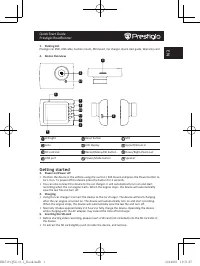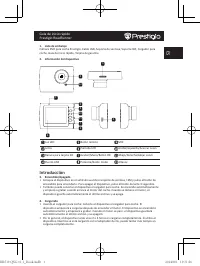Prestigio Roadrunner 519 Cámara de tablero – Manual de instrucciones en formato pdf, léalo en línea gratis. Esperamos que le ayude a resolver cualquier duda que pueda tener al utilizar el aparato.
Si aún tiene preguntas, escríbalas debajo del manual de instrucciones.
"Estamos cargando el manual" significa que debe esperar a que se cargue el archivo para poder leerlo en línea. Algunos manuales son muy pesados y el tiempo que tardan en aparecer depende de su velocidad de internet.
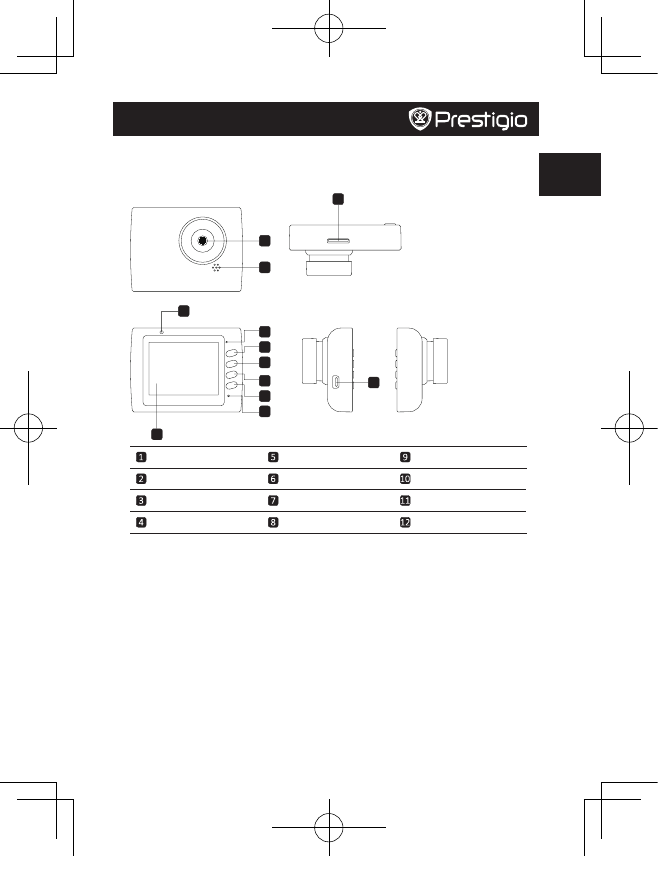
Quick Start Guide
Prestigio RoadRunner
EN
1. Packing List
Prestigio car DVR, USB cable, Suction mount, 3M mount, Car charger, Quick start guide, Warranty card
2. Device Overview
1
2
3
4
5
6
7
8
9
10
11
12
LED light
Reset button
MIC
Lens
LCD display
Up/Left/Zoom in
SD card slot
Record/Menu/OK button
Down/Right/Zoom out
USB port
Power/Mode button
Speaker
Getting started
3. Power on/Power off
• Position the device in the vehicle using the suction / 3M mount and press the Power button to
turn it on. To power off the device press the button for 3 seconds.
• You can also connect the device to the car charger. It will automatically turn on and start
recording when the car engine starts. When the engine stops, the device will automatically
save the last file and turn off.
4. Charging
• Using the car changer: Connect the device to the car charger. The device will start charging
after the car engine is turned on. The device will automatically turn on and start recording.
When the engine stops, the device will automatically save the last file and turn off.
• Normally it takes approximately 2-3 hours to fully charge the device. Operating the device
while charging with the AC adapter may extend the time of full charge.
5. Inserting the SD-card
• Before starting video recording, please insert a SD card (not included) into the SD card slot in
the device.
• To extract the SD card slightly push it inside the device, and remove.
RR519 QSG v1.1_Book.indb 1
2014/8/1 19:31:25
¿Tiene más preguntas?¿No ha encontrado la solución a su problema en el manual o tiene otros problemas? Haga su pregunta en el siguiente formulario con una descripción detallada de su situación para que otras personas y expertos puedan responderla. Si sabe cómo resolver el problema de otra persona, ayúdele :)