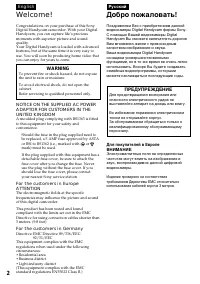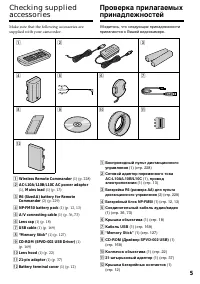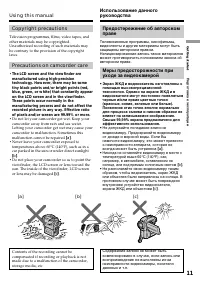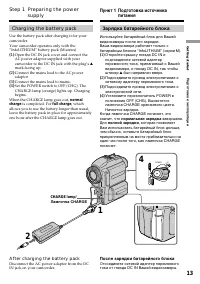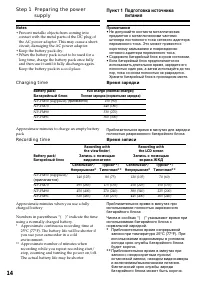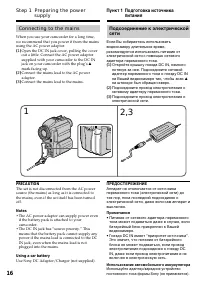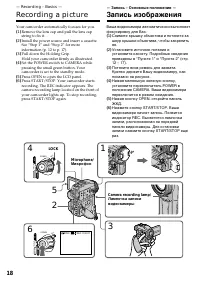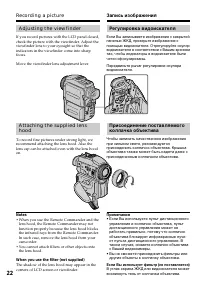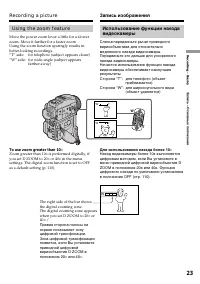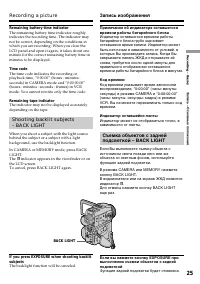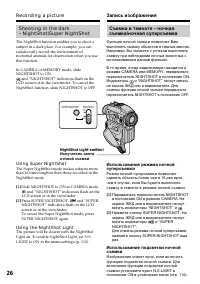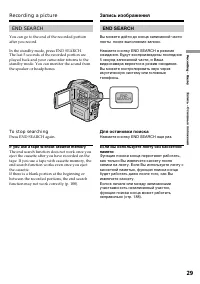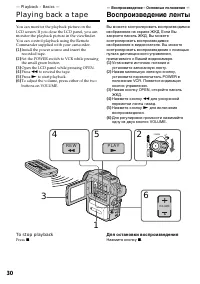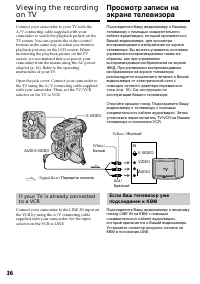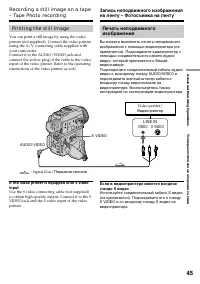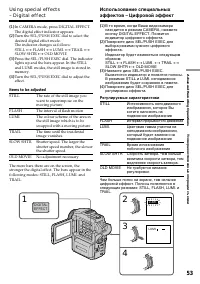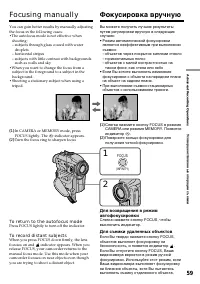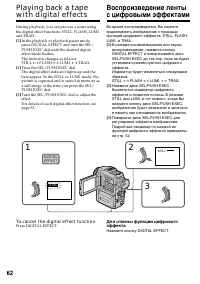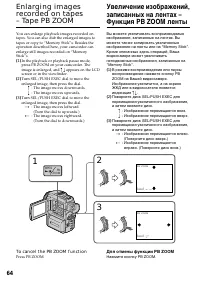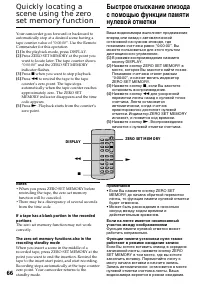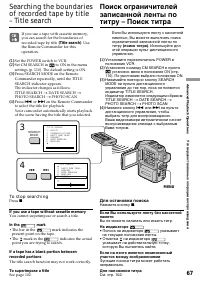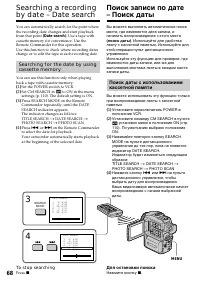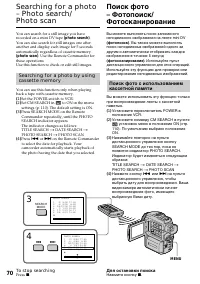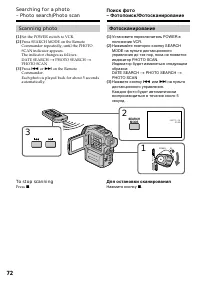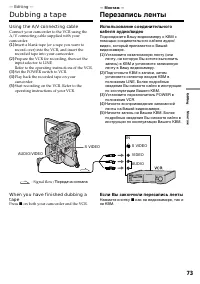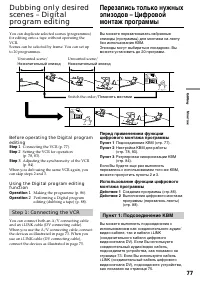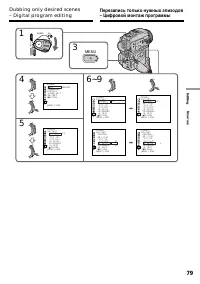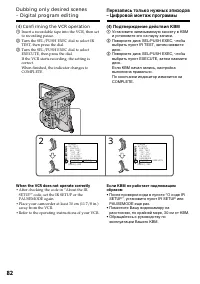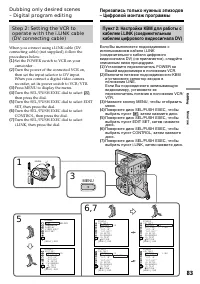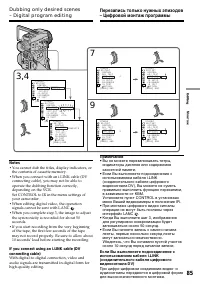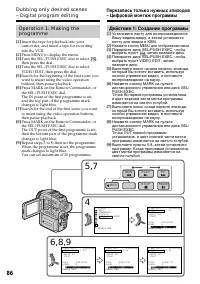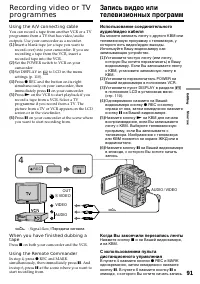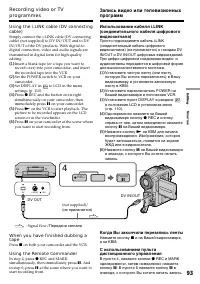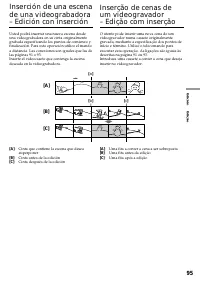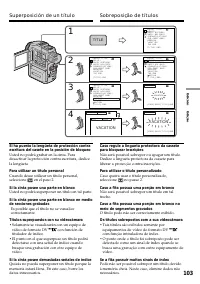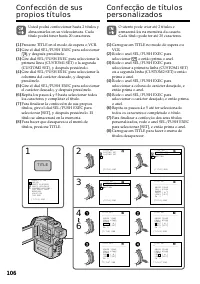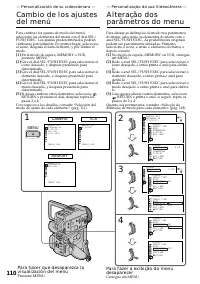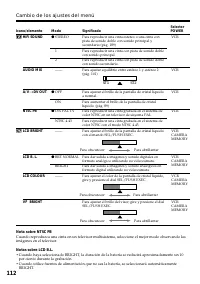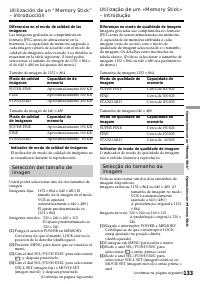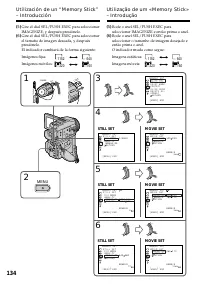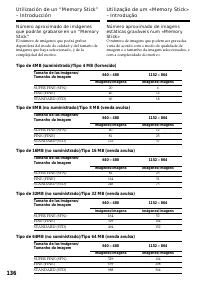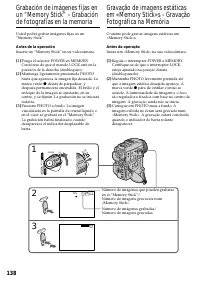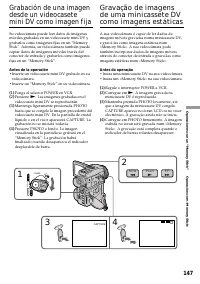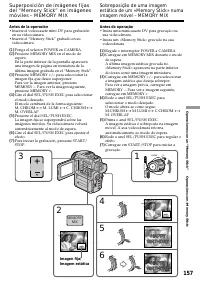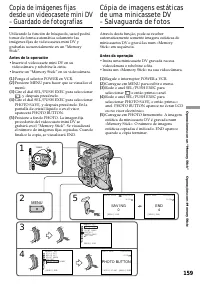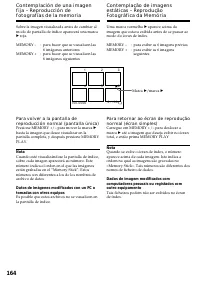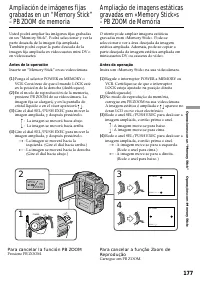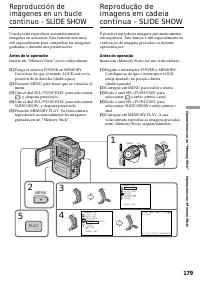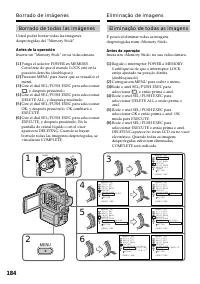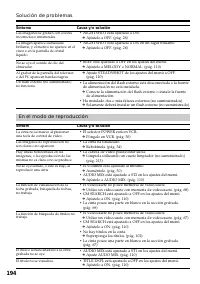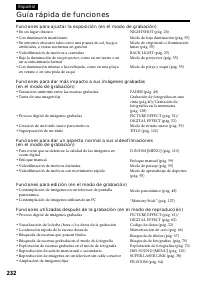Sony DCR-PC110E - Manual de uso - Página 11
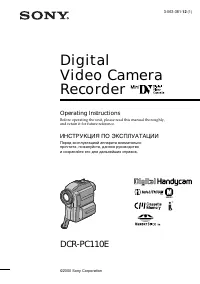
Índice:
- Página 90 – Salte os passos 3 e 4. Carregue em
- Página 91 – AUDIO DUB
- Página 92 – Para reproducir el sonido; Para reproduzir o som; Notas
- Página 95 – Para borrar el título; Confección de sus propios títulos; ] e então prima o anel para eliminar; Para eliminar o título
- Página 96 – CAMERA
- Página 97 – Cambio de los ajustes del menú; Español; Selección del modo de ajuste de cada elemento; es el ajuste predeterminado.; . Su videocámara evitará la compensación
- Página 98 – Nota sobre NTSC PB; por ciento durante la grabación.
- Página 99 – Nota sobre IMAGESIZE
- Página 100 – Notas sobre el formateo; necesitará formatearlo con su videocámara.; El formateo borrará toda la información del “Memory Stick”
- Página 101 – Notas sobre el modo LP; Sony a fin de sacar el máximo partido de su videocámara.; Notas sobre AUDIO MODE
- Página 102 – Notas sobre DEMO MODE
- Página 105 – Reajuste de la fecha y la hora; Caso não acerte a data e a hora; Reacerto da data e da hora
- Página 106 – — Operaciones con un “Memory Stick” —; Acerca del formato de archivo; Dsc00001.jpg: Este nombre aparecerá en el; Sobre o formato do ficheiro; Nome de ficheiro de dados de imagem típico; Dsc00001.jpg: Este nome de ficheiro aparece no
- Página 110 – Tempo de gravação
- Página 111 – Antes de la operación; Inserte un “Memory Stick” en su videocámara.; Antes da operação; Insira um «Memory Stick» na sua videocâmara.
- Página 112 – – Modo de aprendizaje de deportes (El indicador
- Página 113 – Ajustes de grabación continua; Ajuste; Definições de registo contínuo; Definição
- Página 115 – Para parar la grabación
- Página 116 – El sonido se grabará en forma monoaural.
- Página 121 – MEMORY
- Página 126 – Fecha de grabación
- Página 127 – Entorno de PC recomendado
- Página 128 – Pasta; ssss
- Página 129 – Usted no podrá grabar la pantalla de índice.; Durante a cópia; Não é possível gravar o écran de índex.
- Página 130 – Para cancelar la función PB ZOOM
- Página 132 – Presione MEMORY PLAY.; Para cessar a mostra de diapositivos; Carregue em MEMORY PLAY.; Para ver as imagens gravadas no televisor
- Página 134 – Imágenes móviles
- Página 135 – Solución de problemas; ss; En el modo de grabación; Síntoma; La alimentación se desconecta.
- Página 136 – En el modo de reproducción; Síntom; El título no se visualiza.
- Página 138 – El “Memory Stick” no funciona.
- Página 139 – Otros; El título no se grabó.
- Página 140 – No es posible cargar la batría.
- Página 141 – Visualización de cinco dígitos; Visualización de autodiagnóstico
- Página 142 – Indicadores y mensajes de advertencia; MIX con imágenes móviles.; Indicadores de advertencia; • El flash incorporado o el externo (no
- Página 143 – Mensajes de advertencia
- Página 144 – Especificaciones; Videocámara
- Página 145 – Iones de litio
- Página 147 – Guía rápida de funciones; Funciones para ajustar la exposición (en el modo de grabación)
- Página 148 – Índice alfabético
17
Getting started
Подготовка к эксплуатации
(
1
)
Install the power source.
(
2
)
Slide OPEN/
Z
EJECT in the direction of the
arrow and open the lid.
The cassette compartment automatically lifts
up and opens.
(
3
)
Push the middle portion of the back of the
cassette to insert.
Insert the cassette in a straight line deeply into
the cassette compartment with the window
facing out.
(
4
)
Close the cassette compartment by pressing
the
mark on the cassette compartment.
The cassette compartment automatically goes
down.
(
5
)
After the cassette compartment going down
completely, close the lid until it clicks.
To eject a cassette
Follow the procedure above, and take out the
cassette in step 3.
Notes
• Do not press the cassette compartment down
forcibly. Doing so may cause malfunction.
• The cassette compartment may not be closed
when you press any part of the lid other than
the
mark.
When you use mini DV cassette with cassette
memory
Read the instruction about cassette memory to
use this function properly (p. 188).
To prevent accidental erasure
Slide the write-protect tab on the cassette to
expose the red mark.
Step 2 Inserting a
cassette
3, 4
5
2
OPEN/
Z
EJECT
3
4
Пункт 2 Установка
кассеты
(
1
)
Установите источник питания.
(
2
)
Сдвиньте кнопку OPEN/
Z
EJECT в
направлении, указанном стрелкой, и
откройте крышку. Кассетный отсек
автоматически поднимется и откроется.
(
3
)
Нажмите на середину тыльной стороны
кассеты для установки.
Установите кассету по прямой линии
глубоко в кассетный отсек так, чтобы
окошко было обращено наружу.
(
4
)
Закройте кассетный отсек, нажав метку
на кассетном отсеке. Кассетный
отсек автоматически закроется.
(
5
)
После того, как кассетный отсек
полностью опустится, закройте крышку
кассетного отсека, чтобы она щелкнула.
Для извлечения кассеты
Выполните приведенную выше процедуру и
извлеките кассету в пункте 3.
Примечания
• Не вдавливайте принудительно кассетный
отсек. Это может привести к
неисправности.
• Кассетный отсек может не закрыться, если
Вы нажмете на какое-либо другое место на
крышке, а не на метку
.
Если Вы используете кассету mini DV с
кассетной памятью
Прочтите инструкцию о кассетной памяти,
чтобы правильно использовать эту функцию
(стр. 188).
Для предотвращения случайного стирания
Передвиньте лепесток защиты записи на
кассете так, чтобы появилась красная метка.
"Cargando la instrucción" significa que debes esperar hasta que el archivo se cargue y puedas leerlo en línea. Algunas instrucciones son muy grandes y el tiempo de carga depende de la velocidad de tu conexión a Internet.
Resumen
97 Edición Edição Nota Las imágenes y el sonido grabados en unasección entre los puntos de comienzo yfinalización de la inserción se borrarán cuandoinserte una nueva escena. Nota sobre el mando a distancia Su videocámara funciona con un mando adistancia de modo VTR 2. Los modos de controlremoto 1, 2...
100 Adición de sonido a una cintagrabada Elija una conexión mencionada anteriormente yconecte el equipo de audio el equipo de audio oel micrófono a su videocámara. Después realiceel procedimiento siguiente. ( 1 ) Inserte el videocasete grabado en suvideocámara. ( 2 ) Ponga el selector POWER de su vi...
101 Edición Edição Escucha del nuevo sonidograbado Para reproducir el sonido Ajuste el equilibrio entre el sonido original (ST1)y el nivel sonido (ST2) seleccionando AUDIOMIX en los ajustes del menú (pág. 110). Cinco minutos después de haber desconectadola fuente de alimentación o de haber extraído ...