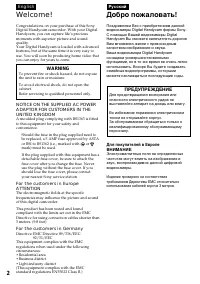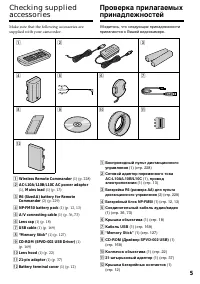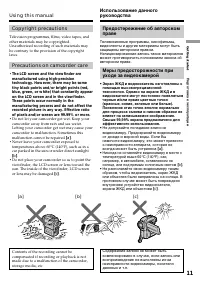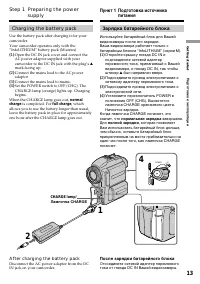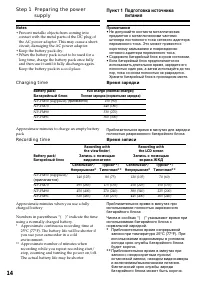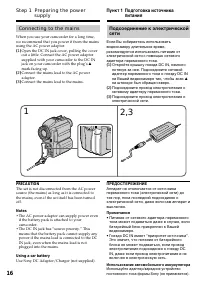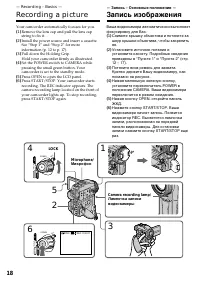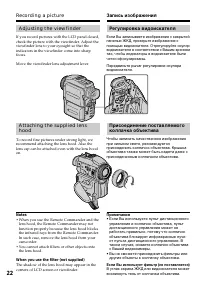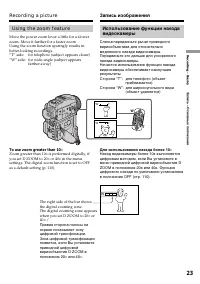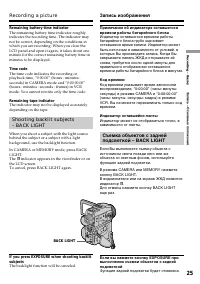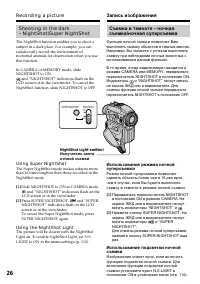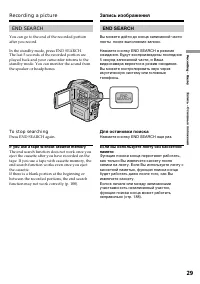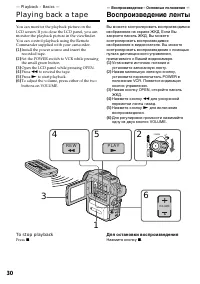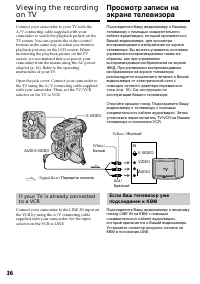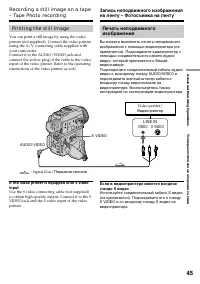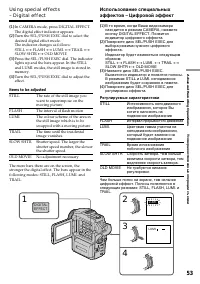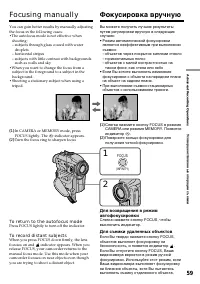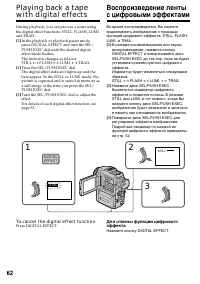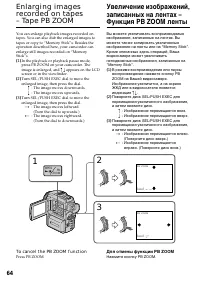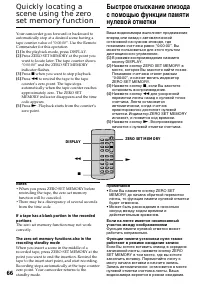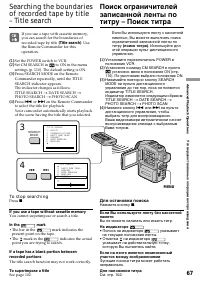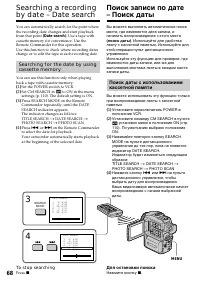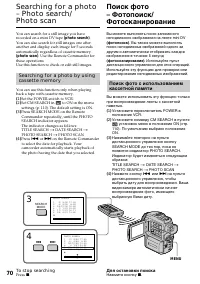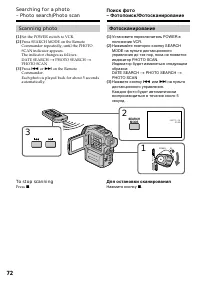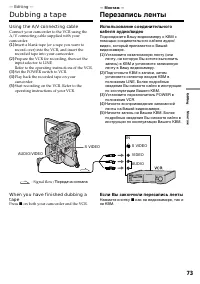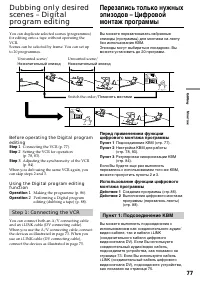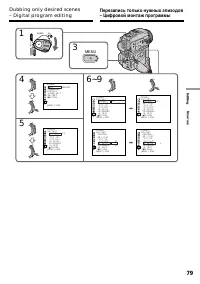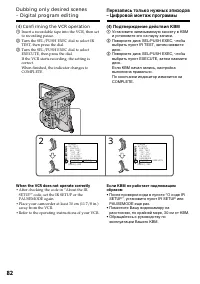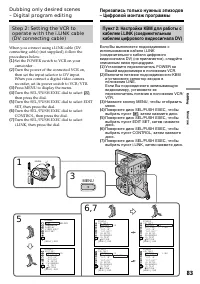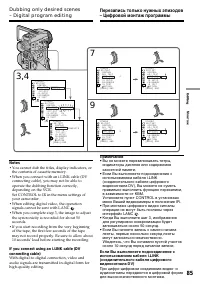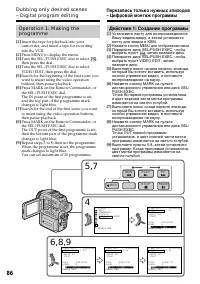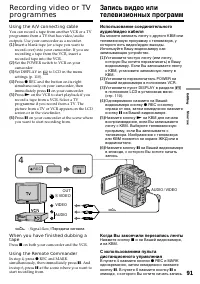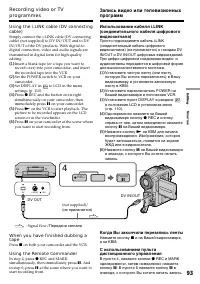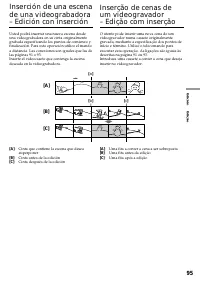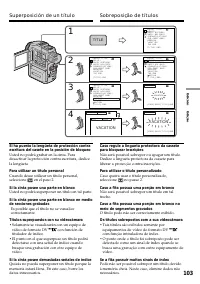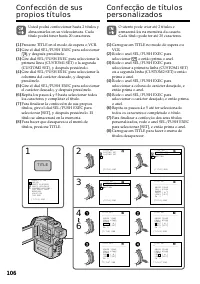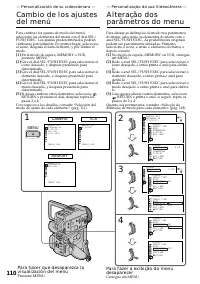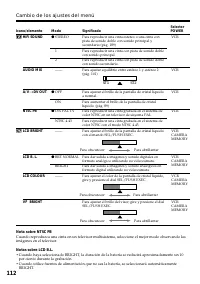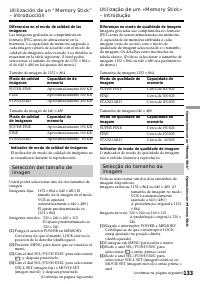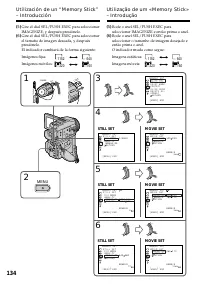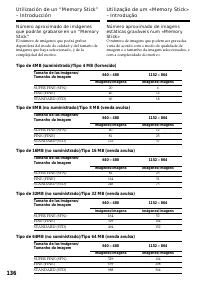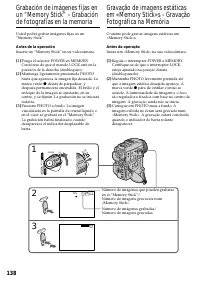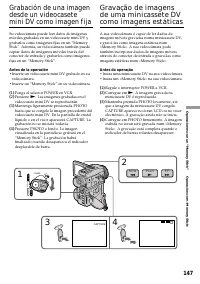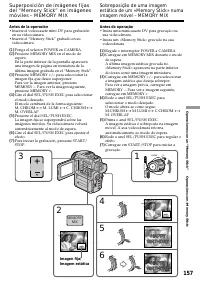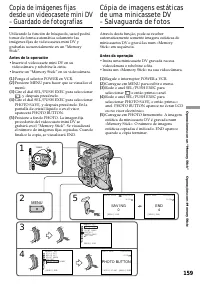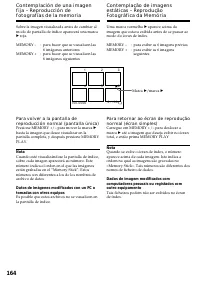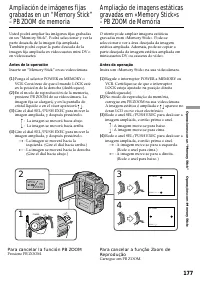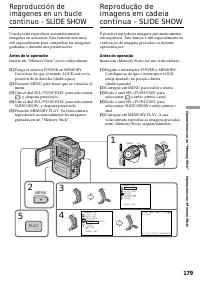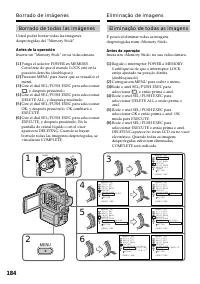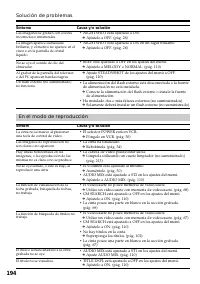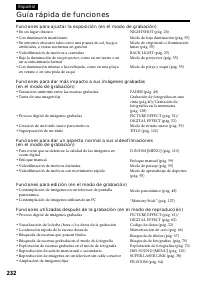Sony DCR-PC110E - Manual de uso - Página 69
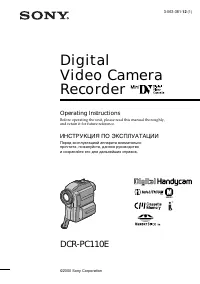
Índice:
- Página 90 – Salte os passos 3 e 4. Carregue em
- Página 91 – AUDIO DUB
- Página 92 – Para reproducir el sonido; Para reproduzir o som; Notas
- Página 95 – Para borrar el título; Confección de sus propios títulos; ] e então prima o anel para eliminar; Para eliminar o título
- Página 96 – CAMERA
- Página 97 – Cambio de los ajustes del menú; Español; Selección del modo de ajuste de cada elemento; es el ajuste predeterminado.; . Su videocámara evitará la compensación
- Página 98 – Nota sobre NTSC PB; por ciento durante la grabación.
- Página 99 – Nota sobre IMAGESIZE
- Página 100 – Notas sobre el formateo; necesitará formatearlo con su videocámara.; El formateo borrará toda la información del “Memory Stick”
- Página 101 – Notas sobre el modo LP; Sony a fin de sacar el máximo partido de su videocámara.; Notas sobre AUDIO MODE
- Página 102 – Notas sobre DEMO MODE
- Página 105 – Reajuste de la fecha y la hora; Caso não acerte a data e a hora; Reacerto da data e da hora
- Página 106 – — Operaciones con un “Memory Stick” —; Acerca del formato de archivo; Dsc00001.jpg: Este nombre aparecerá en el; Sobre o formato do ficheiro; Nome de ficheiro de dados de imagem típico; Dsc00001.jpg: Este nome de ficheiro aparece no
- Página 110 – Tempo de gravação
- Página 111 – Antes de la operación; Inserte un “Memory Stick” en su videocámara.; Antes da operação; Insira um «Memory Stick» na sua videocâmara.
- Página 112 – – Modo de aprendizaje de deportes (El indicador
- Página 113 – Ajustes de grabación continua; Ajuste; Definições de registo contínuo; Definição
- Página 115 – Para parar la grabación
- Página 116 – El sonido se grabará en forma monoaural.
- Página 121 – MEMORY
- Página 126 – Fecha de grabación
- Página 127 – Entorno de PC recomendado
- Página 128 – Pasta; ssss
- Página 129 – Usted no podrá grabar la pantalla de índice.; Durante a cópia; Não é possível gravar o écran de índex.
- Página 130 – Para cancelar la función PB ZOOM
- Página 132 – Presione MEMORY PLAY.; Para cessar a mostra de diapositivos; Carregue em MEMORY PLAY.; Para ver as imagens gravadas no televisor
- Página 134 – Imágenes móviles
- Página 135 – Solución de problemas; ss; En el modo de grabación; Síntoma; La alimentación se desconecta.
- Página 136 – En el modo de reproducción; Síntom; El título no se visualiza.
- Página 138 – El “Memory Stick” no funciona.
- Página 139 – Otros; El título no se grabó.
- Página 140 – No es posible cargar la batría.
- Página 141 – Visualización de cinco dígitos; Visualización de autodiagnóstico
- Página 142 – Indicadores y mensajes de advertencia; MIX con imágenes móviles.; Indicadores de advertencia; • El flash incorporado o el externo (no
- Página 143 – Mensajes de advertencia
- Página 144 – Especificaciones; Videocámara
- Página 145 – Iones de litio
- Página 147 – Guía rápida de funciones; Funciones para ajustar la exposición (en el modo de grabación)
- Página 148 – Índice alfabético
75
Editing
Монтаж
Using the i.LINK cable
(DV connecting cable)
Simply connect the i.LINK cable (DV connecting
cable) (not supplied) to DV IN/OUT and to DV
IN of the DV products. With digital-to-digital
connection, video and audio signals are
transmitted in digital form for high-quality
editing. You cannot dub the titles, display
indicators, the contents of cassette memory or
letters on the “Memory Stick” index screen.
Set the input selector on the VCR to the DV input
position if the VCR is equipped with the input
selector.
(
1
)
Insert a blank tape (or a tape you want to
record over) into the VCR, and insert the
recorded tape into your camcorder.
(
2
)
Prepare the VCR for recording.
Set the input selector to LINE. Refer to the
operating instructions of the VCR.
(
3
)
Set the POWER switch to VCR.
(
4
)
Play back the recorded tape on your
camcorder.
(
5
)
Start recording on the VCR. Refer to the
operating instructions of the VCR.
When you have finished dubbing a
tape
Press
x
on both your camcorder and the
connected DV product.
S VIDEO
LANC
DV
DV IN/OUT
DV IN
Dubbing a tape
Перезапись ленты
Использование кабеля i.LINK
(Соединительный кабель цифрового
видеосигнала DV)
Просто подсоедините кабель i.LINK
(соединительный кабель цифрового
видеосигнала DV) (не прилагается) к гнезду
DV IN/OUT и гнезду DV IN цифровых
видеоизделий. При цифро-цифровом
соединении видео- и аудиосигналы
передаются в цифровой форме для
последующего высококачественного
монтажа. Вы не можете выполнить
перезапись титров, экранных индикаторов,
содержимого кассетной памяти или букв на
экране индекса “Memory Stick”. Установите
селектор входов КВМ в положение входа DV,
если КВМ оснащен селектором входов.
(
1
)
Установите незаписанную ленту (или
ленту, на которую хотите выполнить
запись) в КВМ и установите записанную
ленту в Вашу видеокамеру.
(
2
)
Подготовьте КВМ к записи. Установите
селектор входов в положение LINE. Более
подробные сведения Вы сможете найти в
инструкции по эксплуатации Вашего КВМ.
(
3
)
Установите переключатель POWER в
положение VCR.
(
4
)
Начните воспроизведение записанной
ленты на Вашей видеокамере.
(
5
)
Начните запись на КВМ. Более подробные
сведения Вы сможете найти в инструкции
по эксплуатации Вашего КВМ.
Если Вы закончили перезапись ленты
Нажмите кнопку
x
как на Вашей
видеокамере, так и на присоединенном
цифровом видеоизделии.
: Signal flow/
Передача сигнала
(not supplied)/
(не прилагается)
"Cargando la instrucción" significa que debes esperar hasta que el archivo se cargue y puedas leerlo en línea. Algunas instrucciones son muy grandes y el tiempo de carga depende de la velocidad de tu conexión a Internet.
Resumen
97 Edición Edição Nota Las imágenes y el sonido grabados en unasección entre los puntos de comienzo yfinalización de la inserción se borrarán cuandoinserte una nueva escena. Nota sobre el mando a distancia Su videocámara funciona con un mando adistancia de modo VTR 2. Los modos de controlremoto 1, 2...
100 Adición de sonido a una cintagrabada Elija una conexión mencionada anteriormente yconecte el equipo de audio el equipo de audio oel micrófono a su videocámara. Después realiceel procedimiento siguiente. ( 1 ) Inserte el videocasete grabado en suvideocámara. ( 2 ) Ponga el selector POWER de su vi...
101 Edición Edição Escucha del nuevo sonidograbado Para reproducir el sonido Ajuste el equilibrio entre el sonido original (ST1)y el nivel sonido (ST2) seleccionando AUDIOMIX en los ajustes del menú (pág. 110). Cinco minutos después de haber desconectadola fuente de alimentación o de haber extraído ...