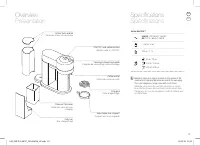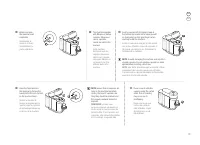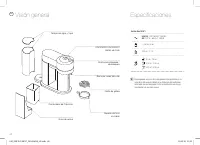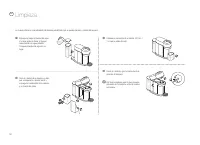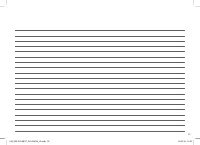DeLonghi ENV120W - Manual de uso - Página 6

Índice:
- Página 23 – Contenido
- Página 25 – Indicaciones de Seguridad
- Página 26 – Otras medidas de seguridad
- Página 28 – GUARDE ESTAS
- Página 29 – Visión general; Especificaciones
- Página 30 – Conectividad y actualización de software
- Página 31 – Sincronización; Primer uso o uso después de un período largo sin uso
- Página 33 – Preparación del café
- Página 36 – Programación del volumen de agua; Modo ahorro de energía
- Página 37 – antes de una reparación
- Página 39 – Limpieza
- Página 41 – Descalcificación
- Página 44 – Parpadeo de botones
- Página 45 – Resolución de problemas
- Página 46 – Desecho y protección ambiental
- Página 47 – Garantía Limitada
EN
FR
14
Comment mettre à jour le logiciel de votre machine
Nespresso
:
Vous pouvez utiliser la procédure suivante pour activer / désactiver
Bluetooth
®
/ Wi-Fi:
Obtenir l’application
Depuis la page d’accueil
de l’application
Nespresso
,
cliquez sur l’icône Machine.
Connectivité et mise à niveau du logiciel
Lancez l’application sur
votre appareil mobile.
Nespresso
Vertuo Next est compatible avec: IOS (iPhone + iPad), Android.
Téléchargez l’application
Nespresso
. Si vous l’avez déjà,
nous vous recommandons de mettre à jour l’application à
la dernière version.
Débranchez la machine et attendez au moins
10 secondes.
Placez la poignée en
position déverrouillée.
Appuyez et maintenez le
bouton.
Branchez la machine en
maintenant le bouton enfoncé.
Lorsque
Bluetooth
®
/ Wi-Fi est activé, la machine clignote en BLANC une fois pendant 1 seconde. Lorsque
Bluetooth
®
/ Wi-Fi est désactivé, l'appareil clignote en orange de la même manière.
Par défaut,
Bluetooth
®
/ Wi-Fi est activé. La réinitialisation d'usine activera également
Bluetooth
®
/ Wi-Fi.
How to update your
Nespresso
machine’s software:
You may use the following procedure to toggle
Bluetooth
®
/ Wi-Fi on / off:
Get the App
Download the
Nespresso
App. If you have it already, we
recommend to update the App to the latest version.
Unplug the machine and wait for at least 10 s.
Launch the App on your
smartphone or tablet.
Place handle in unlocked
position.
From the
Nespresso
app
homepage, click on the
Machine icon.
Press and hold the button.
Plug-in the machine while
keeping the button pressed.
When the
Bluetooth
®
/ Wi-Fi is switched ON, the machine will blink once for 1 s WHITE. When the
Bluetooth
®
/ Wi-Fi is turned OFF the machine will blink in orange in the same way.
By default, the
Bluetooth
®
/ Wi-Fi is switched on. Factory reset will also switch the
Bluetooth
®
/ Wi-Fi on.
Connectivity and software update
Nespresso
Vertuo Next is compatible with: IOS (iPhone + iPad), Android.
UM_VERTUO NEXT_DELONGHI_US.indb 14
23.05.19 11:21
"Cargando la instrucción" significa que debes esperar hasta que el archivo se cargue y puedas leerlo en línea. Algunas instrucciones son muy grandes y el tiempo de carga depende de la velocidad de tu conexión a Internet.
Resumen
ES 34 Contenido 35 Vertuo Next 35 Indicaciones de Seguridad 36 Visión general 40 Especificaciones 40 Conectividad y actualización de software 41 Sincronización 42 Primer uso o uso después de un período largo sin uso 42 Preparación del café 44 Modo ahorro de energía 47 Programación del volumen de ...
ES 36 Indicaciones de Seguridad Contiene imanes. No utilizar herramientas ferromagnéticas o materiales. Al utilizar aparatos eléctricos, las indicaciones de seguridad deben ser seguidas, incluyendo las siguientes: • Lea todas las instrucciones. • Al menos una copia de este manual debe mantenerse dis...
ES 37 realizar la limpieza. Permita que el aparato se enfríe antes de añadir o retirar piezas y antes de realizar la limpieza del aparato. • No utilice agentes abrasantes para limpiar el aparato. • Utilice un paño húmedo para limpiar la superficie del aparato. • No utilice vapor o limpieza a presión...
Otros modelos de máquinas de café DeLonghi
-
 DeLonghi COM530M
DeLonghi COM530M
-
 DeLonghi EC260BK
DeLonghi EC260BK
-
 DeLonghi EC9155GR
DeLonghi EC9155GR
-
 DeLonghi EC9155GRPKK
DeLonghi EC9155GRPKK
-
 DeLonghi EC9155MB
DeLonghi EC9155MB
-
 DeLonghi EC9155MBPK
DeLonghi EC9155MBPK
-
 DeLonghi EC9155W
DeLonghi EC9155W
-
 DeLonghi EC9155WPKK
DeLonghi EC9155WPKK
-
 DeLonghi EC9355BM
DeLonghi EC9355BM
-
 DeLonghi EC950M
DeLonghi EC950M