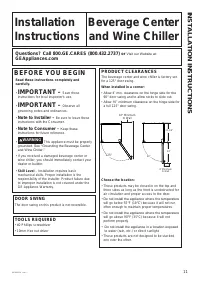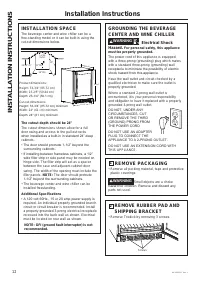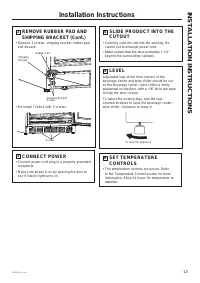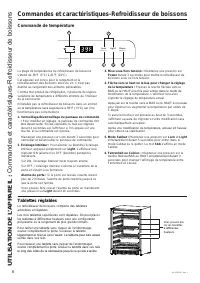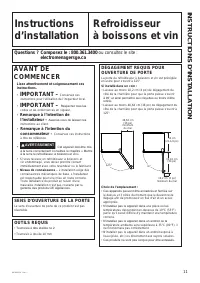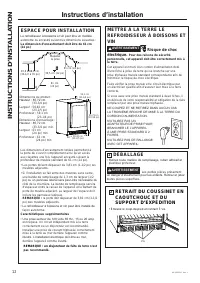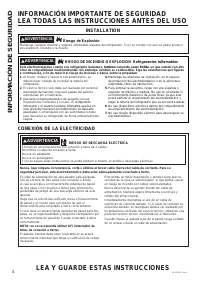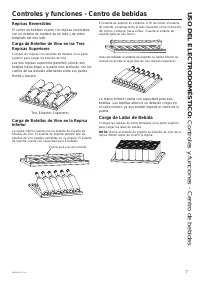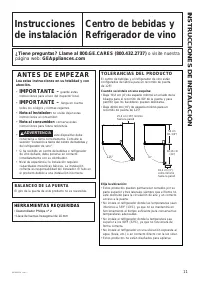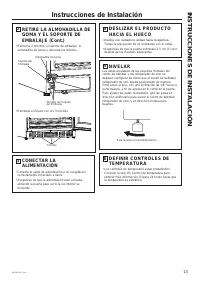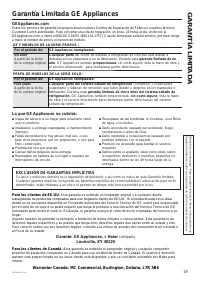GE PVS06BSPSS - Manual de uso

Frigorífico GE PVS06BSPSS - Manual de uso, léela gratuitamente en línea en formato PDF. Esperamos que esto te ayude a resolver cualquier duda que puedas tener. Si tienes más preguntas, contáctanos a través del formulario de contacto.
8
49-1000514 Rev. 1
USING THE
APPLIANCE:
Controls and Features - Wine Chiller
Controls and Features - Wine Chiller
Temperature Control
7KHZLQHFKLOOHUKDVWZR]RQHV
7KHRSHUDWLQJWHPSHUDWXUHRIWKHXSSHU]RQHLVIURP
43°F (6°C) to 55°F (13°C).
7KHRSHUDWLQJWHPSHUDWXUHRIWKHORZHU]RQHLVIURP
55°F (13°C) to 62°F (17°C).
Recommended setting is 45°F (7°C) for the upper
]RQHDQG)&IRUWKHORZHU]RQH7KLV
recommendation allows for easy storage of white wines
LQWKHXSSHU]RQHDQGUHGZLQHVLQWKHORZHU]RQH
This product is designed for storing and cooling wine. It
is not intended for storage of perishable foods.
As with any refrigeration-type product, there is a slight
temperature variance at different locations within each
]RQH
'RQRWLQVWDOOWKHZLQHFKLOOHUZKHUHWKHWHPSHUDWXUH
will go below 55°F (13°C) or above 90°F (32°C).
1. Locking/Unlocking Control Panel:
To change
any settings, control panel needs to be unlocked. If
control panel is locked, display will flash
Loc
for 4
seconds when a key is pressed, and the key press
is ignored.
Press and hold
Lock
for 3 seconds to lock/unlock
control panel.
2. Interior Light:
To switch the interior light on/off,
simply press
Light
. The display will flash ON or OFF
in this process.
When light setting is ON, interior light is always on.
When light setting is OFF, interior light turns on when
door is opened, and turns off when door is closed.
Door Alarm:
If door is left open for more than 2
minutes, door alarm will sound until door is closed.
'RRUDODUPFDQEHWXUQHGRIIE\SUHVVLQJDQG
holding
Light
for 10 seconds.
3. Power:
Press and hold the
Power
key for 3
seconds to power on or off the beverage center.
4. UP and DOWN to Change Upper Zone
Temperature Setting:
3UHVVWKH'2:1NH\RUWKH83NH\RQFHWRHQWHU
WHPSHUDWXUHVHWWLQJFKDQJHPRGH7KHXSSHU]RQH
display will start to flash the current temperature
setting.
3UHVVWKH'2:1NH\RU83NH\DJDLQWRGHFUHDVH
or increase the desired temperature in increments of
one degree.
5. UP and DOWN to Change Lower Zone
Temperature Setting:
3UHVVWKH'2:1NH\RUWKH
83NH\LQWKHORZHUGLVSOD\DUHDRQFHWRHQWHU
WHPSHUDWXUHVHWWLQJFKDQJHPRGH7KHORZHU]RQH
display will start to flash the current temperature
setting.
3UHVVWKH'2:1NH\RU83NH\DJDLQWRGHFUHDVH
or increase the desired temperature in increments of
one degree.
If no key is pressed in 3 seconds, the display will
stop flashing, and your change will be automatically
accepted.
When temperature setting is changed, allow 24
KRXUVIRUWKHXQLWWRVWDELOL]H
6. Sabbath Mode:
Press and hold
Lock
and
Light
simultaneously for 5 seconds to enter or exit
6DEEDWKPRGH'LVSOD\ZLOOVKRZ
SAb
when in
Sabbath mode.
7. Fahrenheit and Celsius:
Press and hold the
'2:1NH\DQGWKH83NH\VLPXOWDQHRXVO\IRU
seconds to switch between Fahrenheit and Celsius
temperature display.
Lock
Light
Power
Hold 3 Sec
Hold 3 Sec
Upper
Recommended: 45°F
Lower
Recommended: 55°F
1
4
6
2
3
5
7
"Cargando la instrucción" significa que debes esperar hasta que el archivo se cargue y puedas leerlo en línea. Algunas instrucciones son muy grandes y el tiempo de carga depende de la velocidad de tu conexión a Internet.