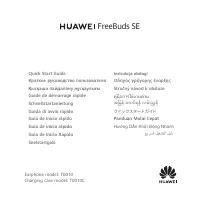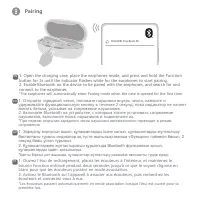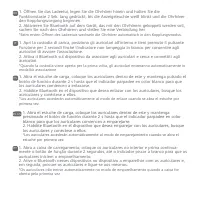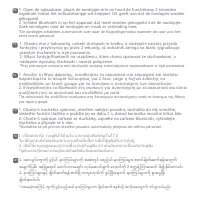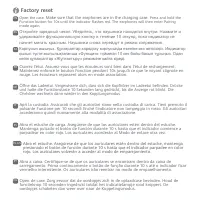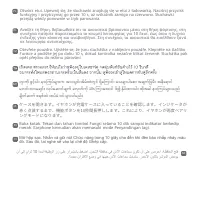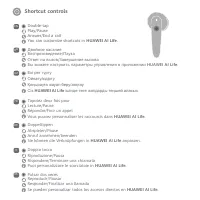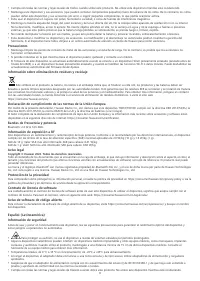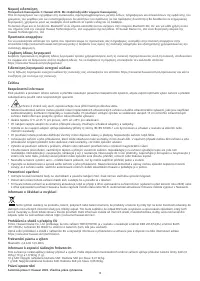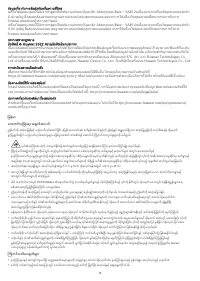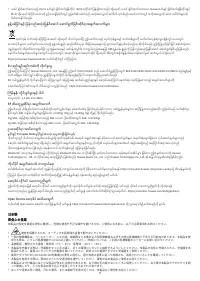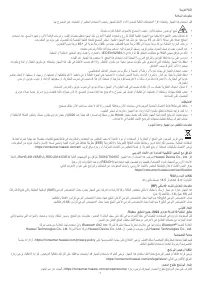Huawei TWS FreeBuds SE - Manual de uso - Página 4

Índice:
- Página 8 – Factory reset; Make sure that the earphones are in the charging case.; rouge. Les écouteurs repassent alors en mode association.
- Página 10 – Shortcut controls; You can customize shortcuts in; AI Life; Двойное касание; ішінде төте жолдарды теңшей аласыз.
- Página 21 – Copyright © Huawei 2022. Tutti i diritti riservati.
- Página 22 – Copyright © Huawei 2022. Todos los derechos reservados.
Pairing
EN
1. Open the charging case, place the earphones inside, and press and hold the Function
button for 2s until the indicator flashes white for the earphones to start pairing.
2. Enable Bluetooth on the device to be paired with the earphones, and search for and
connect to the earphones.
*The earphones will automatically enter Pairing mode when the case is opened for the first time.
1. Ouvrez l'étui de rechargement, placez les écouteurs à l'intérieur, et maintenez le
bouton Fonction enfoncé pendant deux secondes jusqu'à ce que le voyant clignote en
blanc pour que les écouteurs passent en mode association.
2. Activez le Bluetooth sur l'appareil à associer aux écouteurs, puis recherchez les
écouteurs et connectez-vous à eux.
*
Les écouteurs passent automatiquement en mode association lorsque l'étui est ouvert pour la
première fois.
FR
1. Откройте зарядный чехол, положите наушники внутрь чехла, нажмите и
удерживайте функциональную кнопку в течение 2 секунд, пока индикатор не начнет
мигать белым, указывая на сопряжение наушников.
2. Включите Bluetooth на устройстве, с которым хотите установить сопряжение
наушников, выполните поиск наушников и подключите их.
*
При первом открытии зарядного чехла наушники автоматически переходят в режим
сопряжения.
RU
1. Зарядтау корпусын ашып, құлақсаптарды ішіне салып, құлақсаптарды жұптастыру
басталғаны туралы индикатор ақ түсте жыпылықтағанша «Функция» түймесін басып, 2
секунд бойы ұстап тұрыңыз.
2. Құлақсаптармен жұптастыратын құрылғыда Bluetooth функциясын қосып,
құлақсаптарды іздеп, қосылыңыз.
*
Қапты бірінші рет ашқанда, құлақсаптар жұптастыру режиміне автоматты түрде кіреді.
KZ
HUAWEI FreeBuds SE
"Cargando la instrucción" significa que debes esperar hasta que el archivo se cargue y puedas leerlo en línea. Algunas instrucciones son muy grandes y el tiempo de carga depende de la velocidad de tu conexión a Internet.
Resumen
Factory reset Open the case. Make sure that the earphones are in the charging case. Press and hold the Function button for 10s until the indicator flashes red. The earphones will then enter Pairing mode again. EN Ouvrez l'étui. Assurez-vous que les écouteurs sont bien dans l'étui de rechargement. Mai...
Shortcut controls Reproducir/Pausar Responder/Finalizar una llamada Se pueden personalizar todos los accesos directos en HUAWEI AI Life . ES Riproduzione/Pausa Rispondere/Terminare una chiamata Puoi personalizzare le scorciatoie in HUAWEI AI Life . IT Lecture/Pause Répondre/Finir un appel Vous pouve...
• Accertarsi che l'alimentatore soddisfi i requisiti specificati nell'allegato Q di IEC/EN 62368-1 e che sia stato collaudato e approvato in conformità con gli standard nazionali o locali. • Osservare tutte le leggi e i regolamenti locali sul traffico durante l'utilizzo di questo prodotto. Non usare...
Otros modelos de auriculares Huawei
-
 Huawei FreeBuds CM-H1 Ceramic White
Huawei FreeBuds CM-H1 Ceramic White
-
 Huawei FreeBuds Lite Charcoal Black (CM-H1C)
Huawei FreeBuds Lite Charcoal Black (CM-H1C)
-
 Huawei FreeBuds SE Blue (T0010)
Huawei FreeBuds SE Blue (T0010)
-
 Huawei FreeBuds SE White (T0010)
Huawei FreeBuds SE White (T0010)