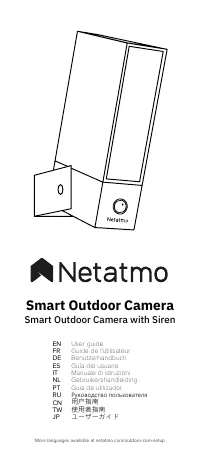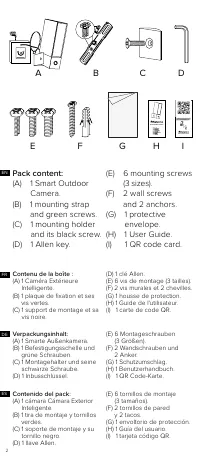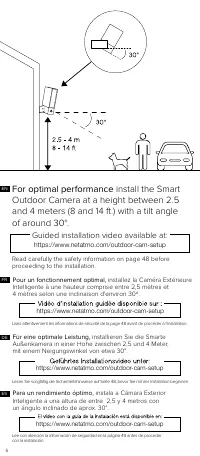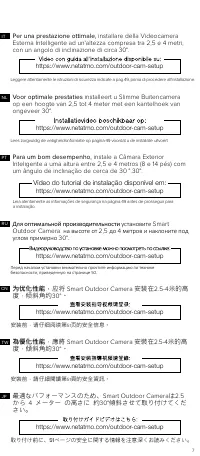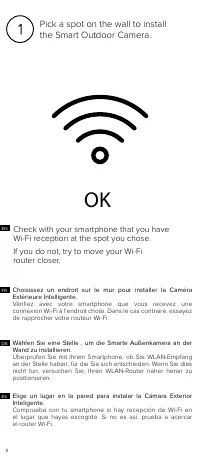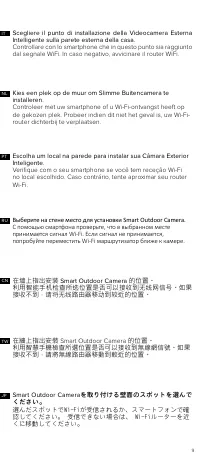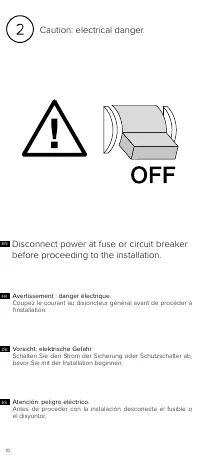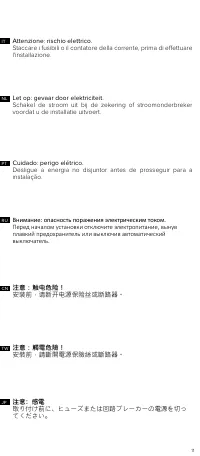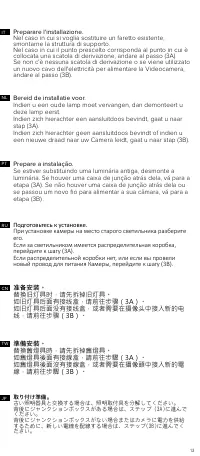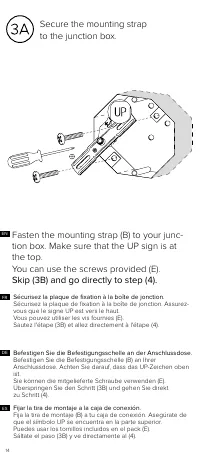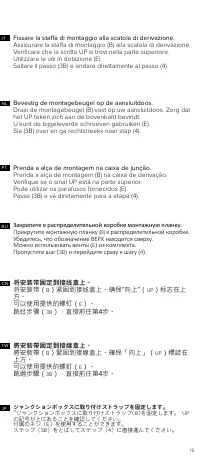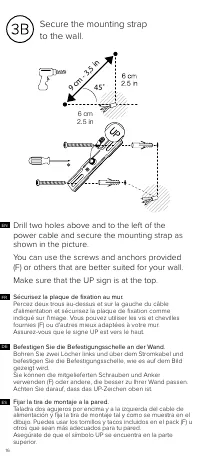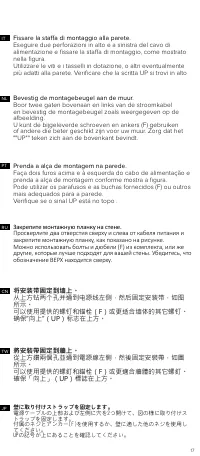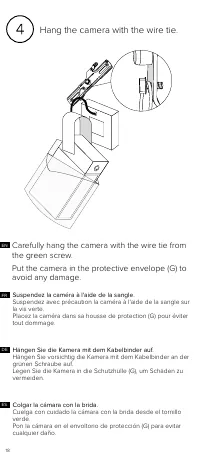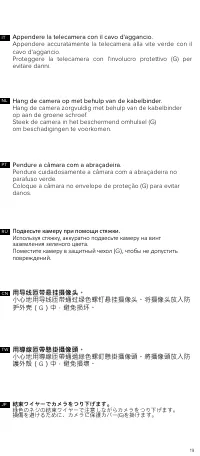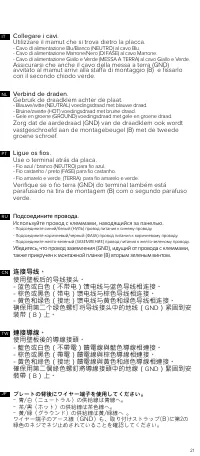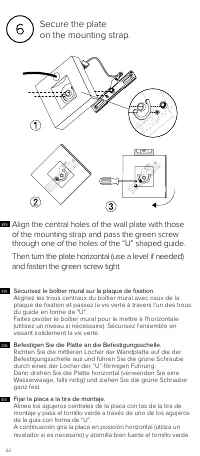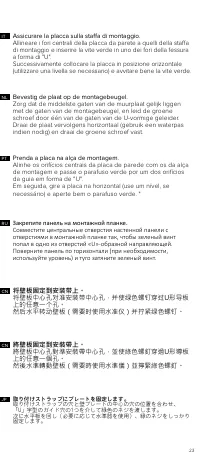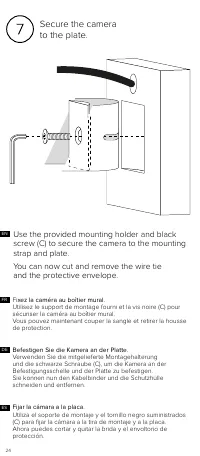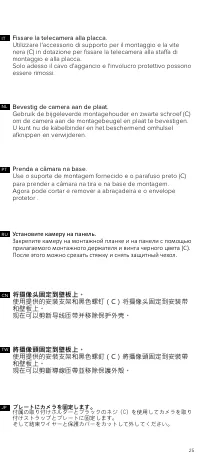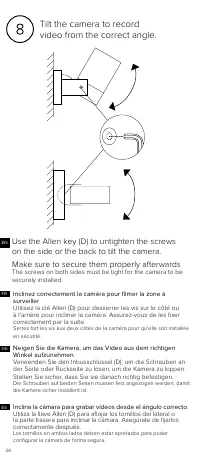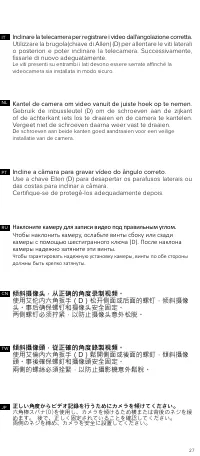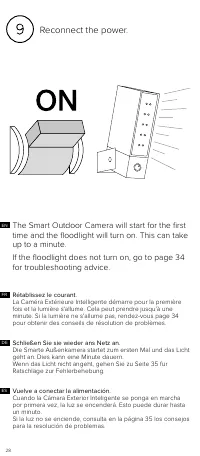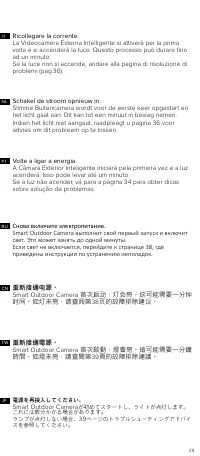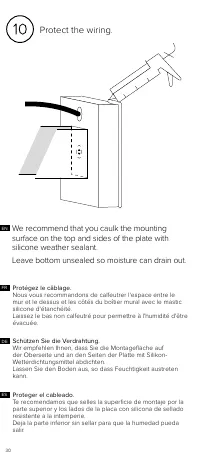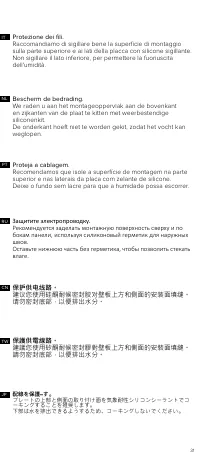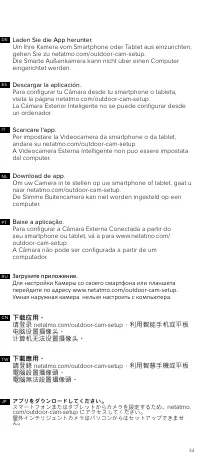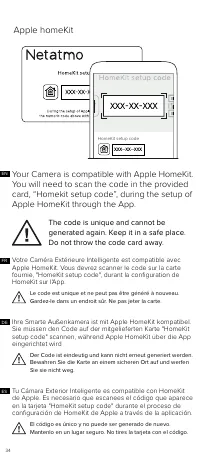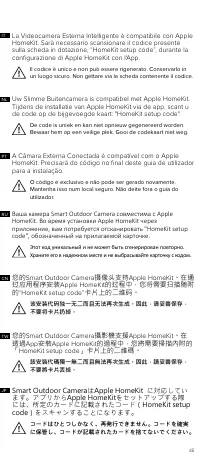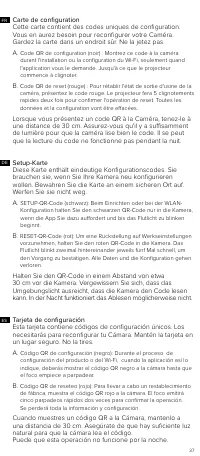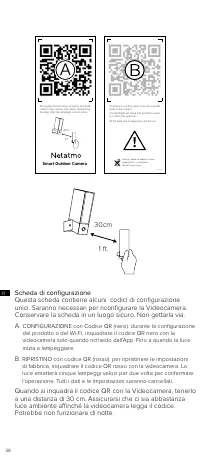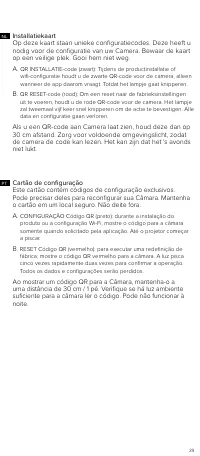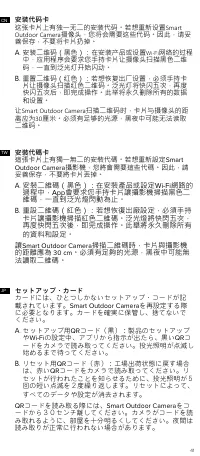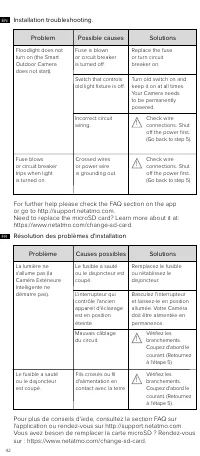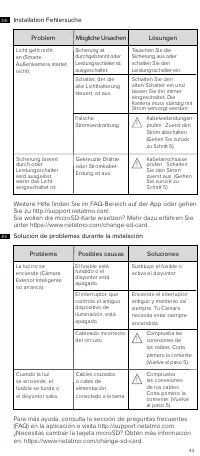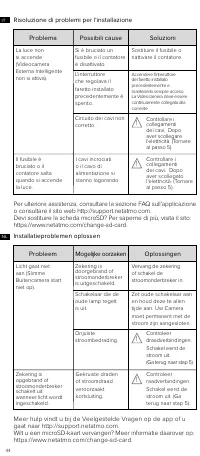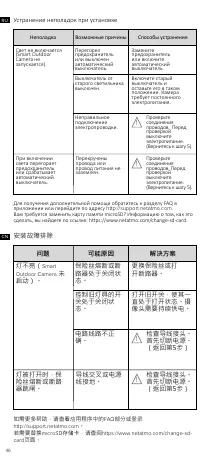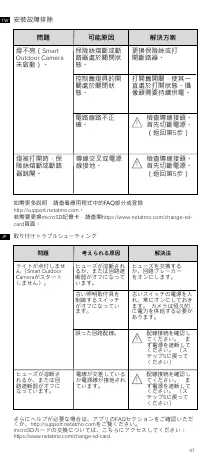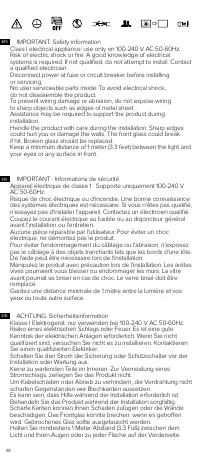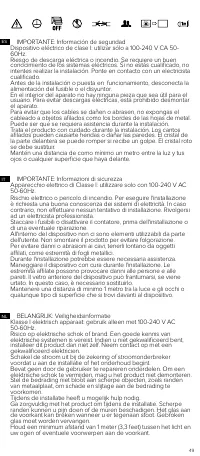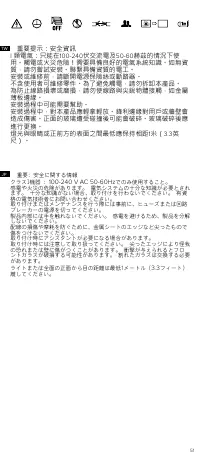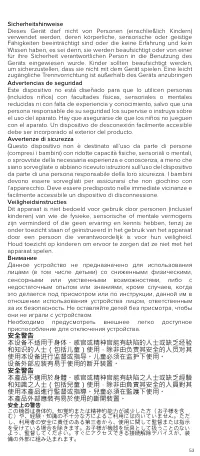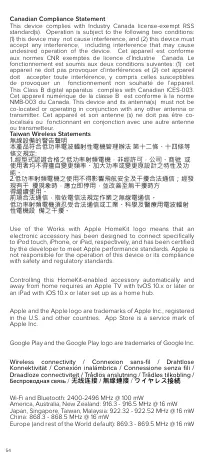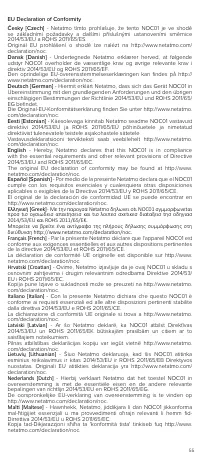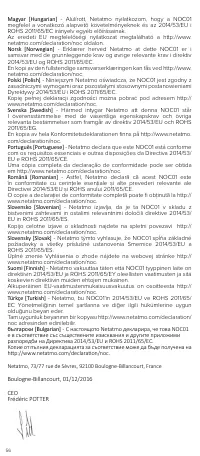Página 4 - Schlitzschraubendreher.; Benodigd gereedschap
4 NL IT ES DE FR EN Required Tools (not included): - Phillips and slotted screwdrivers. - Step ladder. - Drill - Ø6mm (only required if there is no junction box where the product is installed). - Caulking gun and Silicone sealant (recommended tool). - Level (recommended tool). Herramientas necesaria...
Página 6 - Guided installation video available at:; Pour un fonctionnement optimal,
6 For optimal performance install the Smart Outdoor Camera at a height between 2.5 and 4 meters (8 and 14 ft.) with a tilt angle of around 30°. Guided installation video available at: https://www.netatmo.com/outdoor-cam-setup Read carefully the safety information on page 48 before proceeding to the ...
Página 10 - Schalten Sie den Strom der Sicherung oder Schutzschalter ab,
10 Caution: electrical danger. Disconnect power at fuse or circuit breaker before proceeding to the installation. ES DE Vorsicht: elektrische Gefahr. Schalten Sie den Strom der Sicherung oder Schutzschalter ab, bevor Sie mit der Installation beginnen. Avertissement : danger électrique. Coupez le cou...
Página 12 - Prepare the installation.; Bereiten Sie die Installation vor.
12 If you are replacing an old light fixture, disassemble the light fixture. If there is a junction box behind it, go to step (3A). If there is no junction box behind it or if you ran a new wire to power Smart Outdoor Camera, go to step (3B). FR DE ES Prepare the installation. Bereiten Sie die Insta...
Página 14 - tion box. Make sure that the UP sign is at; Sécurisez la plaque de fixation à la boîte de jonction.; Secure the mounting strap
14 Fasten the mounting strap (B) to your junc- tion box. Make sure that the UP sign is at the top. You can use the screws provided (E). Skip (3B) and go directly to step (4). DE Sécurisez la plaque de fixation à la boîte de jonction. Sécurisez la plaque de fixation à la boîte de jonction. Assurez- v...
Página 18 - Hang the camera with the wire tie.; Carefully hang the camera with the wire tie from; Suspendez la caméra à l'aide de la sangle.
18 Hang the camera with the wire tie. Carefully hang the camera with the wire tie from the green screw.Put the camera in the protective envelope (G) to avoid any damage. Suspendez la caméra à l'aide de la sangle. Suspendez avec précaution la caméra à l'aide de la sangle sur la vis verte. Placez la c...
Página 24 - Secure the camera; Use the provided mounting holder and black; Fijar la cámara a la placa.
24 Secure the camera to the plate. ES DE Use the provided mounting holder and black screw (C) to secure the camera to the mounting strap and plate.You can now cut and remove the wire tie and the protective envelope. Fijar la cámara a la placa. Utiliza el soporte de montaje y el tornillo negro sumini...
Página 33 - 下載應用。; 下载应用。
33 DE Laden Sie die App herunter. Um Ihre Kamera vom Smartphone oder Tablet aus einzurichten, gehen Sie zu netatmo.com/outdoor-cam-setup. Die Smarte Außenkamera kann nicht über einen Computer eingerichtet werden. ES Descargar la aplicación. Para configurar tu Cámara desde tu smartphone o tableta, vi...
Página 34 - Apple homeKit; Your Camera is compatible with Apple HomeKit.
34 Apple homeKit EN Your Camera is compatible with Apple HomeKit. You will need to scan the code in the provided card, “Homekit setup code”, during the setup of Apple HomeKit through the App. The code is unique and cannot be generated again. Keep it in a safe place. Do not throw the code card away. ...