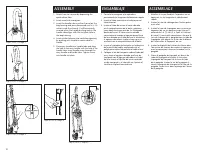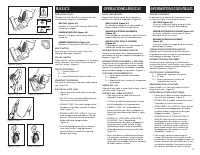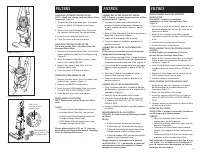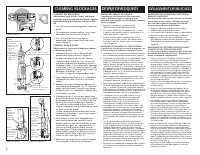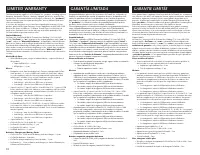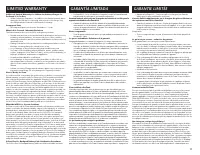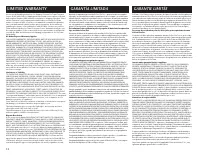Página 2 - AVERTISSEMENT
1 IMPORTANT SAFETY INSTRUCTIONS INSTRUCCIONES DE SEGURIDAD IMPORTANTES CONSIGNES DE SÉCURITÉ IMPORTANTES 1. DO NOT leave any ProTeam vacuum plugged in when not in use. Unplug unit from the outlet before servicing. 2. DO NOT use outdoors or on wet surfaces. 3. DO NOT allow the vacuum to be used as a ...
Página 3 - INTRODUCTION; INTRODUCCIÓN; WARNING
2 INTRODUCTION INSPECTION Carefully unpack and inspect your new ProTeam vacuum for shipping damage. Each unit is tested and thoroughly inspected before shipping. For instructions regarding any shipping damage, contact ProTeam immediately (866.888.2168). All returns must have a Return Authorization N...
Página 4 - GROUNDING INSTRUCTIONS; INSTRUCCIONES DE CONEXIÓN A TIERRA; INSTRUCTIONS RELATIVES À LA MISE À LA TERRE
3 INTRODUCTION GROUNDING INSTRUCTIONS THESE VACUUMS MUST BE GROUNDED. If a vacuum should malfunction or stop working, grounding provides a path of least resistance for electrical current, thereby reducing the risk of electrical shock. This unit is equipped with a cord that has an equipment-grounding...
Página 5 - ASSEMBLY; ENSAMBLAJE
4 ASSEMBLY 1. Attach hose to vacuum by depressing the quick release tabs. 2. Insert wand into wand port.3. Insert the handle tube into the channel on the bag housing and press downward until it is 2-3 inches inside the channel. It will be correctly inserted when the handle bushing hole in the handle...
Página 6 - BASICS; OPERACIONES BÁSICAS; INFORMATIONS ESSENTIELLES
5 BASICS INDICATOR LIGHTS The panel on the front of the vacuum contains the indicators (Figure A) listed below: BAG FULL (Figure A1) Indicator is lit red when Intercept Micro Filter should be changed. POWER NOZZLE ON (Figure A2) Indicator is lit green when power nozzle is turned on. JAMMED BRUSH ROL...
Página 7 - ACCESSORIES; ACCESORIOS
6 ACCESSORIES COMBO TOOL (Figure A & Figure B) - works as a: • Dusting Brush (Figure A) - for furniture, shelves, books, lamp bases, etc. • Upholstery Tool (Figure B) - for cushions and draperies. CREVICE TOOL (Figure C) : • For crevices, air vents, corners, between cushions. CLOG-RESISTANT UNBR...
Página 8 - FILTERS; FILTROS
FILTERS CHANGING INTERCEPT MICRO FILTER NOTE: Check and change Intercept Micro Filter frequently! (Figure A) 1. To open the filter bag cover, press the release button on top of the bag cover and open cover. 2. Remove the used Intercept Micro Filter from the vacuum and discard. Do not reuse bag. 3. I...
Página 9 - CLEARING BLOCKAGES; DESPEJE DE BLOQUEOS; DÉGAGEMENT DES BLOCAGES
8 CLEARING BLOCKAGES CLEARING THE BRUSH ROLL Obstructions such as hair, string, and throw rugs may cause the red brush indicator light to be illuminated and the power nozzle to shut off. 1. Turn off vacuum and unplug power cord from outlet. 2. On underside of vacuum, pull out, or cut away, obstructi...
Página 10 - TROUBLESHOOTING; RESOLUCIÓN DE PROBLEMAS
9 TROUBLESHOOTING RESOLUCIÓN DE PROBLEMAS RECHERCHE DE LA CAUSE DES PROBLÈMES IF THE VACUUM WILL NOT OPERATE:Make sure that: 1. The power switch is “ON”. 2. The power supply cord is firmly connected to the vacuum and plugged into the outlet. 3. The circuit breaker for your building is on. 4. The han...
Página 11 - LIMITED WARRANTY; GARANTÍA LIMITADA
10 LIMITED WARRANTY This limited warranty applies to all ProTeam®, Inc. products, including, without limitation, Backpacks, Canisters, Hipstyles, Uprights, Air Movers, and Wet/Dry product lines, and certain batteries and chargers (collectively, the “products”). Specific warranty terms for certain pr...