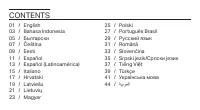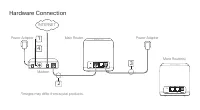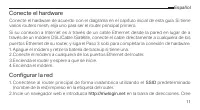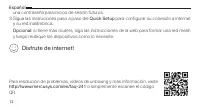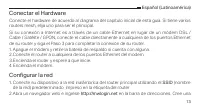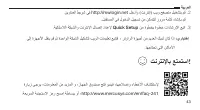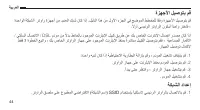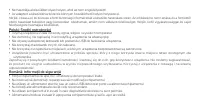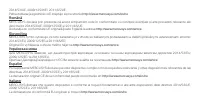Mercusys HALO S12 - Manual de uso - Página 12

Índice:
English: Safety Information
• Keep the device away from water, fire, humidity or hot environments.
•
Do not attempt to disassemble, repair, or modify the device.
•
Do not use damaged charger or USB cable to charge the device.
•
Do not use any other chargers than those recommended.
•
Do not use the device where wireless devices are not allowed.
• Adapter shall be installed near the equipment and shall be easily accessible.
Please read and follow the above safety information when operating the device. We cannot guarantee that no accidents or damage
will occur due to improper use of the device. Please use this product with care and operate at your own risk.
Български: Мерки за безопасност
• Пазете устройството далеч от вода, огън, влага или гореща околна среда.
• Не правете опити да разглобявате, ремонтирате или модифицирате устройството.
• Не използвайте повредено зарядно или повреден USB кабел за зареждане на устройството.
• Не използвайте други зарядни устройства освен препоръчаните.
• Не използвайте устройството там, където употребата на безжични устройства не е разрешена.
• Адаптерът трябва да бъде инсталиран близо до оборудването и да бъде лесно достъпен.
Моля, прочетете тази информация и спазвайте мерките за безопасност, когато работите с устройството. Ние не можем
да гарантираме, че няма да настъпят аварии или повреди вледствие на неправилно използване на устройството. Моля,
използвайте продукта внимателно и на своя отговорност.
Čeština: Bezpečnostní informace
• Nevystavujte zařízení vodě, ohni, vlhkosti nebo horkému prostředí.
• Nepokoušejte se zařízení rozebírat, opravovat nebo modifikovat.
• Nepoužívejte poškozenou nabíječku nebo USB kabel pro nabíjení zařízení.
"Cargando la instrucción" significa que debes esperar hasta que el archivo se cargue y puedas leerlo en línea. Algunas instrucciones son muy grandes y el tiempo de carga depende de la velocidad de tu conexión a Internet.
Resumen
Español 11 Conecte el hardware Conecte el hardware de acuerdo con el diagrama en el capítulo inicial de esta guía. Si tiene varios routers mesh, elija uno para ser el router principal primero. Si su conexión a Internet es a través de un cable Ethernet desde la pared en lugar de a través de un módem ...
Español 12 Para resolución de problemas, vídeos de unboxing y más información, visite http://www.mercusys.com/en/faq-241 o simplemente escanee el código QR. una contraseña para inicios de sesión futuros. 3. Sigua las instruciones paso a paso del Quick Setup para configurar su conexión a internet y s...
Español (Latinoamérica) 13 Conectar el Hardware Conecte el hardware de acuerdo al diagrama del capítulo inicial de esta guía. Si tiene varios routers mesh, elija uno para ser el principal. Si su conexión a Internet es a través de un cable Ethernet en lugar de un módem DSL / Cable / Satélite / GPON, ...
Otros modelos de enrutadores Mercusys
-
 Mercusys AC1200G
Mercusys AC1200G
-
 Mercusys AC12G
Mercusys AC12G
-
 Mercusys Halo H30
Mercusys Halo H30
-
 Mercusys HALO H30 3PK AC1300 2xGE LAN/WAN
Mercusys HALO H30 3PK AC1300 2xGE LAN/WAN
-
 Mercusys Halo H30G
Mercusys Halo H30G
-
 Mercusys Halo H30G AC1200 10/100/1000BASE-TX (2-Pack)
Mercusys Halo H30G AC1200 10/100/1000BASE-TX (2-Pack)
-
 Mercusys Halo H30G AC1300 10/100/1000BASE-TX (3-Pack)
Mercusys Halo H30G AC1300 10/100/1000BASE-TX (3-Pack)
-
 Mercusys HALO H50 2PK AC1900 3xGE LAN/WAN
Mercusys HALO H50 2PK AC1900 3xGE LAN/WAN
-
 Mercusys Halo H50G
Mercusys Halo H50G
-
 Mercusys Halo H50G AC1900 10/100/1000BASE-TX (2-Pack)
Mercusys Halo H50G AC1900 10/100/1000BASE-TX (2-Pack)