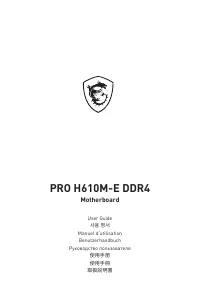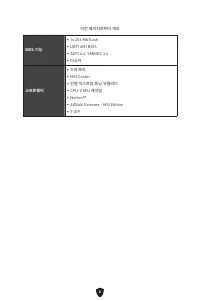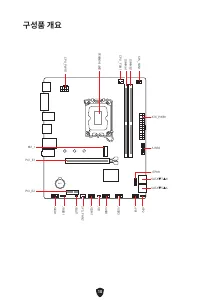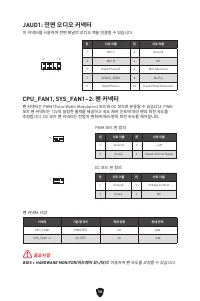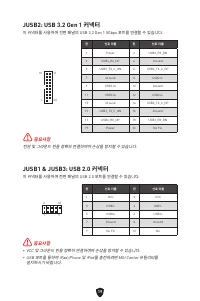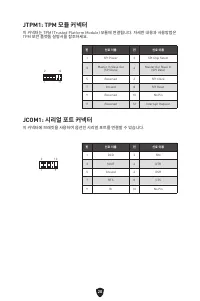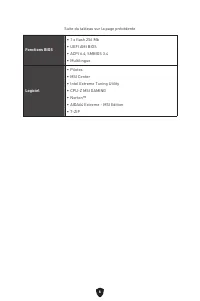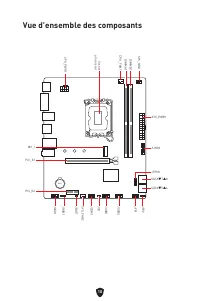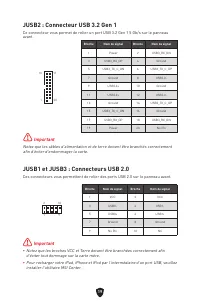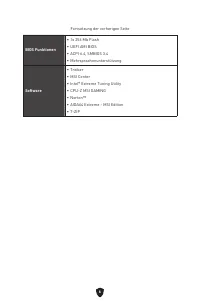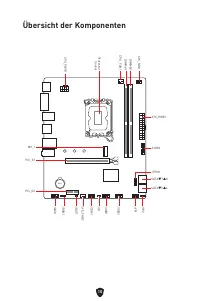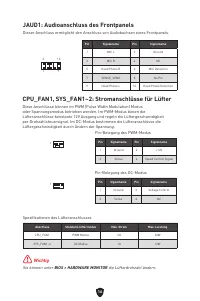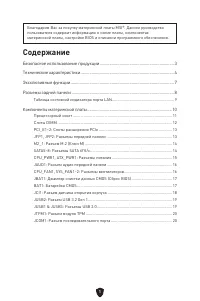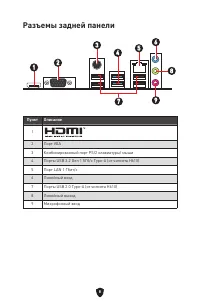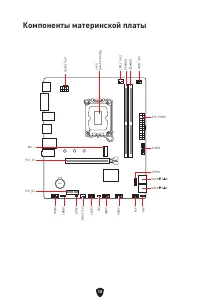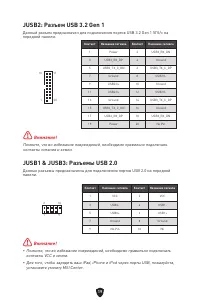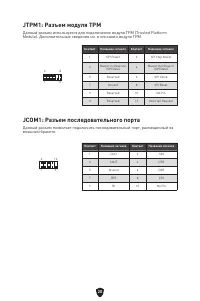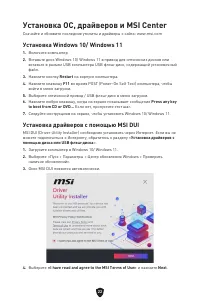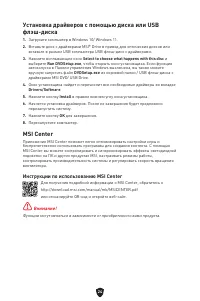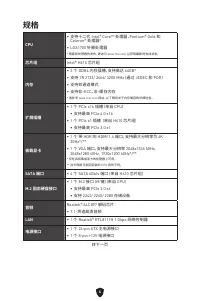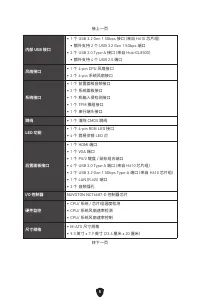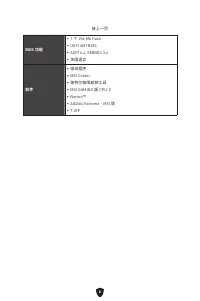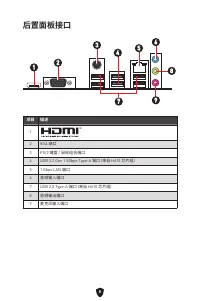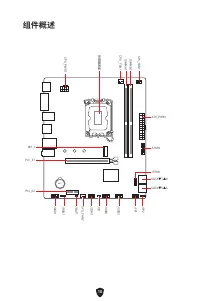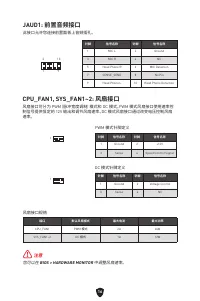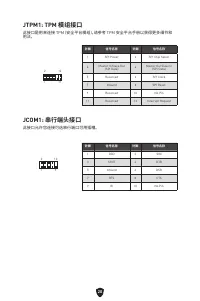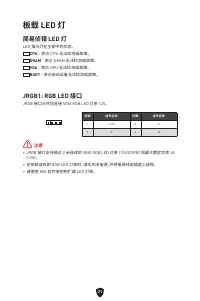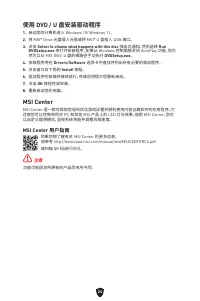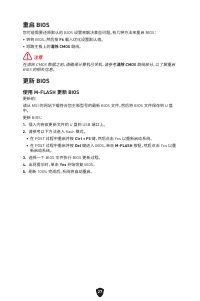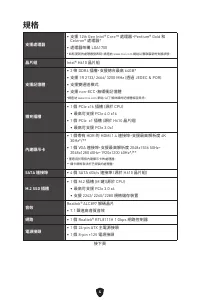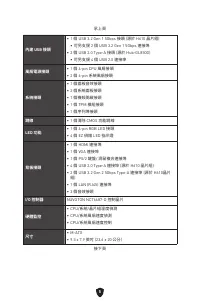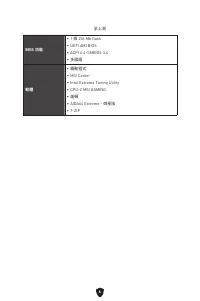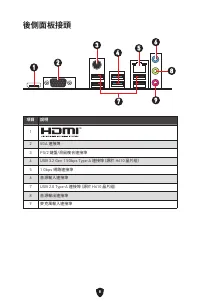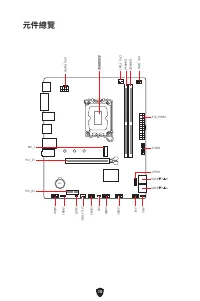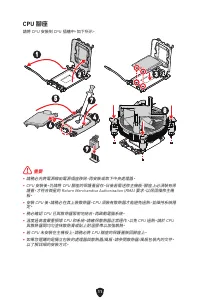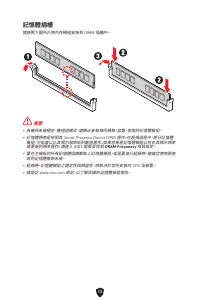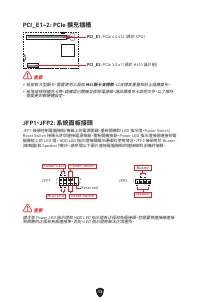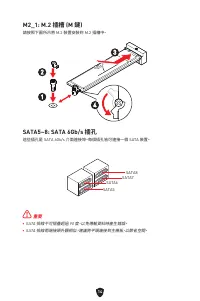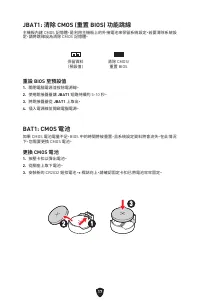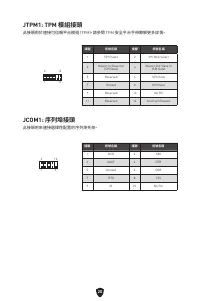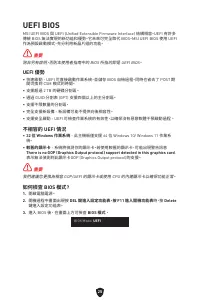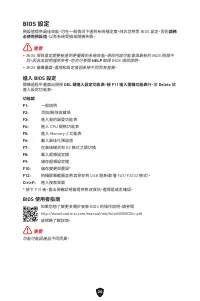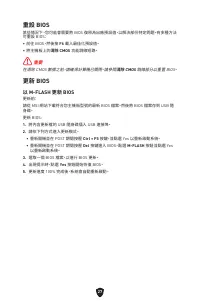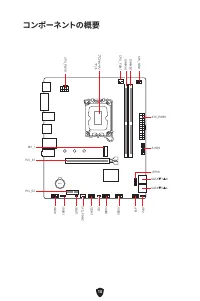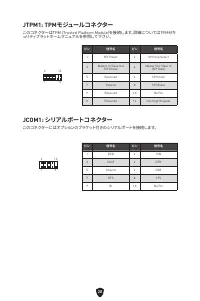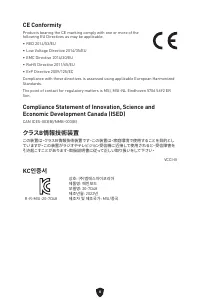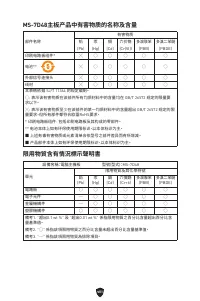MSI PRO H610M-E DDR4 - Manual de uso - Página 11

22
OS, 드라이버 & MSI 센터 설치하기
공식 웹사이트 www.msi.com을 방문하여 최신 버전의 유틸리티와 드라이버를 다운로드 및
업데이트하세요.
Windows 10/ Windows 11 설치하기
1.
컴퓨터의 전원을 켭니다.
2.
Windows 10/ Windows 11 설치 디스크/USB를 컴퓨터에 삽입합니다.
3.
컴퓨터 케이스의
Restart
버튼을 누릅니다.
4.
컴퓨터가 POST (Power-On Self Test)하는 동안
F11
키를 눌러 부팅 메뉴로 이동합니다.
5.
부팅 메뉴에서 Windows 10/ Windows 11 설치 디스크/USB를 선택합니다.
6.
화면에
Press any key to boot from CD or DVD...
라는 메세지가 나타나면 임의의 키를
누릅니다.
message. 메세지가 안뜬다면 이 단계를 건너뛰십시오.
7.
화면에 나타나는 설명에 따라 Windows 10/ Windows 11운영 체제를 설치합니다.
MSI DUI로 드라이버 설치하기
MSI DUI (Driver Utility Installer)는 인터넷을 통해 설치해야 합니다. 인터넷에 연결할 수
없는 경우
Installing Drivers with DVD/ USB Drive
을 참조하십시오.
1.
Windows 10/ Windows 11운영 체제에서 컴퓨터를 시작합니다.
2.
Start > Settings > Windows Update (시작 > 설정 > Windows 업데이트)를 선택한 다음
업데이트 확인을 선택합니다.
3.
MSI DUI이 자동으로 나타납니다.
4.
I have read and agree to the MSI Terms of Use (MSI 이용약관을 읽었으며 이에
동의합니다.)
확인란을 선택하고 다음을 클릭합니다.
"Cargando la instrucción" significa que debes esperar hasta que el archivo se cargue y puedas leerlo en línea. Algunas instrucciones son muy grandes y el tiempo de carga depende de la velocidad de tu conexión a Internet.
Otros modelos de placas base MSI
-
 MSI B560
MSI B560
-
 MSI B560-A PRO
MSI B560-A PRO
-
 MSI B560M BOMBER
MSI B560M BOMBER
-
 MSI B560M PRO-E
MSI B560M PRO-E
-
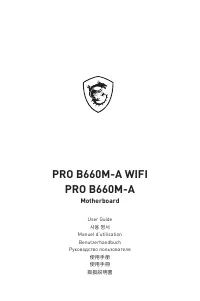 MSI B660
MSI B660
-
 MSI B660M
MSI B660M
-
 MSI H510
MSI H510
-
 MSI H510M-A PRO
MSI H510M-A PRO
-
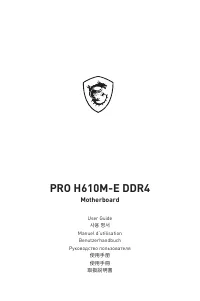 MSI H610
MSI H610
-
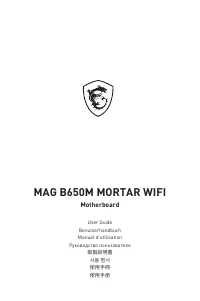 MSI MAG B650M
MSI MAG B650M