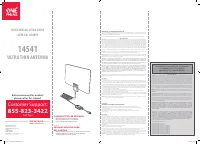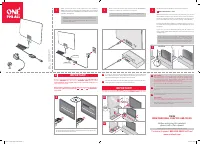One For All 14541 - Manual de uso - Página 2

FIRST connect the micro USB connector to the amplifi er.
THEN connect the included power adapter into any standard
120V wall outlet. The small RED power LED on the side of the
amplifi er will light up.
PRIMERO conecte el cable micro USB al amplifi cador. DESPUÉS conecte
el adaptador de corriente incluido a cualquier tomacorriente de pared
estándar de 120V. El pequeño LED de potencia ROJO al costado del
amplifi cador se encenderá.
1
Decide how you would like to position the antenna:
WALL MOUNTED or FLAT.
When mounting to an interior wall or in a window, you can use
the included 4 adhesives to stick in every corner of antenna.
If you are using this antenna on a window we do suggest you
to face the white side out to prevent curling of the antenna.
Position the antenna as high as possible and move close to or
in a window and facing the direction of the TV towers for best
reception.
If you are not sure in which direction your TV towers are,
please check www.channelchecker.com and it will tell you in
3 simple steps.
FINISH
WWW.ONEFORALL.COM/TIPS-AND-TRICKS
Before returning this product
please call us for support
Antes de regresar este producto, llámenos para poder ayudarle
Customer Support: 855-823-3422 (toll free)
www.oneforall.com
Decida la posición de la antena: PLANA o MONTADA A LA PARED. Si
decide montar la antena a una pared interior o a una ventana, puede
usar las 4 etiquetas adhesivas incluidas, colóquelas en cada esquina de la
antena. Si está utilizando la antena en una ventana, le sugerimos colocar
el lado blanco mirando hacia afuera para evitar el curvado de la antena.
3
OR
2
Now connect the coaxial cable attached to the ANTENNA IN
connector at the back of the TV or set-top box.
Ahora conecte el cable coaxial adjunto a la entrada ANTENNA IN al
reverso de su televisor o decodifi cador.
SET-T
OP B
OX
TV
I
AMPLIFIER
MICRO USB
FLAT
MOUNTED
¡IMPORTANTE!
Ahora puede realizar un escaneo de canales en su televisor. Ponga el modo
sintonizador del televisor en ANTENA y elija ESCANEO DE CANALES (puede
ser llamado de otra manera, AUTO PROGRAM, AUTO TUNING, AUTO SCAN,
BÚSQUEDA DE CANALES en la confi guración de su televisor).
Si el número de canales o la calidad es pobre, favor de reposicionar la antena y
repetir los pasos I + II + III y RE-ESCANEE los canales de su TV.
Con el fi n de obtener una mejor recepción, puede buscar una posición diferente,
moviendo la antena cerca de una ventana y mirando en dirección a las torres de
transmisión.
Puede también girar la antena estando en posición plana o parada para obtener
una mejorar la recepción.
¡IMPORTANTE!
Recuerde de realizar un re-escaneo en su televisor. Al reposicionar o rotar la
antena deberá realizar un ESCANEO DE CANALES en su televisor.
Para obtener instrucciones detalladas sobre cómo realizar un escaneo de canales,
consulte el manual incluido con su televisor.
Now you can perform a channel scan on your TV. Set the tuner mode of
the TV to ANTENNA fi rst, then choose CHANNEL SCAN (may be called
AUTO PROGRAM, AUTO TUNING, AUTO SCAN or CHANNEL SEARCH in the
setup menu of your TV).
If the number of channels or the quality is poor, please change the
antenna’s position and repeat step + + and RE-SCAN
on your TV.
For detailed instructions on how to perform a channel scan, please see
the manual provided with your TV.
I
II
III
II
II
Tuner Mode
Antenna
Channel Search
Scanning F
or Channels
IMPORTANT!
IMPORTANT!
In order to improve the reception performance you might look
for a diff erent position of the antenna by moving closer to or in a
window and facing the direction of the TV towers.
You can also rotate the antenna while lying fl at or standing for fi ne-
tuning in order to improve reception even more.
Remember to perform a RE-SCAN on your TV. Whenever you re-position
or rotate the antenna you have to perform a CHANNEL SCAN on your TV.
III
IV
III
IV
A
A
B
B
C
OR
II
III
IV
UEI
Technical Suppor
t S
er
vic
e
Suit
e 301, 26250 E
uclid A
ve
.,
Euclid
, OH 44132.
14541 711543 RDN-1190219
4X
I
14541_711543_Update_1190219.indd 2
19-02-19 16:44
"Cargando la instrucción" significa que debes esperar hasta que el archivo se cargue y puedas leerlo en línea. Algunas instrucciones son muy grandes y el tiempo de carga depende de la velocidad de tu conexión a Internet.
Otros modelos de antenas One For All
-
 One For All 14450
One For All 14450
-
 One For All 14503
One For All 14503
-
 One For All 14551
One For All 14551
-
 One For All 16662
One For All 16662
-
 One For All A214503A
One For All A214503A
-
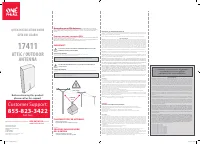 One For All A717411A
One For All A717411A