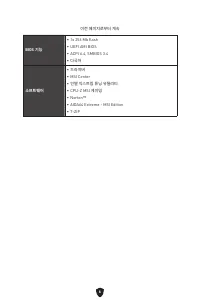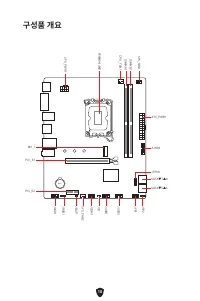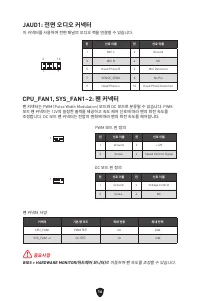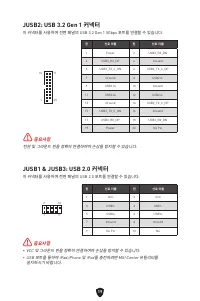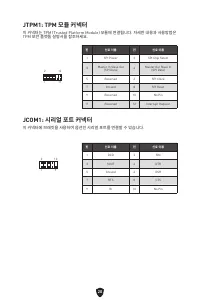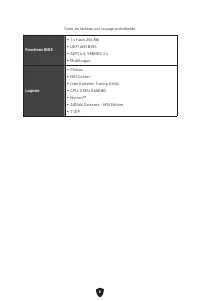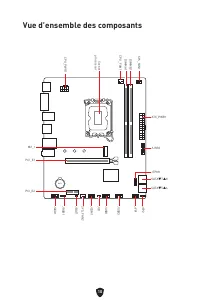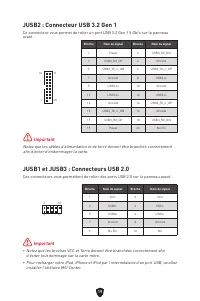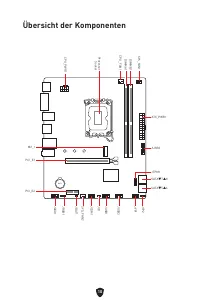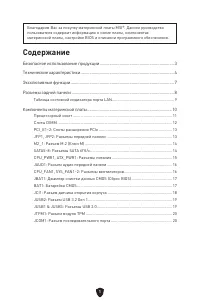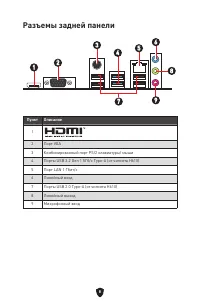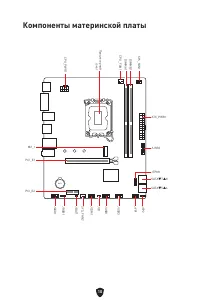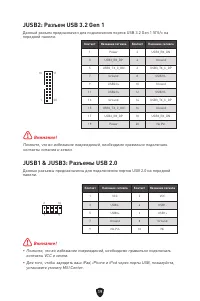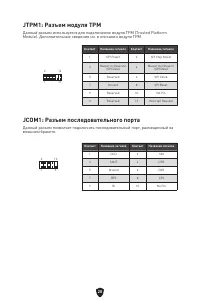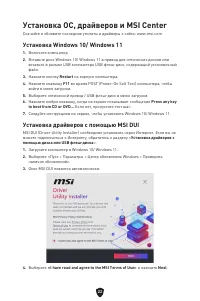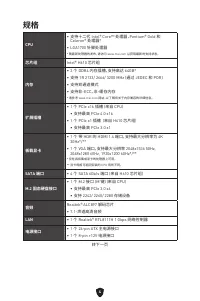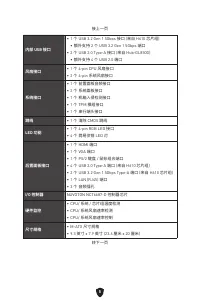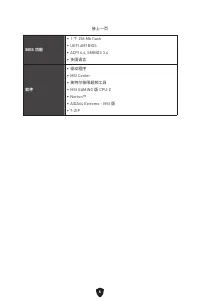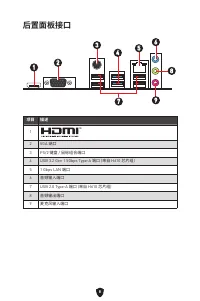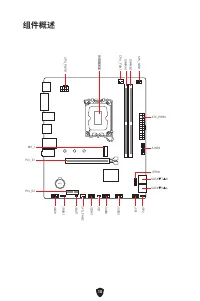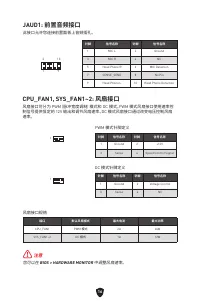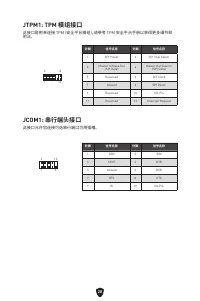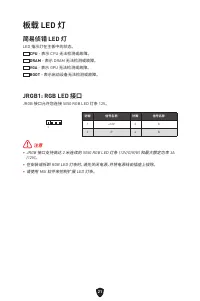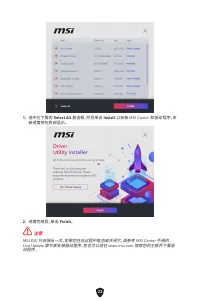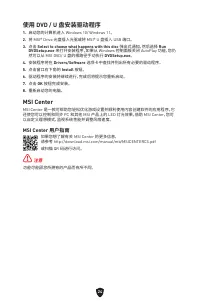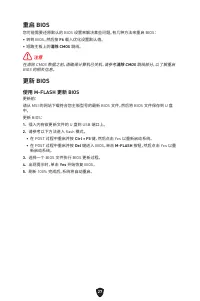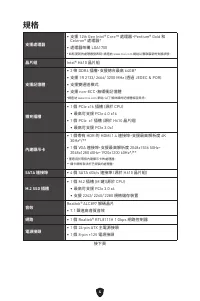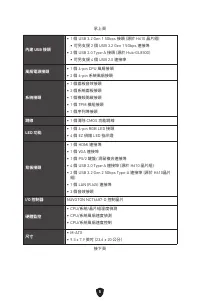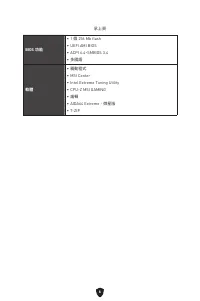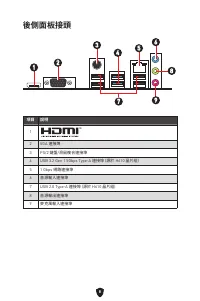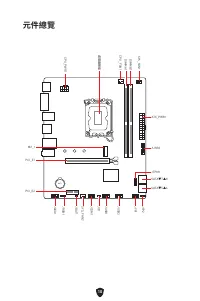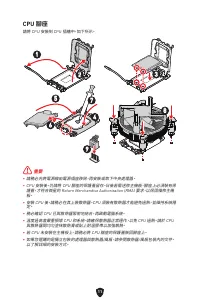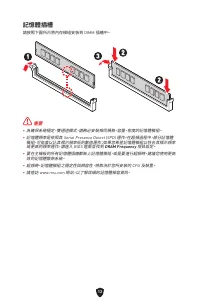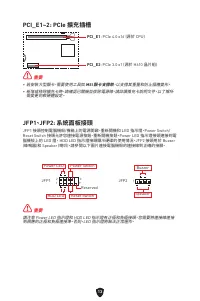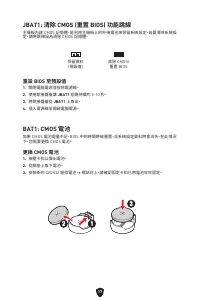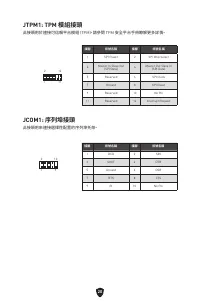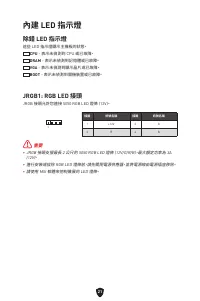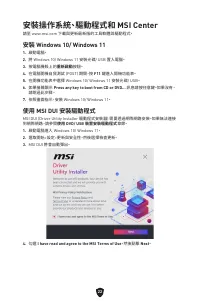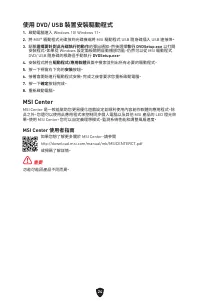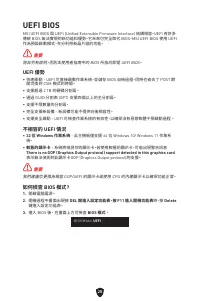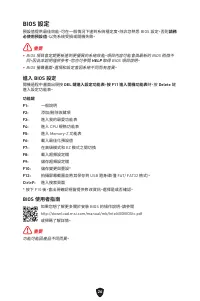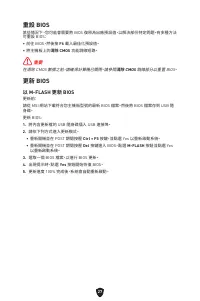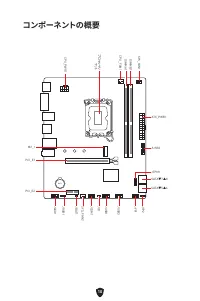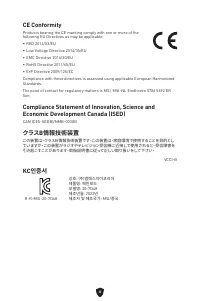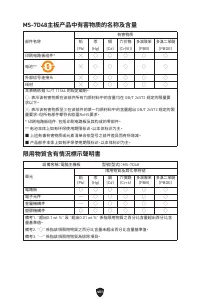MSI H610 - Manual de uso - Página 50
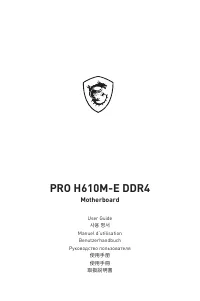
Placa base MSI H610 - Manual de uso, léela gratuitamente en línea en formato PDF. Esperamos que esto te ayude a resolver cualquier duda que puedas tener. Si tienes más preguntas, contáctanos a través del formulario de contacto.
24
使用 DVD / U 盘安装驱动程序
1.
启动您的计算机进入 Windows 10/ Windows 11。
2.
将 MSI® Drive 光盘插入光驱或将 MSI® U 盘插入 USB 端口。
3.
点击
Select to choose what happens with this disc
弹出式通知,然后选择
Run
DVDSetup.exe
来打开安装程序。如果从 Windows 控制面板关闭 AutoPlay 功能,您仍
然可以从 MSI DVD/ U 盘的根路径手动执行
DVDSetup.exe
。
4.
安装程序将在
Drivers/Software
选项卡中查找并列出所有必要的驱动程序。
5.
点击窗口右下角的
Install
按钮。
6.
驱动程序的安装将继续进行,完成后将提示您重新启动。
7.
点击
OK
按钮完成安装。
8.
重新启动您的电脑。
MSI Center
MSI Center 是一款可帮助您轻松优化游戏设置并顺利使用内容创建软件的应用程序。它
还使您可以控制和同步 PC 和其他 MSI 产品上的 LED 灯光效果。借助 MSI Center,您可
以自定义理想模式,监视系统性能并调整风扇速度。
MSI Center 用户指南
如果您想了解有关 MSI Center 的更多信息,
请参考 http://download.msi.com/manual/mb/MSICENTERCS.pdf
或扫描 QR 码进行访问。
⚠
注意
功能可能因您所拥有的产品而有所不同。
"Cargando la instrucción" significa que debes esperar hasta que el archivo se cargue y puedas leerlo en línea. Algunas instrucciones son muy grandes y el tiempo de carga depende de la velocidad de tu conexión a Internet.
Otros modelos de placas base MSI
-
 MSI B560
MSI B560
-
 MSI B560-A PRO
MSI B560-A PRO
-
 MSI B560M BOMBER
MSI B560M BOMBER
-
 MSI B560M PRO-E
MSI B560M PRO-E
-
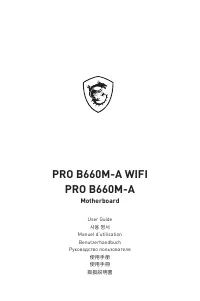 MSI B660
MSI B660
-
 MSI B660M
MSI B660M
-
 MSI H510
MSI H510
-
 MSI H510M-A PRO
MSI H510M-A PRO
-
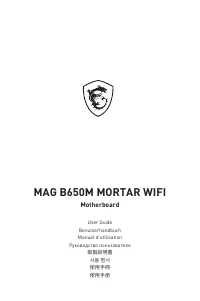 MSI MAG B650M
MSI MAG B650M
-
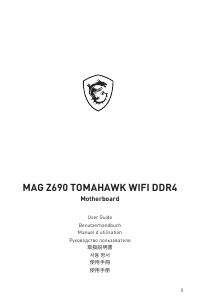 MSI MAG Z690
MSI MAG Z690