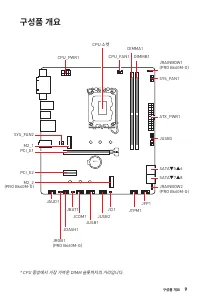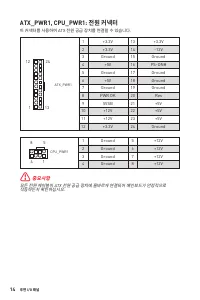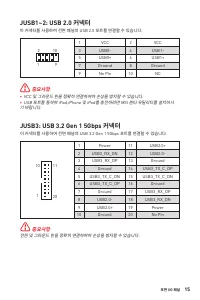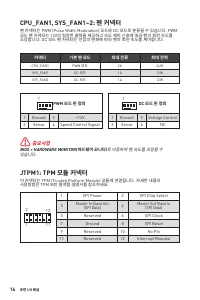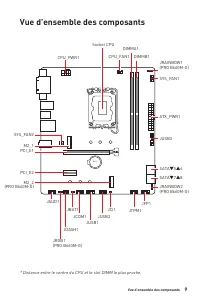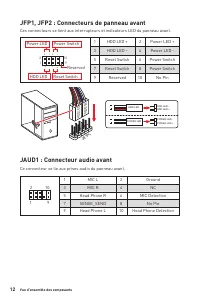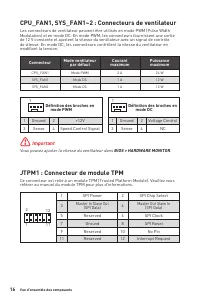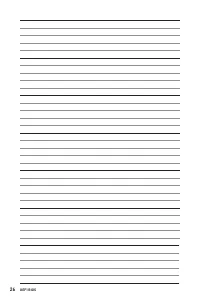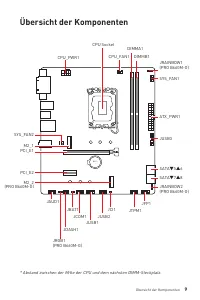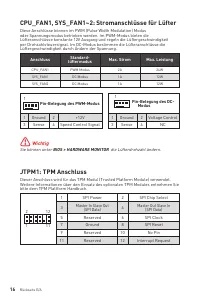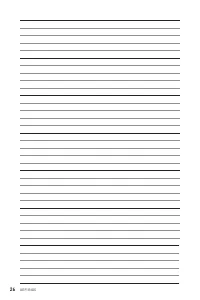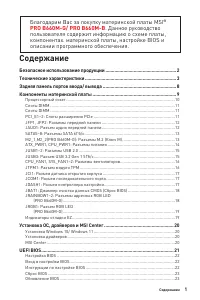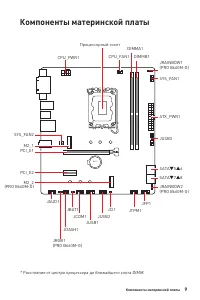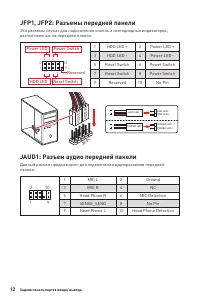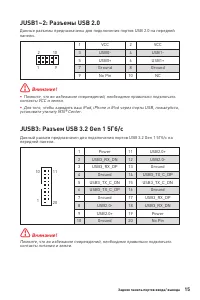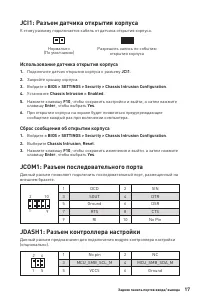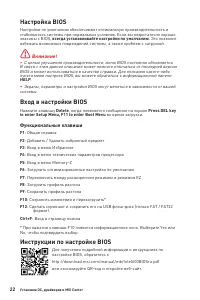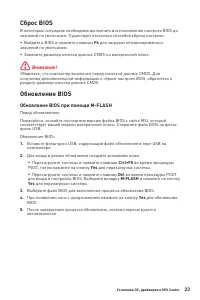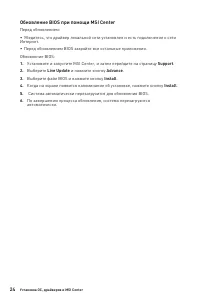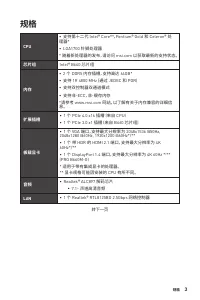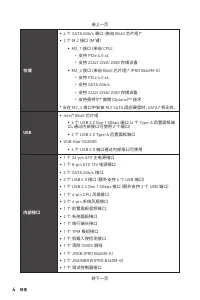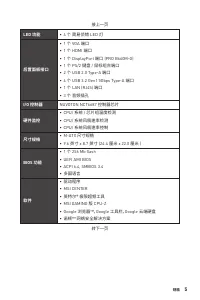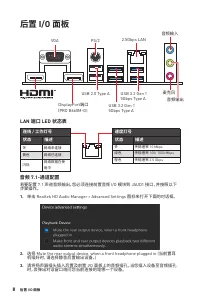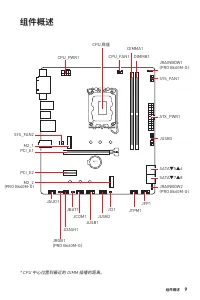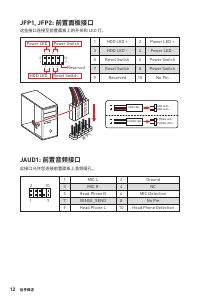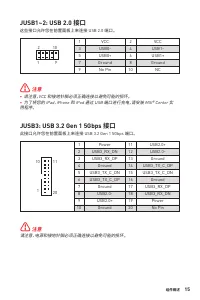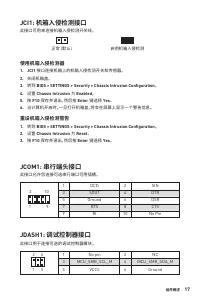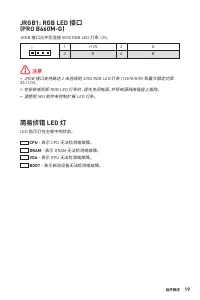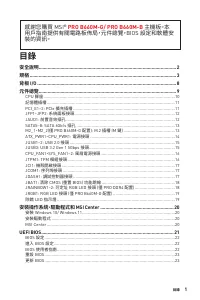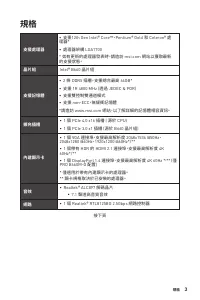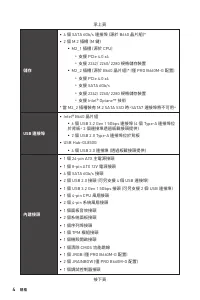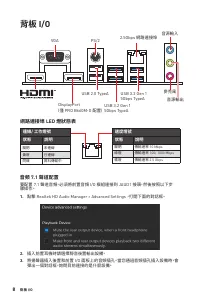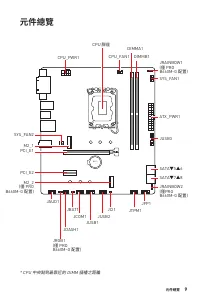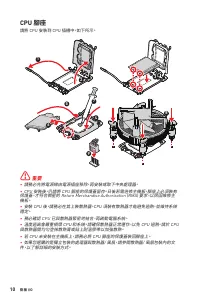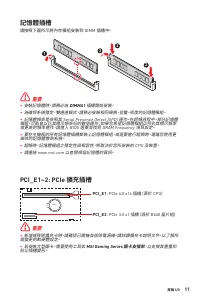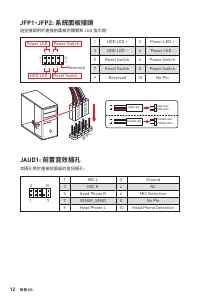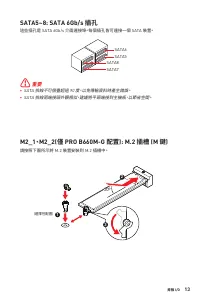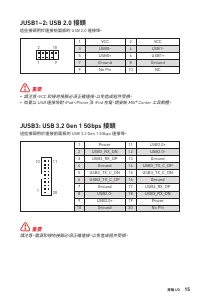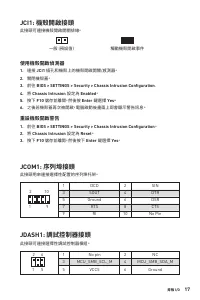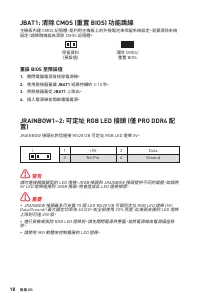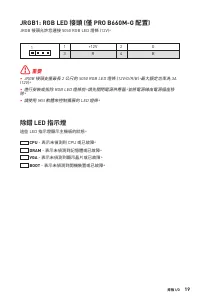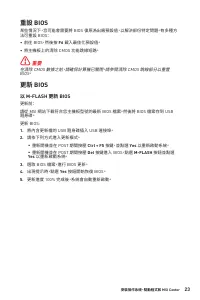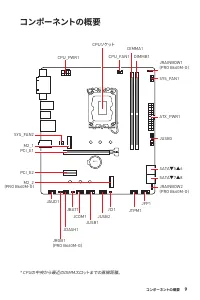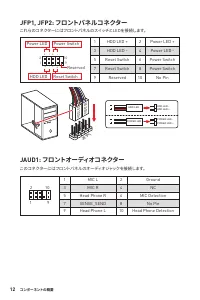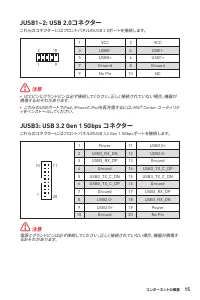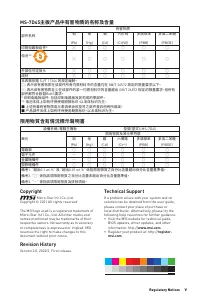MSI PRO B660M-G DDR4 - Manual de uso - Página 67

Placa base MSI PRO B660M-G DDR4 - Manual de uso, léela gratuitamente en línea en formato PDF. Esperamos que esto te ayude a resolver cualquier duda que puedas tener. Si tienes más preguntas, contáctanos a través del formulario de contacto.
21
安裝操作系統、驅動程式和 MSI Center
UEFI BIOS
UEFI BIOS
MSI UEFI BIOS 與 UEFI (Unified Extensible Firmware Interface) 結構相容。UEFI 有許
多傳統 BIOS 無法實現的新功能和優勢。它未來可完全取代 BIOS。MSI UEFI BIOS 使用
UEFI 作為預設啟動模式,充分利用新晶片組的功能。
⚠
重要
除非另有說明,否則本使用者指南中的 BIOS 所指的即是 UEFI BIOS。
UEFI 優勢
∙
快速啟動 - UEFI 可直接啟動作業系統,並儲存 BIOS 自檢過程。同時也省去了 POST
期間切換到 CSM 模式的時間。
∙
支援超過 2 TB 的硬碟分割區。
∙
通過 GUID 分割表 (GPT) 支援四個以上的主分割區。
∙
支援不限數量的分割區。
∙
完全支援新設備 - 新設備可能不提供向後相容性。
∙
支援安全啟動 - UEFI 可檢查作業系統的有效性,以確保沒有惡意軟體干預啟動過程 。
不相容的 UEFI 情況
∙
32 位 Windows 作業系統
- 此主機板僅支援 64 位 Windows 10 作業系統。
∙
較舊的顯示卡
- 系統將偵測你的顯示卡。當出現警告訊息
There is no GOP (Graphics
Output protocol) support detected in this graphics card.
表明此顯示卡中未偵測到
GOP (Graphics Output protocol) 支援。
⚠
重要
我們建議您更換為相容 GOP/UEFI 的顯示卡或使用 CPU 的內建顯示卡以獲取正常功
能。
如何檢查 BIOS 模式?
1.
開啟電腦電源。
2.
開機過程中畫面出現按
DEL 鍵進入設定功能表,按 F11 進入開機功能表
時,按
Delete
鍵進入設定功能表。
3.
進入 BIOS 後, 在畫面上方可檢查
BIOS 模式
。
BIOS Mode:
UEFI
"Cargando la instrucción" significa que debes esperar hasta que el archivo se cargue y puedas leerlo en línea. Algunas instrucciones son muy grandes y el tiempo de carga depende de la velocidad de tu conexión a Internet.
Otros modelos de placas base MSI
-
 MSI B560
MSI B560
-
 MSI B560-A PRO
MSI B560-A PRO
-
 MSI B560M BOMBER
MSI B560M BOMBER
-
 MSI B560M PRO-E
MSI B560M PRO-E
-
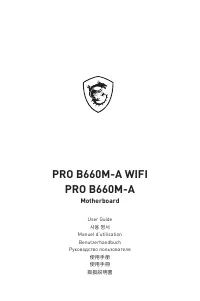 MSI B660
MSI B660
-
 MSI B660M
MSI B660M
-
 MSI H510
MSI H510
-
 MSI H510M-A PRO
MSI H510M-A PRO
-
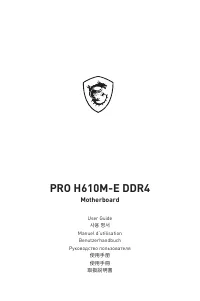 MSI H610
MSI H610
-
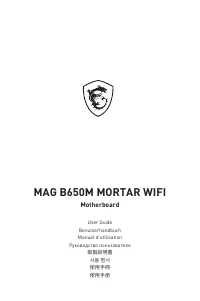 MSI MAG B650M
MSI MAG B650M