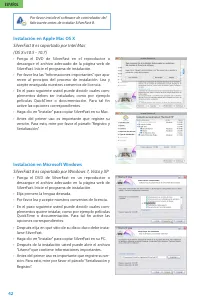Plustek 8100 - Manual de uso - Página 17

Índice:
- Página 3 – Contrato de licencia de SilverFast®; ESPAÑOL
- Página 4 – de nuestra casa LaserSoft Imaging. Desde hace más que 15 años; Soporte e informaciones de contacto
- Página 5 – SilverFast 8 es soportado por Windows 7, Vista y XP; Por favor instale el software de controlador del
- Página 6 – Por favor, en primer lugar conecte y encienda
- Página 7 – Activar/desactivar el WorkflowPilot; • Se activa/desactiva el WorkflowPilot con un clic del; El nuevo concepto de SilverFast 8: el WorkflowPilot; Al cambiar del modo manual al modo activo
- Página 14 – Se puede utilizar iSRD sólo para transparentes,
SilverFast - Pioneer in Digital Imaging
LaserSoft Imaging, Inc.
PO Box 15949 • Sarasota • 34277 Florida • USA
Phone:
(+1) 941-312-0690
Fax:
(+1) 941-312-0608
Support:
www.SilverFast.com/support
Info:
www.SilverFast.com
System Requirements:
Mac OS:
• Intel®-Processor
• Mac OS X v10.5 through 10.7
Windows:
• Processor: Minimum 2 GHz
• Microsoft® Windows® XP with Service Pack 3,
Windows Vista® Home Premium, Business,
Ultimate or Enterprise (32 bit and 64 bit) or
Windows 7 (32 bit and 64 bit)
• 2 GB of RAM (4GB of RAM recommended)
• 10 GB of available hard-disk space
• 1024 x 768 display resolution
• DVD-ROM drive
• QuickTime® Player, PDF Reader
*SilverFast is individually adjusted to scanners and
operating systems. Please check the availability of
software and features for your device and operating
system at:
www.SilverFast.com/sf/product
LaserSoft Imaging AG
Luisenweg 6-8 • 24105 Kiel • Deutschland
Tel.:
(+49) 431-56009-0
Fax:
(+49) 431-56009-96
Support:
www.SilverFast.de/support
Info:
www.SilverFast.de
Systemanforderungen:
Mac OS:
• Intel®-Prozessor
• Mac OS X v10.5 bis 10.7
Windows:
• Prozessor: Minimum 2 GHz
• Microsoft® Windows® XP mit Service Pack 3,
Windows Vista® Home Premium, Business,
Ultimate oder Enterprise (32 Bit und 64 Bit)
oder Windows 7 (32 Bit und 64 Bit)
• 2 GB RAM (4GB RAM empfohlen)
• 10 GB freier Festplattenspeicher
• 1024 x 768 Bildschirmauflösung
• DVD-ROM-Laufwerk
• QuickTime®-Player, PDF-Reader
*SilverFast wird individuell an Scanner und Betriebs-
systeme angepasst. Bitte überprüfen Sie die Verfüg-
barkeit der Software und Features für Ihr Gerät und
Betriebssystem unter:
www.SilverFast.de/sf/product
SilverFast® and LaserSoft Imaging™ are registered trademarks of LaserSoft Imaging AG, Germany. All mentioned trade-
marks are the protected trademarks of the respective owners (Patents: EP 1594301, EP 1744278).
"Cargando la instrucción" significa que debes esperar hasta que el archivo se cargue y puedas leerlo en línea. Algunas instrucciones son muy grandes y el tiempo de carga depende de la velocidad de tu conexión a Internet.
Resumen
40 Contrato de licencia de SilverFast® ¡No abra el embalaje ni use este software hasta que haya leído y aceptado los términos de esta licencia! ¡Si no acepta estos términos, por favor, devuelva el software inmediatamente en su embalaje sin abrir a LaserSoft Imaging AG! SilverFast® es un paquete de...
41 ESPAÑOL Prefacio Estimado cliente,Le agradecemos que se haya decidido usted por un producto de calidad de nuestra casa LaserSoft Imaging. Desde hace más que 15 años creamos y vendemos nuestro software de edición de imágenes SilverFast que es visto particularmente en el ámbito del software de esc...
42 Instalación en Apple Mac OS X SilverFast 8 es soportado por Intel Mac(OS X v10.5 - 10.7) • Ponga el DVD de SilverFast en el reproductor o descargue el archivo adecuado de la página web de SilverFast. Inicie el programa de instalación. • Por favor lea las “Informaciones importantes” que apa- rece...