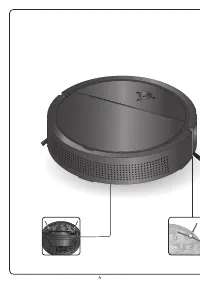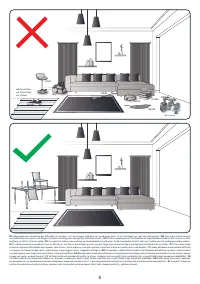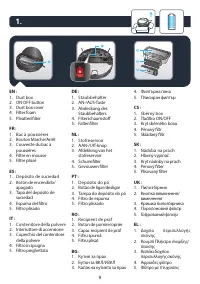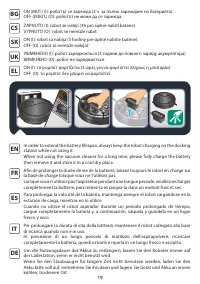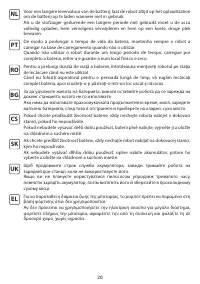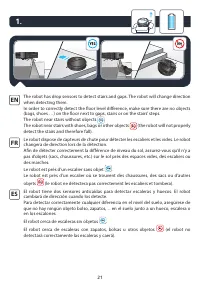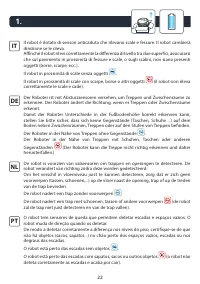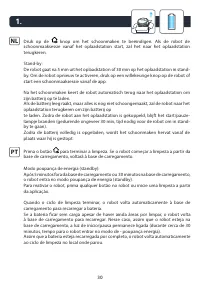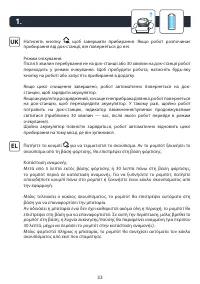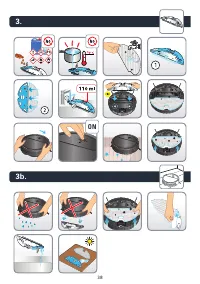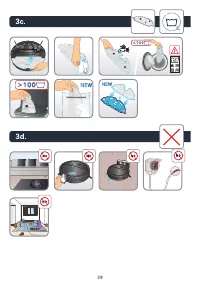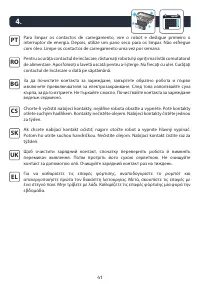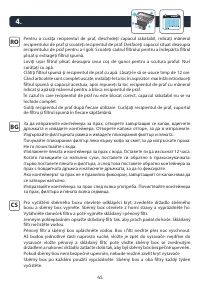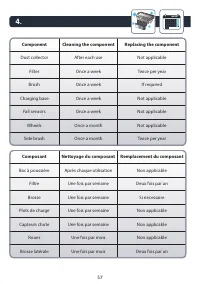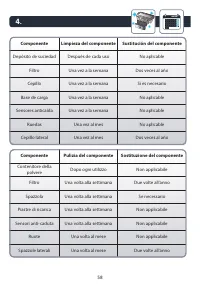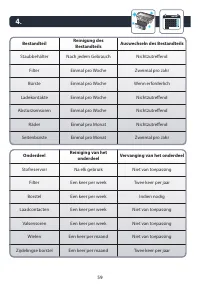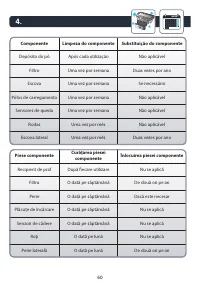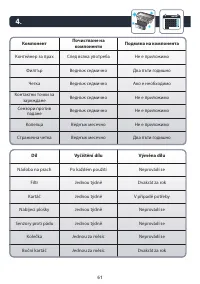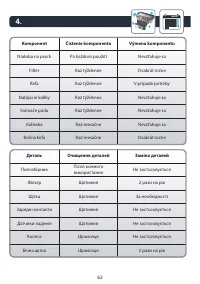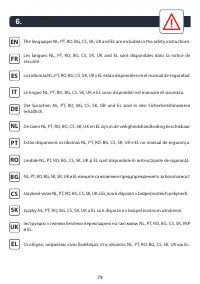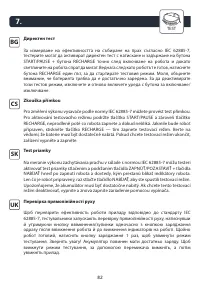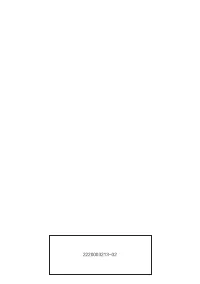Rowenta RR7755WH - Manual de uso - Página 27

27
1.
Ak chcete prerušiť čistenie, znova stlačte tlačidlo
. Opätovným stlačením obnovíte
čistenie.
SK
Натисніть кнопку
ще раз, щоб призупинити прибирання. Натисніть знову,
щоб відновити прибирання.
UK
Πατήστε ξανά το κουμπί
για να διακοπεί το σκούπισμα. Πατήστε το ξανά για να
συνεχιστεί το σκούπισμα.
EL
x1
Press the
button to end the cleaning. If the robot starts the cleaning from the
docking station, it will return to the docking station.
Stand-by mode :
After 5 min out of the docking station or 30 min on the docking station, the robot will
be put on stand-by mode. To wake-up the robot, press any button on the robot or
start a cleaning run from the app.
If the cleaning cycle is finished, the robot will automatically go back to the docking
station in order to recharge its battery.
If the battery is empty although there is still some area uncleaned, the robot will go
back to the docking station to recharge. In that case, as soon as the robot is on the
docking station, the start/pause light will stay lighted (for around 30 min, time for the
robot to go in stand by mode).
As soon as the battery is recharged completely, the robot will automatically resume
its cleaning cycle where it stopped.
EN
"Cargando la instrucción" significa que debes esperar hasta que el archivo se cargue y puedas leerlo en línea. Algunas instrucciones son muy grandes y el tiempo de carga depende de la velocidad de tu conexión a Internet.