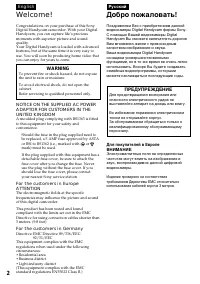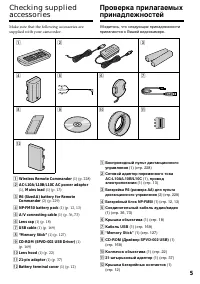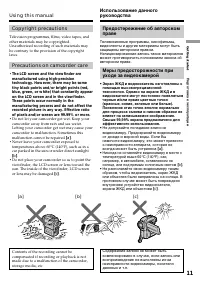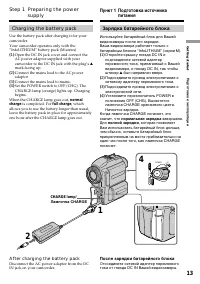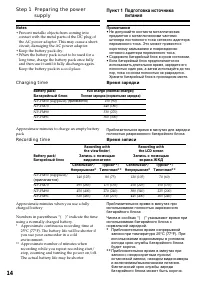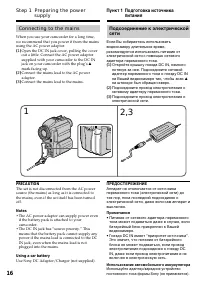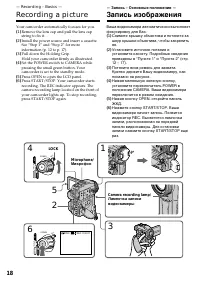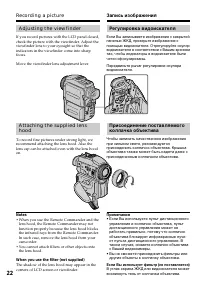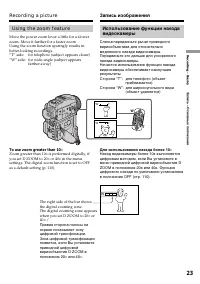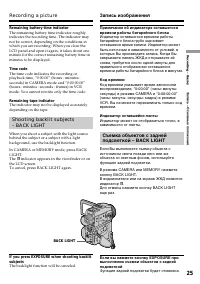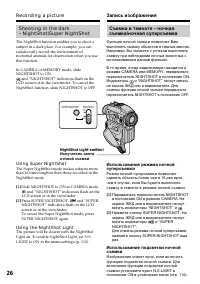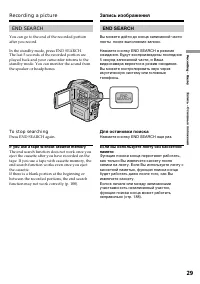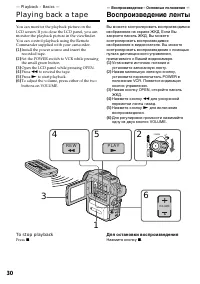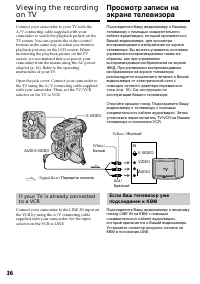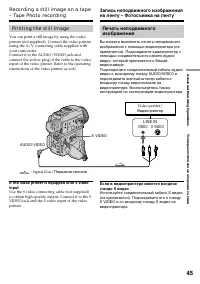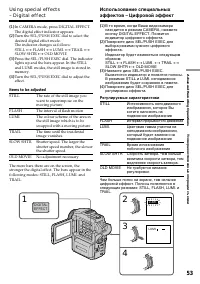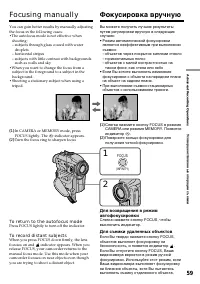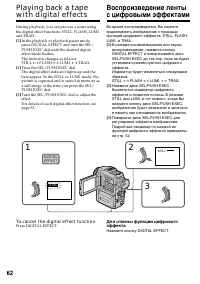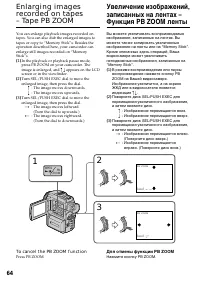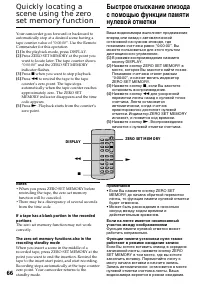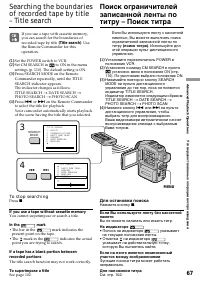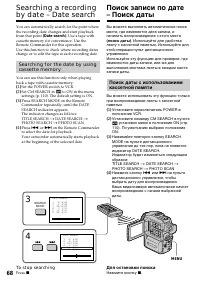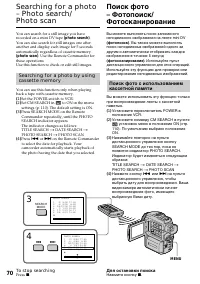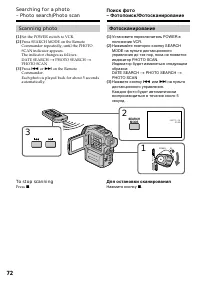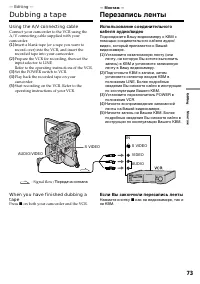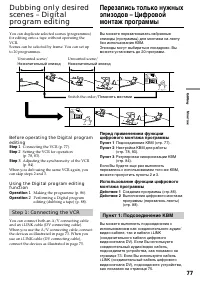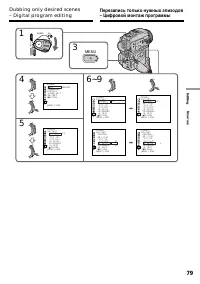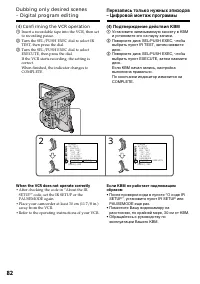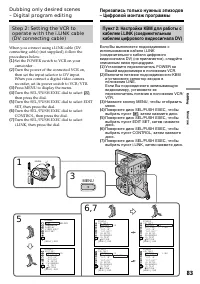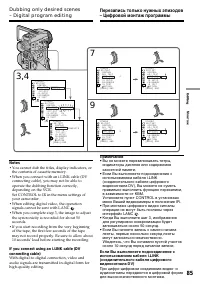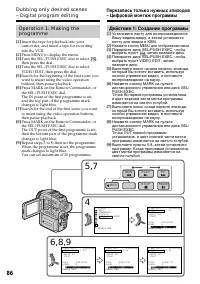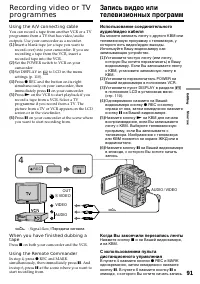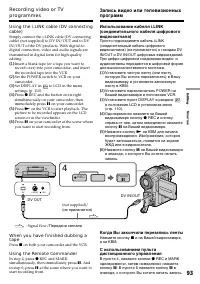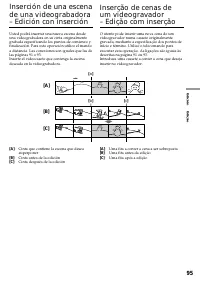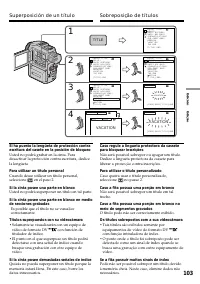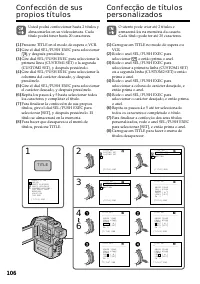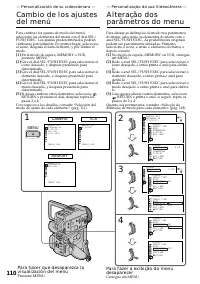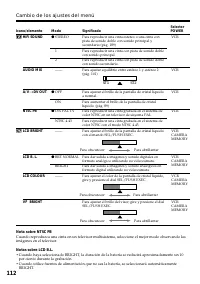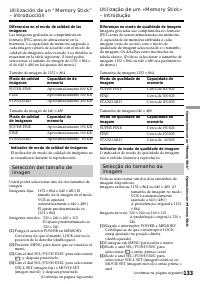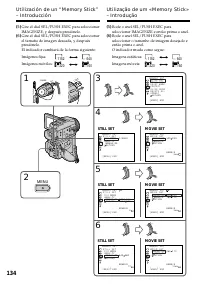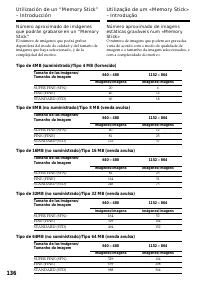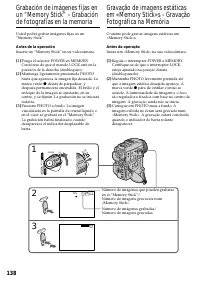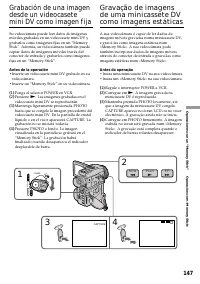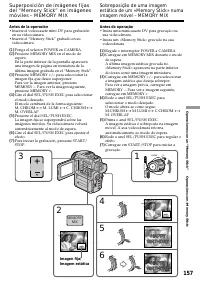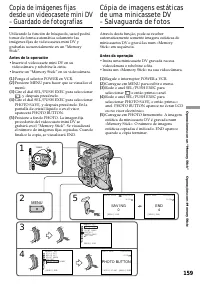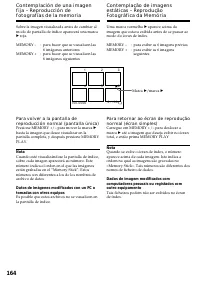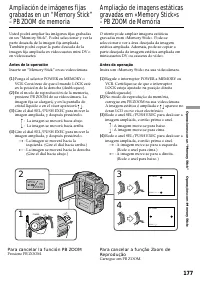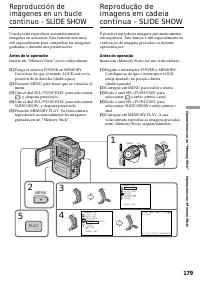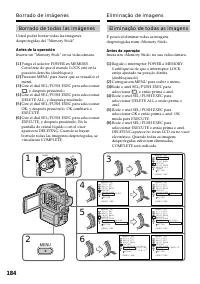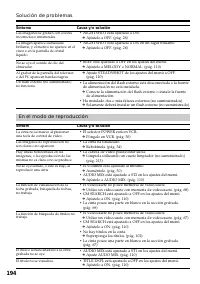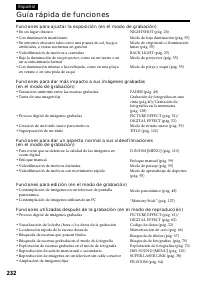Sony DCR-PC110E - Manual de uso - Página 36
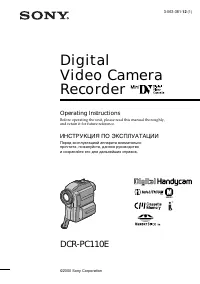
Índice:
- Página 90 – Salte os passos 3 e 4. Carregue em
- Página 91 – AUDIO DUB
- Página 92 – Para reproducir el sonido; Para reproduzir o som; Notas
- Página 95 – Para borrar el título; Confección de sus propios títulos; ] e então prima o anel para eliminar; Para eliminar o título
- Página 96 – CAMERA
- Página 97 – Cambio de los ajustes del menú; Español; Selección del modo de ajuste de cada elemento; es el ajuste predeterminado.; . Su videocámara evitará la compensación
- Página 98 – Nota sobre NTSC PB; por ciento durante la grabación.
- Página 99 – Nota sobre IMAGESIZE
- Página 100 – Notas sobre el formateo; necesitará formatearlo con su videocámara.; El formateo borrará toda la información del “Memory Stick”
- Página 101 – Notas sobre el modo LP; Sony a fin de sacar el máximo partido de su videocámara.; Notas sobre AUDIO MODE
- Página 102 – Notas sobre DEMO MODE
- Página 105 – Reajuste de la fecha y la hora; Caso não acerte a data e a hora; Reacerto da data e da hora
- Página 106 – — Operaciones con un “Memory Stick” —; Acerca del formato de archivo; Dsc00001.jpg: Este nombre aparecerá en el; Sobre o formato do ficheiro; Nome de ficheiro de dados de imagem típico; Dsc00001.jpg: Este nome de ficheiro aparece no
- Página 110 – Tempo de gravação
- Página 111 – Antes de la operación; Inserte un “Memory Stick” en su videocámara.; Antes da operação; Insira um «Memory Stick» na sua videocâmara.
- Página 112 – – Modo de aprendizaje de deportes (El indicador
- Página 113 – Ajustes de grabación continua; Ajuste; Definições de registo contínuo; Definição
- Página 115 – Para parar la grabación
- Página 116 – El sonido se grabará en forma monoaural.
- Página 121 – MEMORY
- Página 126 – Fecha de grabación
- Página 127 – Entorno de PC recomendado
- Página 128 – Pasta; ssss
- Página 129 – Usted no podrá grabar la pantalla de índice.; Durante a cópia; Não é possível gravar o écran de índex.
- Página 130 – Para cancelar la función PB ZOOM
- Página 132 – Presione MEMORY PLAY.; Para cessar a mostra de diapositivos; Carregue em MEMORY PLAY.; Para ver as imagens gravadas no televisor
- Página 134 – Imágenes móviles
- Página 135 – Solución de problemas; ss; En el modo de grabación; Síntoma; La alimentación se desconecta.
- Página 136 – En el modo de reproducción; Síntom; El título no se visualiza.
- Página 138 – El “Memory Stick” no funciona.
- Página 139 – Otros; El título no se grabó.
- Página 140 – No es posible cargar la batría.
- Página 141 – Visualización de cinco dígitos; Visualización de autodiagnóstico
- Página 142 – Indicadores y mensajes de advertencia; MIX con imágenes móviles.; Indicadores de advertencia; • El flash incorporado o el externo (no
- Página 143 – Mensajes de advertencia
- Página 144 – Especificaciones; Videocámara
- Página 145 – Iones de litio
- Página 147 – Guía rápida de funciones; Funciones para ajustar la exposición (en el modo de grabación)
- Página 148 – Índice alfabético
42
Recording images with the
flash
The flash pops up automatically. The default
setting is auto (no indicator). To change the flash
mode, press the (flash) repeatedly untill the
flash mode indicator appears on the LCD screen
or in the viewfinder.
Each press of (flash) changes the indicator as
follows:
(No indicator)
t
t
t
t
(No indicator)
Auto red-eye reduction:
The flash fires before recording to reduce the
red-eye phenomenon.
Forced flash:
The flash fires regardless of the surrounding
brightness.
No flash:
The flash does not fires.
The flash is adjusted to the appropriate
brightness through the photocell window for the
flash. You can also change FLASH LVL to the
desired brightness in the menu settings (p. 110).
Record images for a trial for desired settings of
FLASH LVL.
Notes
• Attaching a conversion lens (not supplied) may
block the light from the flash or cause lens
shadow to appear.
• You cannot use an external flash (not supplied)
and the built-in flash at the same time.
•
(Auto red-eye reduction) may not produce
the desired effect depending on individual
differences, the distance to the subject, the
subject not looking at the pre-recording flash,
or other conditions.
(flash)/
(вспышка)
Recording a still image on a tape
– Tape Photo recording
Запись неподвижного изображения
на ленту – Фотосъемка на ленту
Запись изображений с помощью
вспышки
Вспышка срабатывает автоматически. По
умолчанию установлен режим “авто”
(индикатор не высвечивается). Когда Вы
изменяете режим вспышки, последовательно
нажимайте кнопку (вспышка) до тех пор,
пока индикатор режима вспышки не появится
на экране ЖКД или в видоискателе.
Каждый раз, когда Вы нажимаете кнопку
(вспышка), индикатор изменяется в
следующем порядке:
(Индикатор не высвечивается)
t
t
t
t
(Индикатор не высвечивается)
Автоматическое уменьшение красноты
глаз:
Вспышка включается перед записью для
уменьшения явления красных глаз.
Принудительная вспышка:
Вспышка включается независимо от
яркости окружающего освещения.
Без вспышки:
Вспышка не включается.
Для вспышки подбирается подходящая
яркость с помощью окна фотоэлемента
вспышки. Вы также можете изменить пункт
FLASH LVL для получения нужной яркости в
установках меню (стр. 110). Запишите
пробные изображения для выяснения нужных
установок для пункта FLASH LVL.
Примечания
• Подсоединение преобразующего объектива
(не прилагается) может заблокировать свет
от вспышки или вызвать появление тени
объектива.
• Вы не можете использовать внешнюю
вспышку (не прилагается) и встроенную
вспышку одновременно.
• Режим
(автоматическое уменьшение
красноты глаз) может не привести к
желаемому уменьшению явления красных
глаз в зависимости от индивидуальных
отличий, расстояния до объекта, если
объект не видит предварительного
импульса или других условий.
"Cargando la instrucción" significa que debes esperar hasta que el archivo se cargue y puedas leerlo en línea. Algunas instrucciones son muy grandes y el tiempo de carga depende de la velocidad de tu conexión a Internet.
Resumen
97 Edición Edição Nota Las imágenes y el sonido grabados en unasección entre los puntos de comienzo yfinalización de la inserción se borrarán cuandoinserte una nueva escena. Nota sobre el mando a distancia Su videocámara funciona con un mando adistancia de modo VTR 2. Los modos de controlremoto 1, 2...
100 Adición de sonido a una cintagrabada Elija una conexión mencionada anteriormente yconecte el equipo de audio el equipo de audio oel micrófono a su videocámara. Después realiceel procedimiento siguiente. ( 1 ) Inserte el videocasete grabado en suvideocámara. ( 2 ) Ponga el selector POWER de su vi...
101 Edición Edição Escucha del nuevo sonidograbado Para reproducir el sonido Ajuste el equilibrio entre el sonido original (ST1)y el nivel sonido (ST2) seleccionando AUDIOMIX en los ajustes del menú (pág. 110). Cinco minutos después de haber desconectadola fuente de alimentación o de haber extraído ...