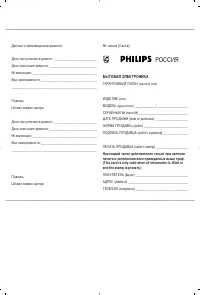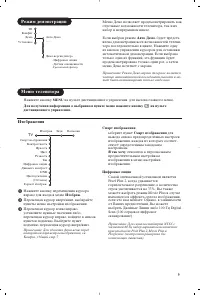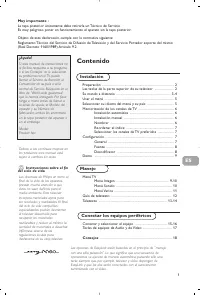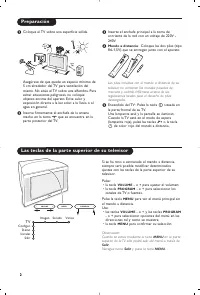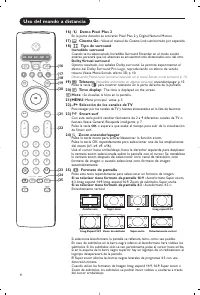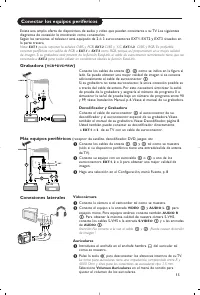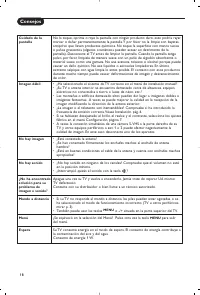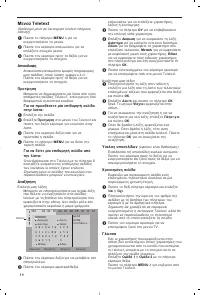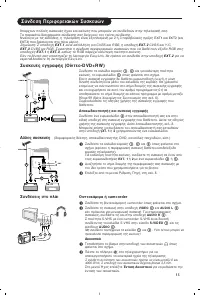Philips 32PW9520 TV CRT – Manual de instrucciones en formato pdf, léalo en línea gratis. Esperamos que le ayude a resolver cualquier duda que pueda tener al utilizar el aparato.
Si aún tiene preguntas, escríbalas debajo del manual de instrucciones.
"Estamos cargando el manual" significa que debe esperar a que se cargue el archivo para poder leerlo en línea. Algunos manuales son muy pesados y el tiempo que tardan en aparecer depende de su velocidad de internet.
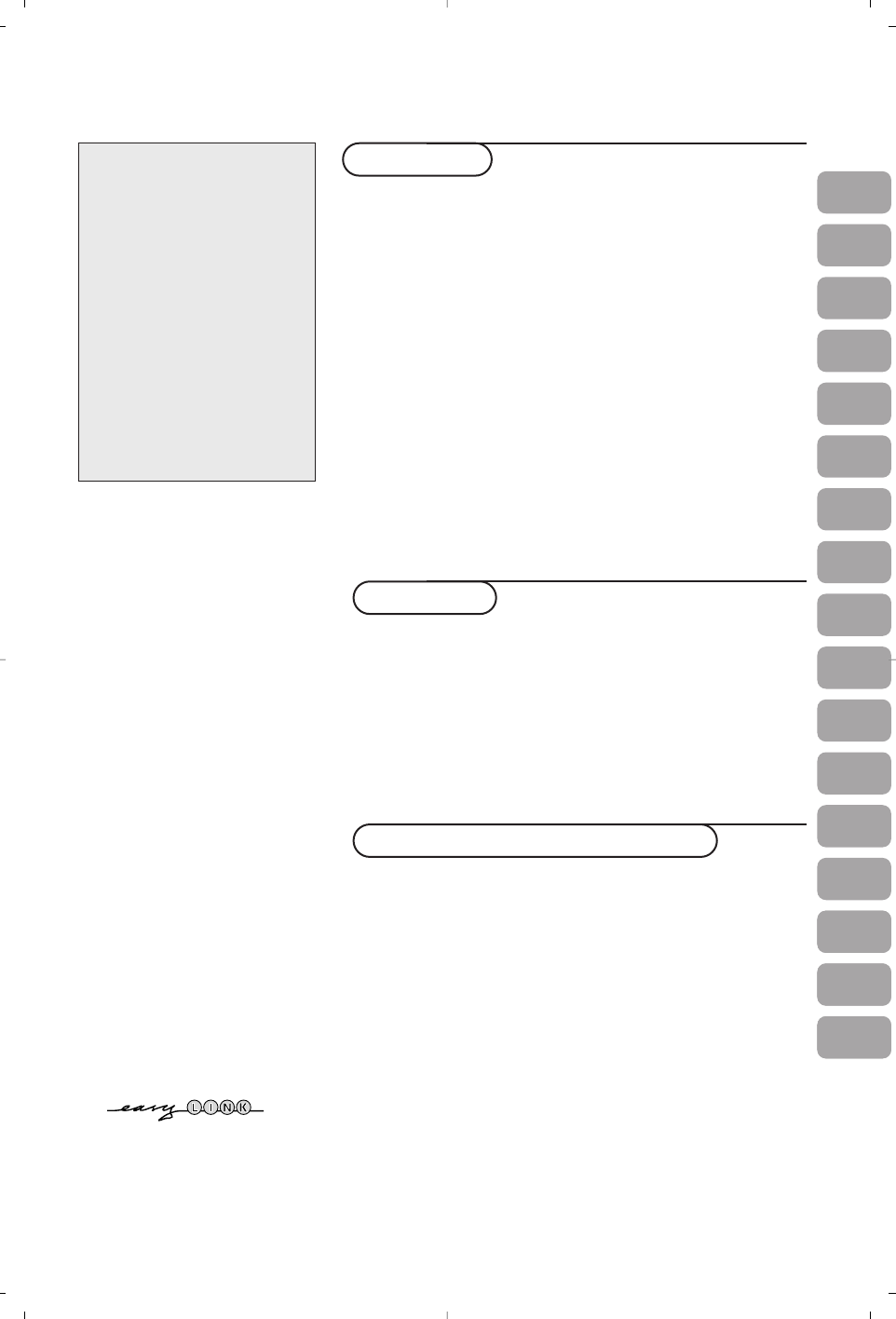
1
Contents
Preparation ........................................................................................ 2
Keys on top of the TV .................................................................... 2
Your remote control ................................................................... 3-4
To use the menus .............................................................................. 5
Select the menu language and country ....................................... 5
Store TV channels ............................................................................ 6
Automatic installation ..............................................................6
Manual installation .................................................................... 6
Give name .................................................................................. 6
Reshuffle the programme list .................................................. 7
Select favourite TV channels .................................................. 7
TV setup ............................................................................................. 7
General ....................................................................................... 7
Source .......................................................................................... 8
Decoder ...................................................................................... 8
Demo .................................................................................................. 9
Installation
TV menu
Picture menu ........................................................................ 9-10
Sound menu ............................................................................. 10
Features menu......................................................................... 11
Teletext guide ................................................................................. 12
Teletext ...................................................................................... 13-14
Connect peripheral equipment
Connecting and selecting equipment ..................................15-16
Audio- and video equipment keys ............................................. 17
Tips .................................................................................................. 18
Operation
EasyLink features are based on the “one touch operation” approach.
This means that a sequence of actions are executed at the same time
in both the television and the video cassette recorder, provided both
are fitted with the EasyLink function and connected with the eurocable
supplied with your video recorder.
R
End of life directives
Philips is paying a lot of attention to
producing environmentally-friendly in
green focal areas. Your new TV contains
materials which can be recycled and
reused. At the end of its life specialised
companies can dismantle the
discarded TV to concentrate the
reusable materials and to minimise the
amount of materials to be disposed of.
Please ensure you dispose of your old
TV according to local regulations.
Help?
If this instruction manual does
not give an answer or if ‘Tips’ do
not solve your TV problem, you
can call your Local Philips
Customer or Ser vice Centre. See
the supplied World-wide
guarantee booklet.
Please, have the Model and
Product number which you can
find at the back of your television
set or on the packaging, ready,
before calling the Philips helpline.
Model:
Product No:
Due to continuous product
improvements this manual is subject
to change without notice.
FR
NL
DE
IT
DK
NO
SU
SF
RU
ES
PT
GR
HU
GB
PL
CZ
SK
Contenido
- 12 Contenido; Instalación; Menú TV; Conectar los equipos periféricos; Instrucciones sobre el fin
- 13 Mando a distancia; Preparación; en la parte; Navegue hacia; y pulse la tecla; Las teclas de la parte superior de su televisor
- 14 Uso del mando a distancia
- 16 Para usar los menús; Seleccionar su idioma del menú y su país; Pulse la tecla
- 17 Instalación manual; Nombrar; Memorizar los canales de TV
- 18 Configuración; Búsqueda inteligente
- 19 Obser vación: Seleccione; Decodificador
- 20 Imagen; Ajustes imagen; Opciones digitales; Menú Imagen
- 21 Ajustes sonido; Menú Sonido
- 22 Menú Varios
- 23 Guía teletexto; Funciones Básicas; Resumir; Aviso; Ver TV
- 24 Selección de las subpáginas; Amplificación; Selección de Pantalla Activa; Hipertexto; Teletexto
- 25 Menú de Teletexto
- 26 Decodificador y Grabadora; Más equipos periféricos; Videocámara; Volumen Auriculares
- 27 * Disponible únicamente en algunas versiones.; Seleccionar equipos periféricos conectados; Grabador
- 28 Teclas de equipos de Audio y de Vídeo; durante más de 2 segundos, se transmitirá el; Grabar con un grabadora con EasyLink; seleccionar otro programa de TV en la pantalla.
- 29 Consejos
¿Tiene más preguntas?¿No ha encontrado la solución a su problema en el manual o tiene otros problemas? Haga su pregunta en el siguiente formulario con una descripción detallada de su situación para que otras personas y expertos puedan responderla. Si sabe cómo resolver el problema de otra persona, ayúdele :)