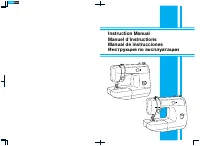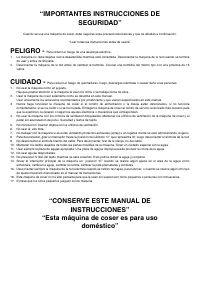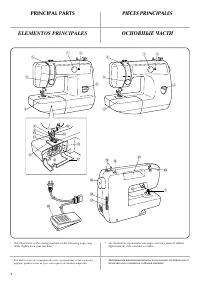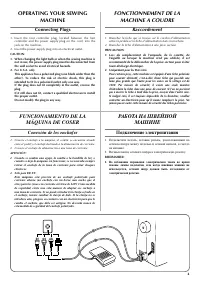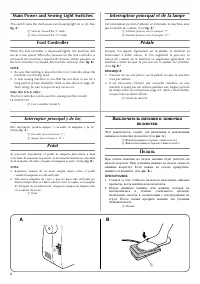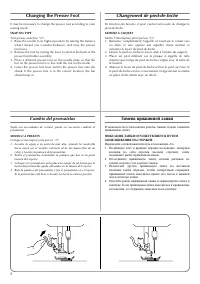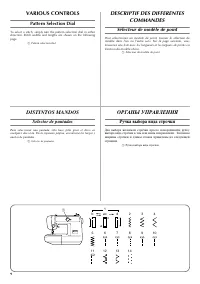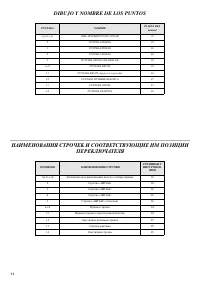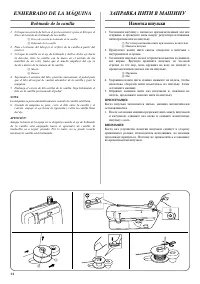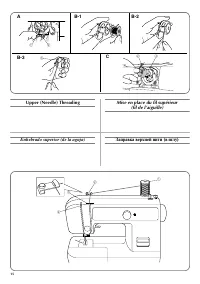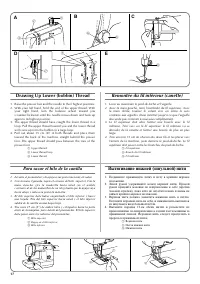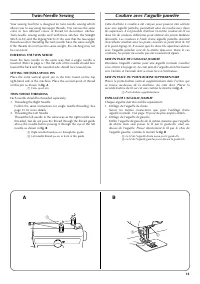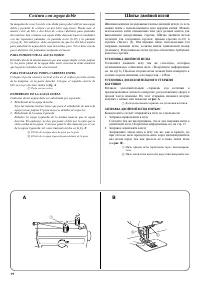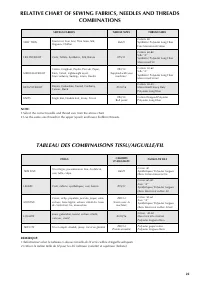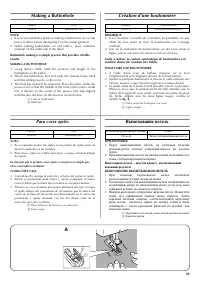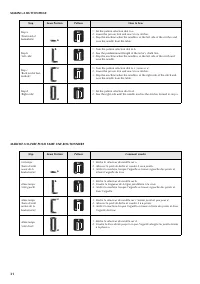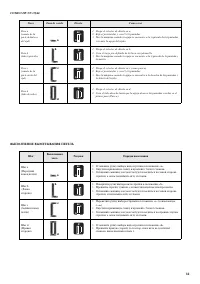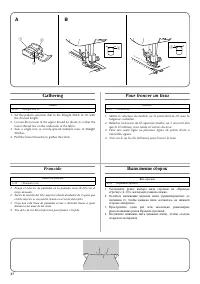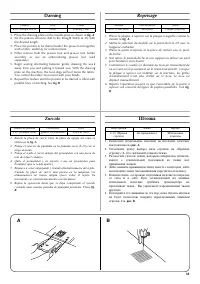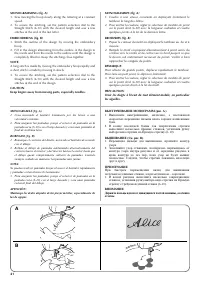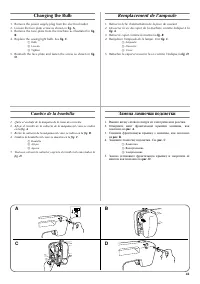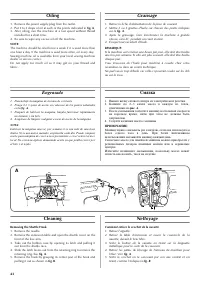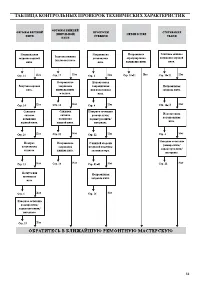Brother SL-7 Máquina de coser – Manual de instrucciones en formato pdf, léalo en línea gratis. Esperamos que le ayude a resolver cualquier duda que pueda tener al utilizar el aparato.
Si aún tiene preguntas, escríbalas debajo del manual de instrucciones.
"Estamos cargando el manual" significa que debe esperar a que se cargue el archivo para poder leerlo en línea. Algunos manuales son muy pesados y el tiempo que tardan en aparecer depende de su velocidad de internet.
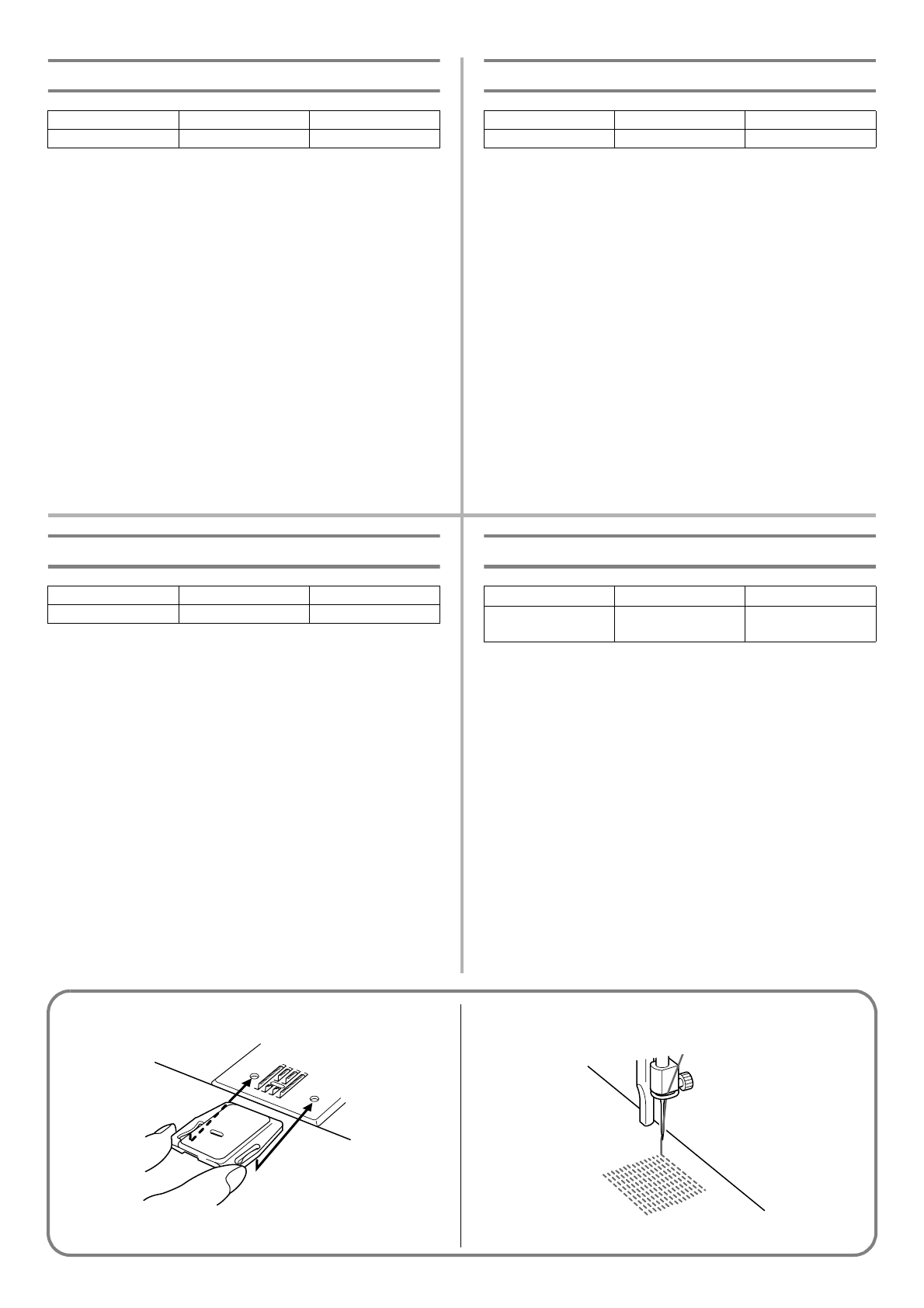
38
Darning
1. Place the darning plate on the needle plate as shown in
fig. A
.
2. Set the pattern selection dial to the Straight Stitch (6-10) with
the desired length.
3. Place the portion to be darned under the presser foot together
with a fabric underlay for reinforcement.
4. Either remove both the presser foot and presser foot holder
assembly or use an embroidering presser foot (sold
separately).
5. Begin sewing alternating between gently drawing the work
away from you and pulling it toward you. With the darning
plate on the machine, the feed dogs will not move the fabric.
You control the fabric movement with your hands.
6. Repeat this motion until the portion to be darned is filled with
parallel lines of stitching. See
fig. B
.
Pattern
Foot
Other
6-10 (Straight Stitch)
None
Darning Plate
Reprisage
1. Placer la plaque à repriser sur la plaque à aiguille comme le
montre la
fig. A
.
2. Mettre le sélecteur de modèle sur le point droit (6-10) avec la
longueur souhaitée.
3. Placer la partie à repriser et la pièce de renfort sous le pied-
de-biche.
4. Soit retirer le pied-de-biche et son support ou utiliser un pied
pour broderies (non fourni)
5. Commencer à coudre en donnant au tissu un mouvement de
va-et-vient (en le poussant et en le tirant doucement). Lorsque
la plaque à repriser est installée sur la machine, les griffes
d’entraînement n’ont plus d’effet sur le tissu. Le tissu est
déplacé manuellement.
6. Répéter l’opération jusqu’à ce que l’ensemble de la partie à
repriser soit couverte de lignes de piqûres parallèles. Voir
fig.
B
.
Modèle
Pied-de-biche
Autre
6-10 (Point droit)
Sans pied
Plaque à repriser
Zurcido
1. Instale la placa de zurcir sobre la placa de agujas tal como se
ilustra en la
fig. A
.
2. Ponga el selector de puntadas en la puntada recta (6-10) con el
largo deseado.
3. Ponga el tejido a zurcir debajo del prensatelas con una pieza de
tela de refuerzo debajo.
4. Quite el prensatelas y su soporte o use un prensatelas para
bordados (que se vende aparte).
5. Empiece a coser empujando y tirando alternativamente del tejido.
Cuando la placa de zurcir está puesta en la máquina, los
alimentadores no tienen ningún efecto sobre el tejido. Su
movimiento se controla únicamente con las manos.
6. Repita la operación hasta que se haya completado el zurcido
cosiendo unas cuantas pasadas de puntadas paralelas. Véase
fig.
B
.
Número de puntada
Prensatelas
Otros
6-10 (Puntada recta)
Quitarlo, sin prensatelas
Placa de zurcir
Штопка
1. Поместите штопальную пластину на игольную пластину
как показано на
рис. A
.
2. Установите ручку выбора вида строчки на «Прямую
строчку» (6*10) с желаемой длиной стежка.
3. Разместите участок ткани, который собираетесь штопать,
вместе с усилительной подложкой из ткани под
прижимной лапкой.
4. Либо снимите прижимную лапку вместе с адаптером, либо
используйте лапку для вышивания (продаётся отдельно).
5. Начните шить, осторожно подтягивая изделие поочередно
от себя и к себе. При установленной на машине
штопальной пластине гребёнка транспортёра не
протягивает ткань. Вы управляете перемещением ткани
вручную.
6. Повторяйте это движение до тех пор, пока область штопки
не будет полностью покрыта параллельными линиями
строчек. См.
рис. B
.
Вид строчки
Лапка
Прочее
6*10 (Прямая
строчка)
Не применяется
Штопальная
пластина
A
B
¿Tiene más preguntas?¿No ha encontrado la solución a su problema en el manual o tiene otros problemas? Haga su pregunta en el siguiente formulario con una descripción detallada de su situación para que otras personas y expertos puedan responderla. Si sabe cómo resolver el problema de otra persona, ayúdele :)