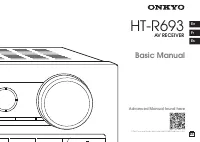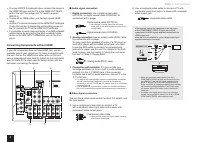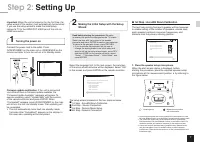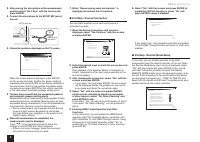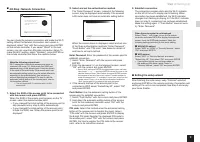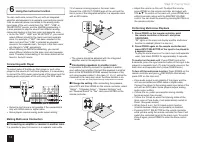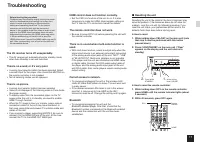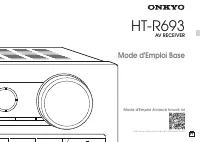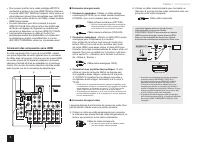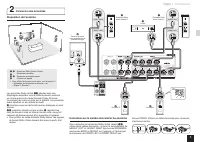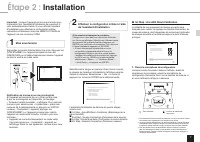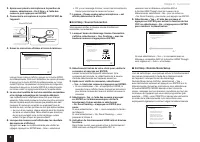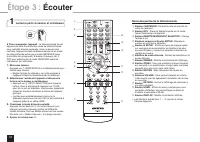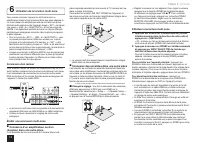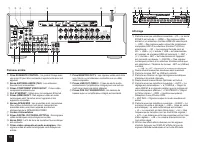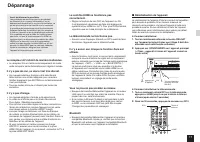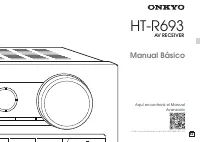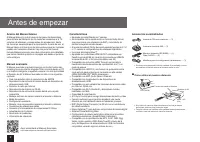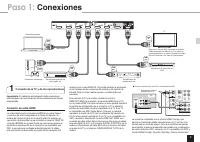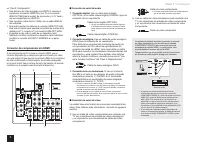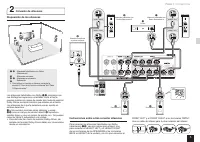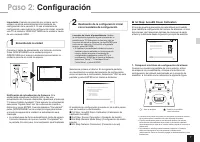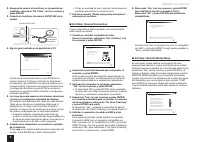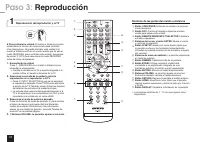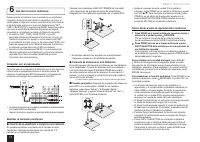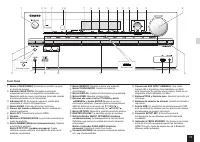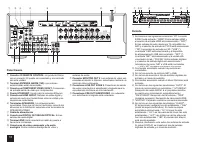Onkyo HT-S7705B - Manual de uso - Página 2

Índice:
- Página 34 – Conexiones; Conexión de la TV y de los reproductores; Importante; Conexión de cable HDMI
- Página 36 – Conexión de altavoces; Instrucciones sobre cómo conectar altavoces
- Página 37 – Nota; Conexión de auriculares
- Página 41 – Reproducción; Reproducción del reproductor y la TV
- Página 47 – Panel trasero; Pantalla
- Página 50 – DESCARGO DE RESPONSABILIDAD
- Página 51 – Declaración de Conformidad; The Americas
Before Start
2
About the Basic Manual
The Basic Manual leads you through the fundamental steps
to enjoy the AV Receiver from connections to TV, speaker
system and playback components, to necessary functions
for playback. As well as that, Basic Manual informs you with
the instructions on frequently used functions. Besides, there
is another part of the manual called Advanced Manual to
inform you with more detailed information, which we have
decided to publish on the web from the ecological point of
view.
Advanced Manual
Advanced Manual is always updated with the latest
information and its user friendly interface, which does not
matter whether you access from PC or Smartphone, helps
you to understand more deeply about this unit. Advanced
Manual is consisted of the following chapters.
r
Details on AM/FM playback
r
Playing Music Files on a USB Storage Device
r
Listening to Internet Radio
r
Playing Music with DLNA
r
Playing Music Files in a Shared Folder
r
Operating Music Files with the Remote Controller
r
Listening Mode
r
Advanced Settings
r
Operating Other Components with the Remote Controller
r
Advanced speaker connections
r
Connecting and Operating Onkyo RI Components
r
Firmware Update
r
Troubleshooting
r
Reference Information
Advanced Manual found here
http://www.onkyo.com/manual/htr693/adv/en.html
Features
r
Equipped with 7 ch amplifier
r
Supports playback in Dolby Atmos format which provides
360-degree placement and movement of sounds
including overhead sound
r
Dolby Surround listening mode expands 2 ch, 5.1 ch or
7.1 ch source to available speaker configurations
r
Incorporates Qdeo™ technology
r
Equipped with 4K 60 Hz Passthrough-compatible HDMI
IN/OUT jacks (among the HDMI IN jacks, only IN1 to IN4
of support 4K)
r
Supports the HDMI Through function which allows
transmission from playback devices to the TV in standby
state
r
Supports HDCP2.2, a strict copy-protection for providing
high quality content (HDMI IN3/HDMI OUT MAIN only)
r
Supports ARC (Audio Return Channel)
r
Supports USB storage playback
r
Supports variety of network functions such as Internet
Radio, DLNA, etc.
r
Supports Wi-Fi, Bluetooth and MHL-enabled mobile
device
r
Bi-Amping capability
r
A/V Sync Function to correct deviation of audio and video
r
Multi-zone function which allows you to play a different
source in another room from the main room
r
32 bit DSP (Digital Signal Processor) with excellent
calculation performance
r
Music Optimizer™ for Compressed Digital Music files
r
Phase Matching Bass System
r
Automatic speaker setup available using supplied
calibrated microphone (AccuEQ Room Calibration)
r
Supports playback of MP3, FLAC, WAV, Ogg Vorbis,
Apple Lossless, DSD, Dolby TrueHD via network and
USB storage device (the supported formats will differ
depending on the use environment)
Supplied Accessories
Indoor FM antenna --- (1)
AM loop antenna --- (1)
Remote controller (RC-880M) --- (1)
Batteries (AA/R6) --- (2)
Speaker setup microphone --- (1)
¼
The number in parenthesis indicates the quantity. On packaging, the
letter at the end of the product name indicates the color.
How to use the remote controller
Batteries (AA/R6)
Remote control sensor
Approx.
16 ft. (5 m)
AV Receiver
¼
If you do not use the remote controller for a long time, remove the
batteries to prevent leakage.
¼
Note that keeping consumed batteries inside may cause corrosion
resulting in damage of the remote controller.
"Cargando la instrucción" significa que debes esperar hasta que el archivo se cargue y puedas leerlo en línea. Algunas instrucciones son muy grandes y el tiempo de carga depende de la velocidad de tu conexión a Internet.
Resumen
Paso 1: Conexiones 3 1 Conexión de la TV y de los reproductores Importante : El cable de alimentación debe conectarse sólo después de que todas las otras conexiones se hayan completado. Conexión de cable HDMI La unidad tiene muchos conectores HDMI en su panel trasero y cada uno de ellos corresponde ...
5 Paso 1: Conexiones 2 Conexión de altavoces Disposición de los altavoces # $ % & ' " " # Altavoces habilitados con Dolby (Delanteros) $ Altavoces centrales % & Altavoces envolventes ' Subwoofer r Para utilizar la función multizona, consulte la sección 6 “Uso de la función multizona”...
6 Paso 1: Conexiones Corte y quita la cubierta de plástico del extremo del cable del altavoz, gire el núcleo y conéctelo al terminal. Realice una conexión correcta entre las conexiones de la unidad y las conexiones del altavoz (+ a + y - a -) para cada canal. Si la conexión está mal, un sonido bajo ...