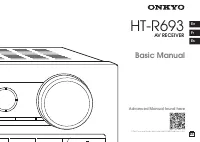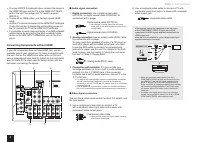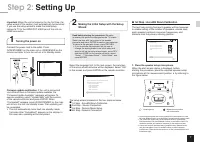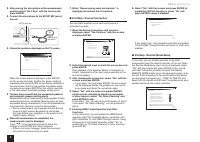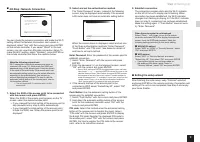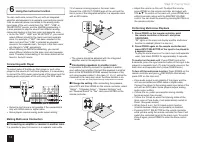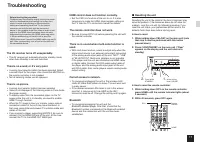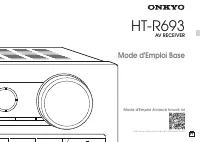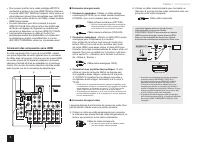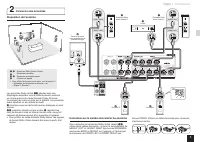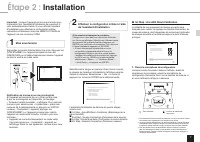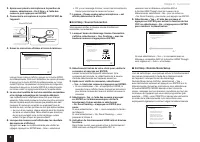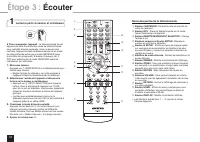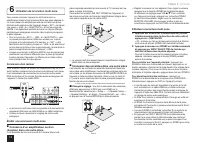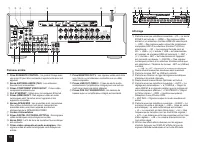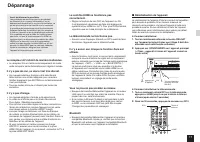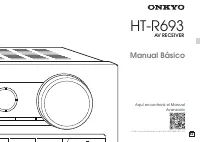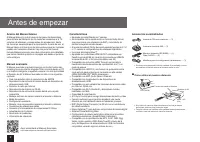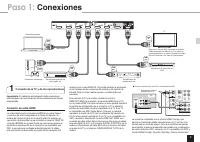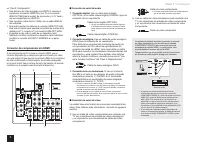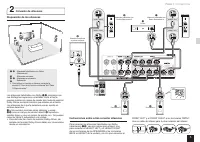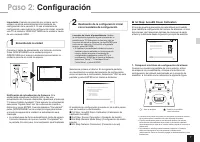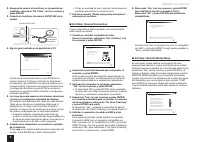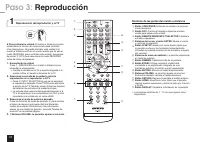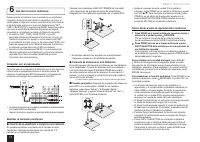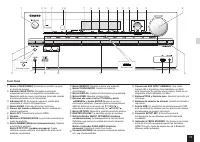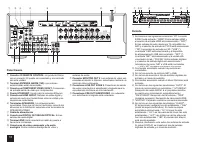Onkyo HT-S7705B - Manual de uso - Página 3

Índice:
- Página 34 – Conexiones; Conexión de la TV y de los reproductores; Importante; Conexión de cable HDMI
- Página 36 – Conexión de altavoces; Instrucciones sobre cómo conectar altavoces
- Página 37 – Nota; Conexión de auriculares
- Página 41 – Reproducción; Reproducción del reproductor y la TV
- Página 47 – Panel trasero; Pantalla
- Página 50 – DESCARGO DE RESPONSABILIDAD
- Página 51 – Declaración de Conformidad; The Americas
4
Step 1:
Connections
r
To enjoy HDCP2.2 protected video, connect the player to
the HDMI IN3 jack and the TV to the HDMI OUT MAIN
jack of the unit. Your player and TV need to support
HDCP2.2.
r
To play 4K or 1080p video, use the high speed HDMI
cable.
r
Another TV can be connected to the HDMI OUT SUB jack.
To use the function to display the unit's setting screen on
the TV, connect the TV to the HDMI OUT MAIN jack.
r
It is possible to send video and audio of an MHL-enabled
mobile device by connecting the MHL-enabled mobile
device to the AUX INPUT HDMI/MHL jack on the front
panel.
Connecting Components without HDMI
If your AV component does not have HDMI jack, use an
available jack of your component for cable connection with
this unit. Just as the HDMI jacks, other jacks on this unit
have a preassigned input selector button on the front panel.
See the name of the input selector button shown with the
jack when connecting the device.
1
3
4
5
2
Audio signal connection
1
Digital connection
: Use a digital optical cable
(OPTICAL) or digital coaxial cable (COAXIAL) for
connection with a player.
Digital optical cable (OPTICAL)
¼
As the digital in optical jack of the unit has a
cover, push in the cable against the cover as it is
turned inside.
Digital coaxial cable (COAXIAL)
2
Analog connection
: Use an analog audio (RCA) cable
for connection with a player.
To enjoy multi-zone playback of audio of a CD player or
such other player without HDMI output jack, you need
to use the RCA cable to connect the corresponding
jacks of the player and this unit. For details on the multi-
zone function, see the section 6 "Using the multi-zone
function" of "Step 3: Playing Back".
Analog audio (RCA) cable
3
Connection with turntable
: If it uses an MM type
cartridge and does not have a built-in audio equalizer,
connect it to the
3
PHONO jack. If the connected
turntable has a built-in audio equalizer, connect it to the
2
TV/CD jack.
¼
If it uses an MC type cartridge, install an audio equalizer compatible
with MC type cartridge between the unit and the turntable by
connecting it to the
2
TV/CD jack. For details, refer to the turntable's
instruction manual.
¼
If the turntable has a ground wire, connect it to the GND terminal of
this unit. If connecting the ground wire increases noise, disconnect it.
Video signal connection
The unit has a video upconversion function. For details, see
the next section.
4
Use a component video cable to connect a TV
with component video input jacks and a player with
component video output jacks.
Component video cable
¼
Its transmitted video has higher quality than that
of composite video cable.
5
Use a composite video cable to connect a TV with
composite video input jack or a player with composite
video output jack.
Composite video cable
Video signals input to the composite video input jack
or the COMPONENT VIDEO IN input jacks will be
upconverted to HDMI signals and then output from the
HDMI output jack.
Note that it is not possible to convert digital audio input
signals to analog or vice versa.
AV Receiver
¼
When you upconvert video signals input to the
COMPONENT VIDEO IN jacks and output them from
the HDMI OUT jack, set the output resolution of the
player to 480i or 576i. If the input has 480p/576p or
higher resolution, a message prompting you to change
the resolution setting will appear. If your player does
not support 480i or 576i output, use the composite
video jack.
¼
If multiple video signal inputs are put into one input
system, the output will be made in the order of HDMI,
COMPONENT VIDEO, and composite video.
"Cargando la instrucción" significa que debes esperar hasta que el archivo se cargue y puedas leerlo en línea. Algunas instrucciones son muy grandes y el tiempo de carga depende de la velocidad de tu conexión a Internet.
Resumen
Paso 1: Conexiones 3 1 Conexión de la TV y de los reproductores Importante : El cable de alimentación debe conectarse sólo después de que todas las otras conexiones se hayan completado. Conexión de cable HDMI La unidad tiene muchos conectores HDMI en su panel trasero y cada uno de ellos corresponde ...
5 Paso 1: Conexiones 2 Conexión de altavoces Disposición de los altavoces # $ % & ' " " # Altavoces habilitados con Dolby (Delanteros) $ Altavoces centrales % & Altavoces envolventes ' Subwoofer r Para utilizar la función multizona, consulte la sección 6 “Uso de la función multizona”...
6 Paso 1: Conexiones Corte y quita la cubierta de plástico del extremo del cable del altavoz, gire el núcleo y conéctelo al terminal. Realice una conexión correcta entre las conexiones de la unidad y las conexiones del altavoz (+ a + y - a -) para cada canal. Si la conexión está mal, un sonido bajo ...