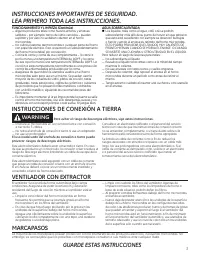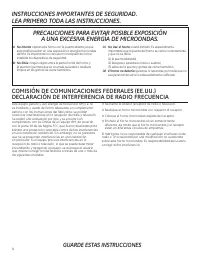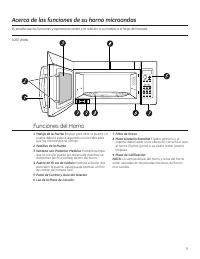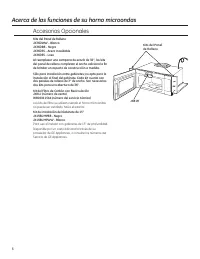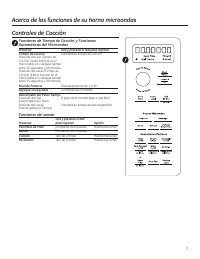GE PVM9215SKSS - Manual de uso - Página 7

About the sensor features (cont).
16
Popcorn
(Do not use the shelves when microwave cooking.)
To use the
Popcorn
feature:
1
Follow package instructions, using
Cook Time
if
the package is less than 2.0 ounces or larger than
3.5 ounces. Place the package of popcorn in the
center of the turntable.
2
Press the
Popcorn
button. The oven starts
immediately.
If you open the door while
POPCORN SENSOR
is
displayed, an error message will appear. Close the
door, press
Cancel/Off
and begin again.
If food is undercooked after the countdown, use
Cook
Time
for additional cooking time.
How to Adjust the Automatic Popcorn Setting to
Provide a Shorter or Longer Cook Time
If you find that the brand of popcorn you use
underpops or overpops consistently, you can add or
subtract 20–30 seconds to the automatic popping
time.
To subtract or add time for sensor cook, turn the dial
when the time appears.
Use only with prepackaged
microwave popcorn weighing
2.0 to 3.5 ounces.
NOTE: Do not use this
feature twice in succession
RQWKHVDPHIRRGSRUWLRQ³
it may result in severely
overcooked or burnt food.
NOTE: Do not use this
feature twice in succession
RQWKHVDPHIRRGSRUWLRQ³
it may result in severely
overcooked or burnt food.
Reheat
(Do not use the shelves when microwave cooking.)
The
Reheat
feature reheats servings of previously
cooked foods or a plate of leftovers.
1
3ODFHWKHFXSRIOLTXLGRUFRYHUHGIRRGLQWKHRYHQ
Press
Reheat
and choose food type.
2
The oven signals when steam is sensed and the
time remaining begins counting down.
Do not open the oven door until time is counting down.
If the door is opened, close it and press
Start/Pause
immediately.
After removing food from the oven, stir, if possible,
to even out the temperature. Reheated foods may have
wide variations in temperature. Some areas of food
may be extremely hot.
If food is not hot enough after the countdown use
Cook Time
for additional reheating time.
Some Foods Not Recommended for Use
With Reheat
It is best to use
Cook Time
for these foods:
Bread products.
Foods that must be reheated uncovered.
Foods that need to be stirred or rotated.
Foods calling for a dry look or crisp surface after
reheating.
To substract or add time for sensor cook, turn the dial
when the time is shown.
Beverage
(Do not use the shelves when microwave cooking.)
Press the
Beverage
button. the oven starts
immediately.
Drinks heated with the
Beverage
feature may be
very hot. Remove the container with care.
Selection
Food to Reheat
1
Plate
2
Soup
3
Veggies
4
Pasta
"Cargando la instrucción" significa que debes esperar hasta que el archivo se cargue y puedas leerlo en línea. Algunas instrucciones son muy grandes y el tiempo de carga depende de la velocidad de tu conexión a Internet.
Otros modelos de microondas GE
-
 GE JES1109RRSS
GE JES1109RRSS
-
 GE JES1460DSBB
GE JES1460DSBB
-
 GE JES1460DSWW
GE JES1460DSWW
-
 GE JES1657BMTS
GE JES1657BMTS
-
 GE JES1657DMBB
GE JES1657DMBB
-
 GE JES1657DMWW
GE JES1657DMWW
-
 GE JES1657SMSS
GE JES1657SMSS
-
 GE PSB9120SFSS
GE PSB9120SFSS
-
 GE PVM9005BLTS
GE PVM9005BLTS
-
 GE PVM9005SJSS
GE PVM9005SJSS