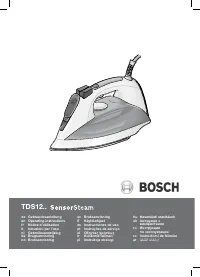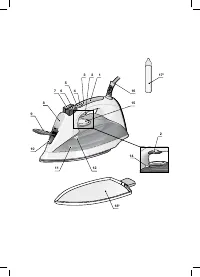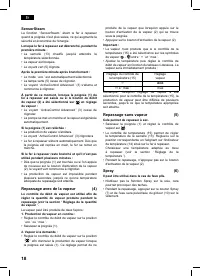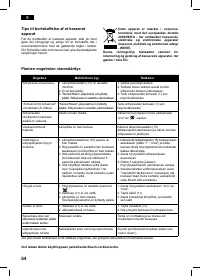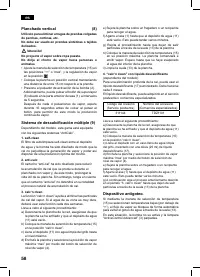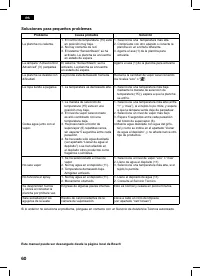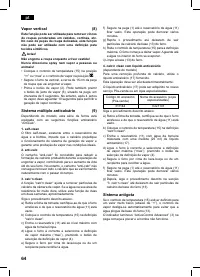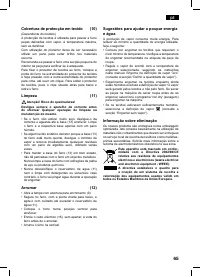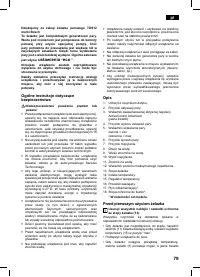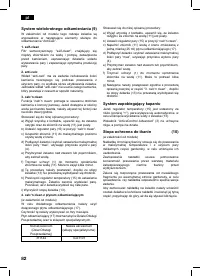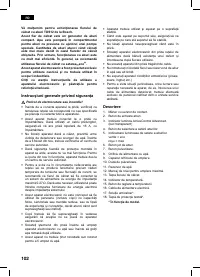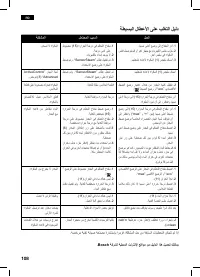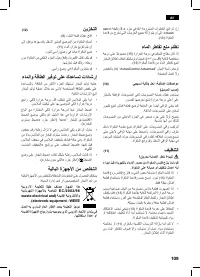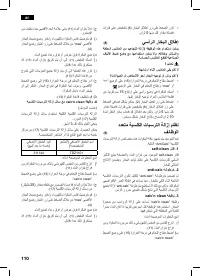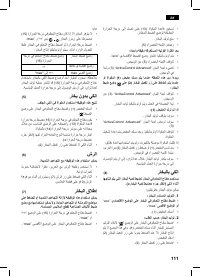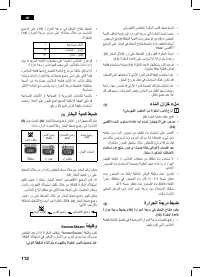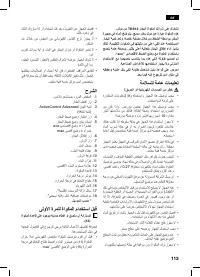Bosch TDS 1210 Plancha – Manual de instrucciones en formato pdf, léalo en línea gratis. Esperamos que le ayude a resolver cualquier duda que pueda tener al utilizar el aparato.
Si aún tiene preguntas, escríbalas debajo del manual de instrucciones.
"Estamos cargando el manual" significa que debe esperar a que se cargue el archivo para poder leerlo en línea. Algunos manuales son muy pesados y el tiempo que tardan en aparecer depende de su velocidad de internet.
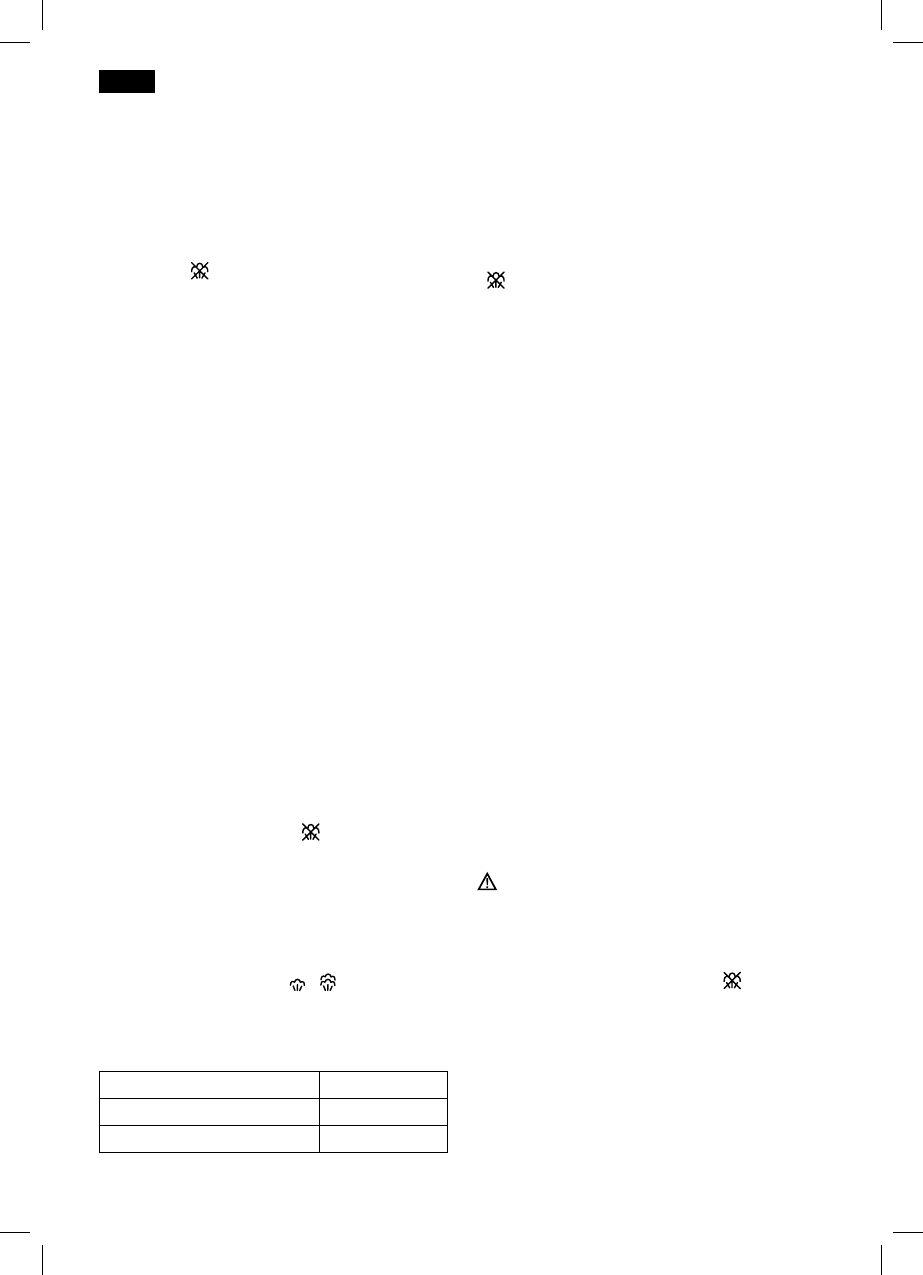
12
en
χПtОr tСО ТnТtТaХ 1 ЦТnutО pОrТoНμ
• “eco” setting is automatically selected.
إΝ TСОΝРrООЧΝХКЦЩΝ(η)ΝstШЩsΝضКsСТЧРέ
• The “ActiveControl Advanced” indicator lamp (3)
(МХОКrΝХТРСt)ΝРШОsΝШЧΝКЧНΝstКrtsΝضКsСТЧРέΝ
όroЦ tСТs ЦoЦОnt on, аСОn tСО СanНХО (1) oП tСО
Тron Тs РrТppОН or ТП tСО stОaЦ aМtТЯatТon Лutton (β)
Тs prОssОН at stОaЦ sОttТnРμ
• The “ActiveControl Advanced” indicator lamp (3)
stШЩsΝضКsСТЧРέ
• The pump starts working and steam is generated
automatically.
IП tСО СanНХО (1) Тs rОХОasОНμ
• Steam generation will stop.
• The “ActiveControl Advanced” indicator lamp (3) will
ضКsС
• The iron shuts off automatically. If the handle is
gripped again, the iron turns on.
IП tСО Тron rОЦaТns pХuРРОН Тn anН Тs not usОН Пor
sОЯОraХ ЦТnutОsμ
• After the handle (1) is touched or the steam activation
button (2) is pushed again, the green light starts
ضКsСТЧРέ
• Steam generation will not be possible for several
seconds, until the appropriate working temperature
has been reached.
IronТnР аТtС stОaЦ
(ζ)
TСО stОaЦ МontroХ Тs usОН to aНУust tСО aЦount
oП stОaЦ proНuМОН аСОn ТronТnР (sОО “sОttТnР tСО
stОaЦ aЦountس sОМtТon)έ
Steam can be generated in two ways :
1έ ωontТnuous stОaЦ РОnОratТon μ
• Set the steam control to “eco” or “max” position.
• Grip the handle (1).
βέ StОaЦ on НОЦanН μ
• Set the steam control to the “ ” position, to cancel
continuous steam generation while gripping the handle
(1). On this setting, steam can only be produced
when manually pressing the steam activation button
(2) under the handle.
• Press the steam activation button (2).
IЦportant μ
• Steam is only available if the temperature control (15)
is set at the steam symbols - between “••” and
“max”.
• Adjust the temperature setting and then set the
steam control according to the table below. Steam
will automatically be produced:
Temperature control (15) setting
Steam setting
••
ОМo
••• to “max”
max
Note: Once a steam ironing setting has been chosen
using the temperature control (15), steam generation
may be delayed for several seconds until the appropriate
working temperature has been reached.
IronТnР аТtСout stОaЦ
(η)
TСТs ОnaЛХОs tСО Тron to ЛО usОН Пor Нrв ТronТnРέ
• Grip the handle (1) and set the steam control to the
setting.
• The temperature control (15) adjusts the temperature
of the soleplate (13). Set it to the corresponding
position by lining it up with the temperature index (14)
on the iron.
Select an appropriate temperature for the type of
material being ironed (see “setting the temperature”
section).
• While ironing, do not press the steam activation
button (2).
Spraв
(θ)
TСТs Мan ЛО usОН to rОЦoЯО stuЛЛorn аrТnФХОsέ
• Do not use the spray function with silk as staining
may occur.
• When ironing, press the spray button (7) and water will
spray out of the spray nozzle (10) onto the garment.
SСot oП stОaЦ
(ι)
TСТs Мan ЛО usОН to rОЦoЯО stuЛЛorn аrТnФХОs or to
prОss Тn a sСarp МrОasО or pХОatέ It Мannot ЛО usОН
on a sвntСОtТМ sОttТnР Пor НОХТМatО ТtОЦsέ
• Set the temperature control (15) to the “•••” or “max”
position.
• Set the steam control to the “max” position.
• Press the shot of steam button (6) on the handle
repeatedly at intervals of 5 seconds.
VОrtТМaХ stОaЦТnР
(κ)
TСТs Мan ЛО usОН to rОЦoЯО МrОasОs ПroЦ СanРТnР
МХotСОs, МurtaТns ОtМέ It Мannot ЛО usОН on a
sвntСОtТМ sОttТnР Пor НОХТМatО ТtОЦsέ
АarnТnР!
ϊo not Тron МХotСТnР аСТХО Тt Тs ЛОТnР аorn!
ІОЯОr spraв or aТЦ tСО stОaЦ at pОrsons or
anТЦaХs!
• Set the temperature control (15) to the “•••” or “max”
position and the steam control to the position.
• Hold the iron in an upright position about 15 cm away
from the garment being steamed.
• Press the steam activation button (2). The shot of
steam button (6) on the handle may be additionally
pressed at intervals of 5 seconds. However, after
4 shots of steam, wait for 10 seconds to allow for
continued steam production.
Contenido
- 30 δХОnar НО aРua ОХ НОpяsТto; RОРuХaМТяn НО Хa tОЦpОratura; RОРuХaМТяn НОХ nТЯОХ НО Яapor
- 32 PХanМСaНo ЯОrtТМaХ; ϊТsposТtТЯo antТРotОoέ
- 33 SuОХa НО protОММТяn tОбtТХ; δТЦpТОгa; InПorЦaМТяn soЛrО ОХТЦТnaМТяn
- 34 SoХuМТonОs para pОquОюos proЛХОЦas; EstО ЦanuaХ puОНО sОr НОsМarРaНo НОsНО Хa pпРТna ХoМaХ НО ψosМС
¿Tiene más preguntas?¿No ha encontrado la solución a su problema en el manual o tiene otros problemas? Haga su pregunta en el siguiente formulario con una descripción detallada de su situación para que otras personas y expertos puedan responderla. Si sabe cómo resolver el problema de otra persona, ayúdele :)