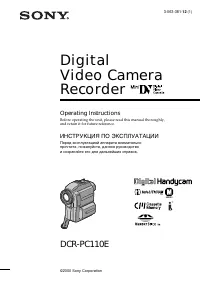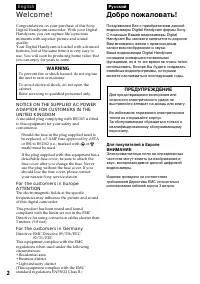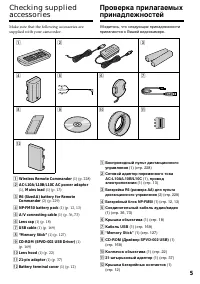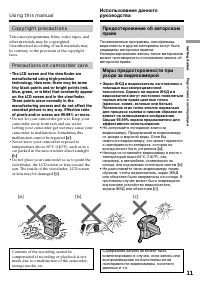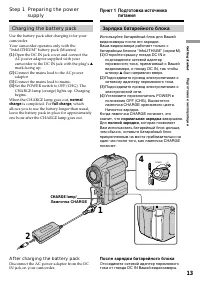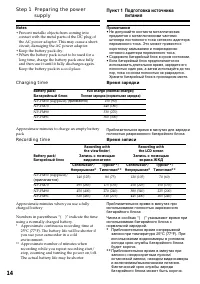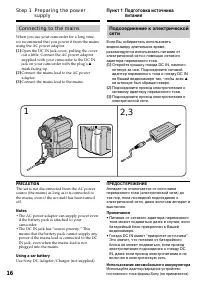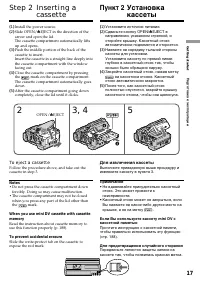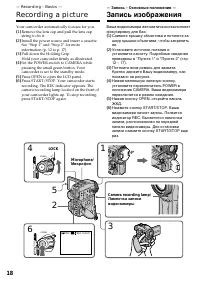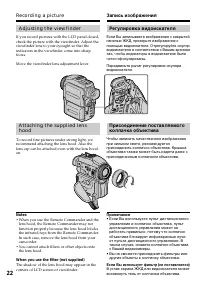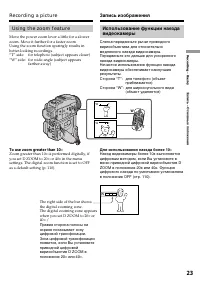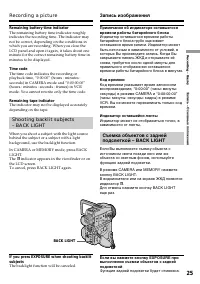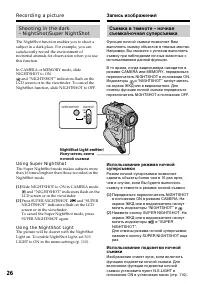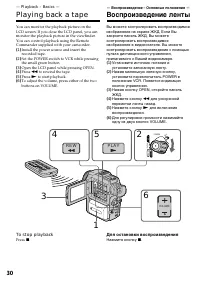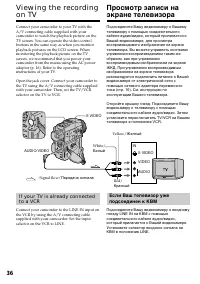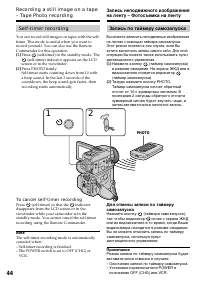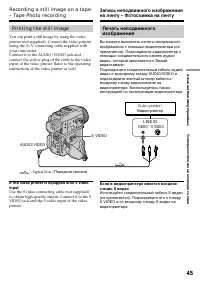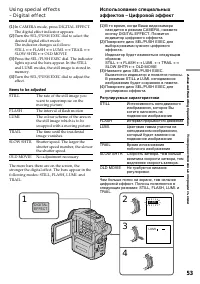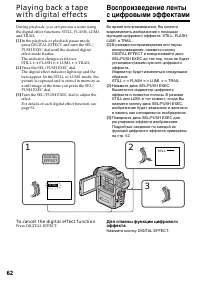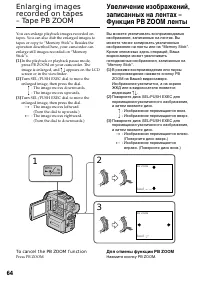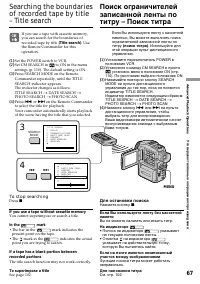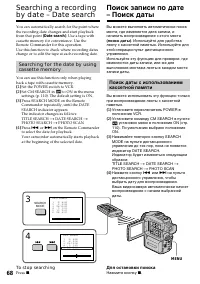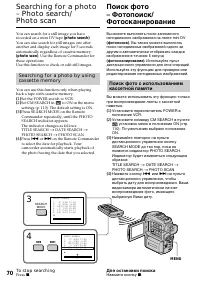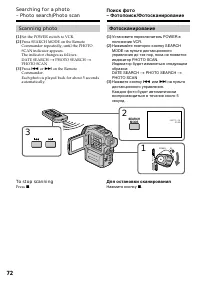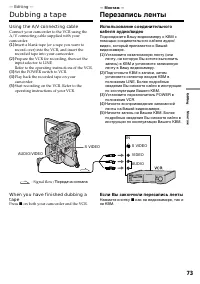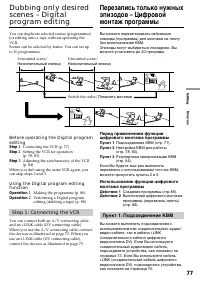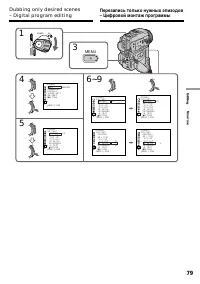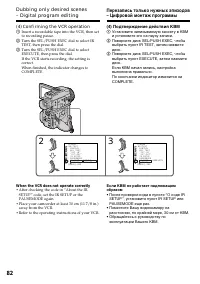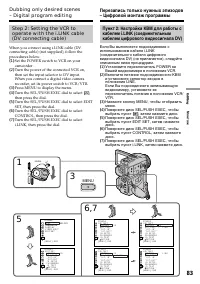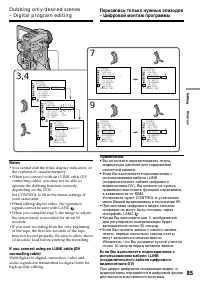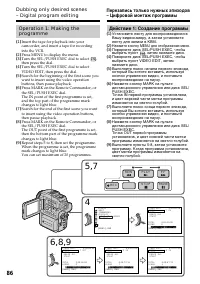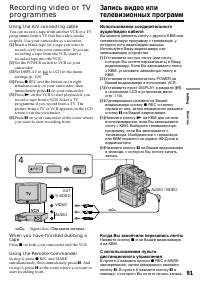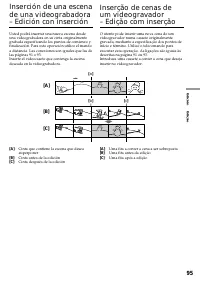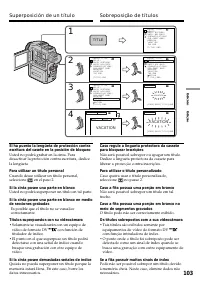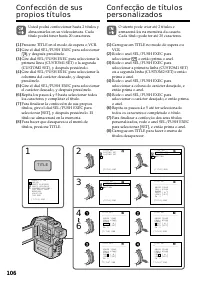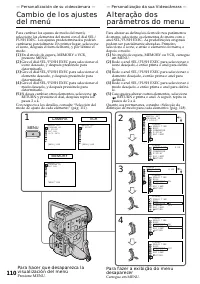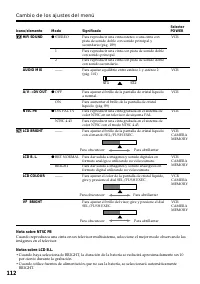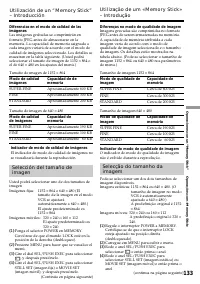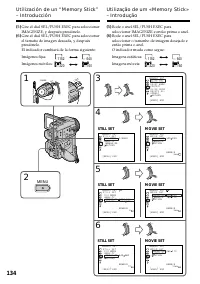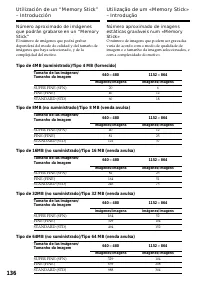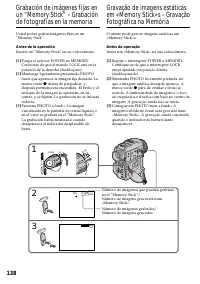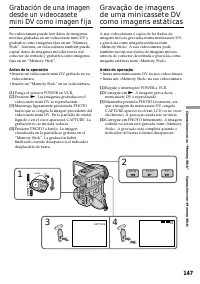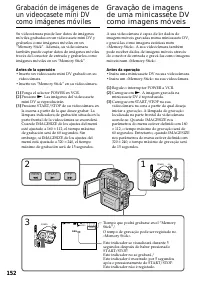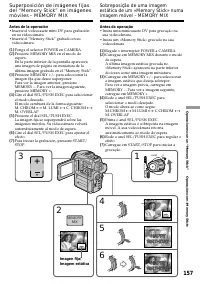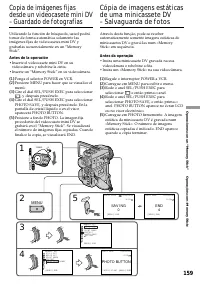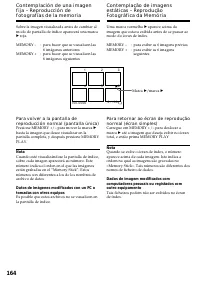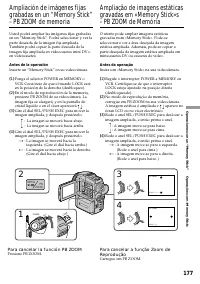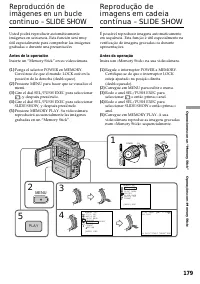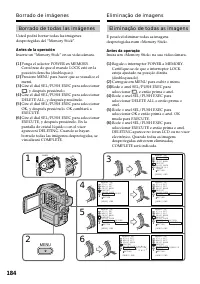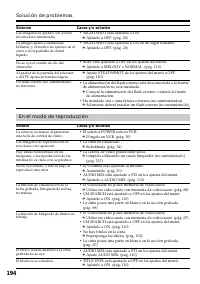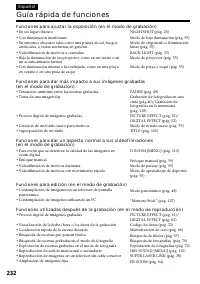Sony DCR-PC110E Cámara de vídeo – Manual de instrucciones en formato pdf, léalo en línea gratis. Esperamos que le ayude a resolver cualquier duda que pueda tener al utilizar el aparato.
Si aún tiene preguntas, escríbalas debajo del manual de instrucciones.
"Estamos cargando el manual" significa que debe esperar a que se cargue el archivo para poder leerlo en línea. Algunos manuales son muy pesados y el tiempo que tardan en aparecer depende de su velocidad de internet.
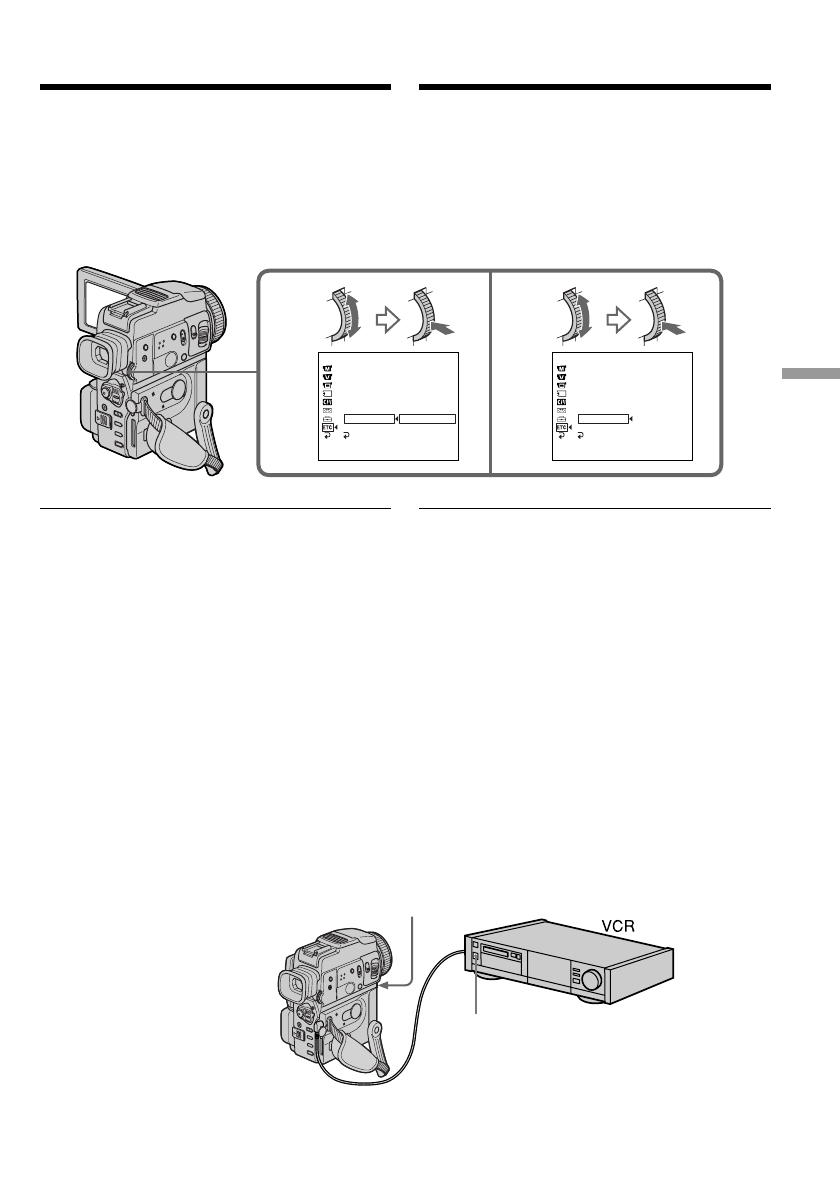
81
Editing
Монтаж
(
2
)
Setting the modes to cancel the
recording pause on the VCR
1
Turn the SEL/PUSH EXEC dial to select
PAUSEMODE, then press the dial.
2
Turn the SEL/PUSH EXEC dial to select the
mode to cancel recording pause on the VCR,
then press the dial.
The buttons to cancel recording pause on the
VCR
The buttons vary depending on your VCR. To
cancel recording pause:
– Select “PAUSE” if the button to cancel
recording pause is
X
.
– Select “REC” if the button to cancel recording
pause is
z
.
– Select “PB” if the button to cancel recording
pause is
N
.
(3) Setting your camcorder and the
VCR to face each other
Locate the infrared rays emitter of your
camcorder and face it towards the remote sensor
of the VCR.
Set the devices about 30 cm (11 7/8 in.) apart,
and remove any obstacles between the devices.
1
2
O T H E R S
E D I T S E T
C O N T R O L
A D J T E S T
” C U T - I N ”
” C U T - O U T ”
I R S E T U P
P A U S E MO D E
I R T E S T
P A U S E
R E C
P B
R E T U R N
[ M E N U ] : E N D
O T H E R S
E D I T S E T
C O N T R O L
A D J T E S T
” C U T - I N ”
” C U T - O U T ”
I R S E T U P
P A U S E MO D E
I R T E S T
P A U S E
R E T U R N
[ M E N U ] : E N D
Dubbing only desired scenes
– Digital program editing
Remote sensor/
Дистанционный датчик
Infrared rays emitter/
Излучатель инфракрасных лучей
Перезапись только нужных эпизодов
– Цифровой монтаж программы
(2) Установка режимов для отмены
паузы записи на КВМ
1
Поверните диск SEL/PUSH EXEC, чтобы
выбрать пункт PAUSEMODE, затем
нажмите диск.
2
Поверните диск SEL/PUSH EXEC, чтобы
выбрать режим отмены паузы записи на
КВМ, затем нажмите диск.
Кнопки для отмены паузы записи на КВМ
Кнопки могут отличаться, в зависимости от
Вашего КВМ. Чтобы отменить паузу записи:
– Выберите “PAUSE”, если для отмены паузы
записи служит кнопка
X
.
– Выберите “REC”, если для отмены паузы
записи служит кнопка
z
.
– Выберите “PB”, если для отмены паузы
записи служит кнопка
N
.
(3) Установка Вашей видеокамеры и
КВМ друг напротив друга
Определите, где находится излучатель
инфракрасных лучей на Вашей видеокамере,
и направьте его на удаленный датчик на
КВМ. Установите устройства на расстоянии
около 30 см друг от друга и удалите все
препятствия между ними.
Contenido
- 90 Salte os passos 3 e 4. Carregue em
- 91 AUDIO DUB
- 92 Para reproducir el sonido; Para reproduzir o som; Notas
- 95 Para borrar el título; Confección de sus propios títulos; ] e então prima o anel para eliminar; Para eliminar o título
- 97 Cambio de los ajustes del menú; Español; Selección del modo de ajuste de cada elemento; es el ajuste predeterminado.; . Su videocámara evitará la compensación
- 99 Nota sobre IMAGESIZE
- 100 Notas sobre el formateo; necesitará formatearlo con su videocámara.; El formateo borrará toda la información del “Memory Stick”
- 101 Notas sobre el modo LP; Sony a fin de sacar el máximo partido de su videocámara.; Notas sobre AUDIO MODE
- 102 Notas sobre DEMO MODE
- 105 Reajuste de la fecha y la hora; Caso não acerte a data e a hora; Reacerto da data e da hora
- 106 — Operaciones con un “Memory Stick” —; Acerca del formato de archivo; Dsc00001.jpg: Este nombre aparecerá en el; Sobre o formato do ficheiro; Nome de ficheiro de dados de imagem típico; Dsc00001.jpg: Este nome de ficheiro aparece no
- 110 Tempo de gravação
- 111 Antes de la operación; Inserte un “Memory Stick” en su videocámara.; Antes da operação; Insira um «Memory Stick» na sua videocâmara.
- 112 – Modo de aprendizaje de deportes (El indicador
- 113 Ajustes de grabación continua; Ajuste; Definições de registo contínuo; Definição
- 115 Para parar la grabación
- 116 El sonido se grabará en forma monoaural.
- 121 MEMORY
- 126 Fecha de grabación
- 127 Entorno de PC recomendado
- 128 Pasta; ssss
- 129 Usted no podrá grabar la pantalla de índice.; Durante a cópia; Não é possível gravar o écran de índex.
- 130 Para cancelar la función PB ZOOM
- 132 Presione MEMORY PLAY.; Para cessar a mostra de diapositivos; Carregue em MEMORY PLAY.; Para ver as imagens gravadas no televisor
- 134 Imágenes móviles
- 135 Solución de problemas; ss; En el modo de grabación; Síntoma; La alimentación se desconecta.
- 136 En el modo de reproducción; Síntom; El título no se visualiza.
- 138 El “Memory Stick” no funciona.
- 139 Otros; El título no se grabó.
- 140 No es posible cargar la batría.
- 141 Visualización de cinco dígitos; Visualización de autodiagnóstico
- 142 Indicadores y mensajes de advertencia; MIX con imágenes móviles.; Indicadores de advertencia; • El flash incorporado o el externo (no
- 143 Mensajes de advertencia
- 144 Especificaciones; Videocámara
- 147 Guía rápida de funciones; Funciones para ajustar la exposición (en el modo de grabación)
- 148 Índice alfabético
¿Tiene más preguntas?¿No ha encontrado la solución a su problema en el manual o tiene otros problemas? Haga su pregunta en el siguiente formulario con una descripción detallada de su situación para que otras personas y expertos puedan responderla. Si sabe cómo resolver el problema de otra persona, ayúdele :)